AuntieMatter
New Member


- Messages
- 2
About an hour after the automatic installation of Windows Update KB2919442 (Windows 8.1) on April 1, I began to get Event 55 errors showing up in Event Viewer (screenshot attached). I tried to go back to the System Restore point before the update, but the restore failed. I ran sfc /scannow and it found corrupted files but could not fix them. I ran Dism /Online /Cleanup-Image /RestoreHealth and it found and fixed corruptions. I then ran sfc /scannow and it found and fixed corrupted files.
And the same error message recurred in Event Viewer about an hour later. I ran a full Windows Defender scan and Malwarebytes (free version) scan and nothing was found. Chkdsk is OK. I then tried to go back to several different System Restore points at boot, logged in as the BIA, and all attempts to restore failed. I then tried to run sfc /scannow from the command prompt at boot, but got the message "an error repair is pending". I let Windows load, waited a while, rebooted, and tried the command prompt at boot again, and got the same message about a pending repair. When I run sfc /scannow from within Windows, it says everything is healthy. I chatted with Microsoft support, and they said Event Viewer sometimes gives false alarms. My PC seems to be fine if I ignore the facts that I'm getting Ntfs error messages every couple of hours, System Restore doesn't work, and I can't use command prompt at boot...
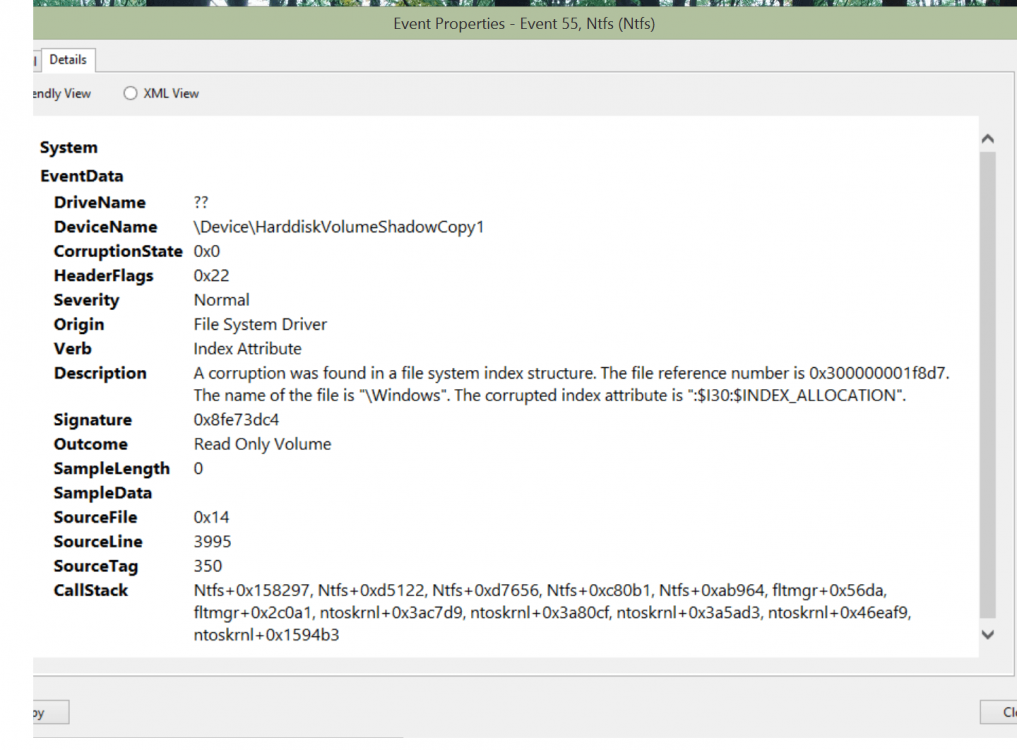
Am I looking at spending tomorrow doing a clean reinstall, or is there some way I can fix this?
View attachment 41079
And the same error message recurred in Event Viewer about an hour later. I ran a full Windows Defender scan and Malwarebytes (free version) scan and nothing was found. Chkdsk is OK. I then tried to go back to several different System Restore points at boot, logged in as the BIA, and all attempts to restore failed. I then tried to run sfc /scannow from the command prompt at boot, but got the message "an error repair is pending". I let Windows load, waited a while, rebooted, and tried the command prompt at boot again, and got the same message about a pending repair. When I run sfc /scannow from within Windows, it says everything is healthy. I chatted with Microsoft support, and they said Event Viewer sometimes gives false alarms. My PC seems to be fine if I ignore the facts that I'm getting Ntfs error messages every couple of hours, System Restore doesn't work, and I can't use command prompt at boot...
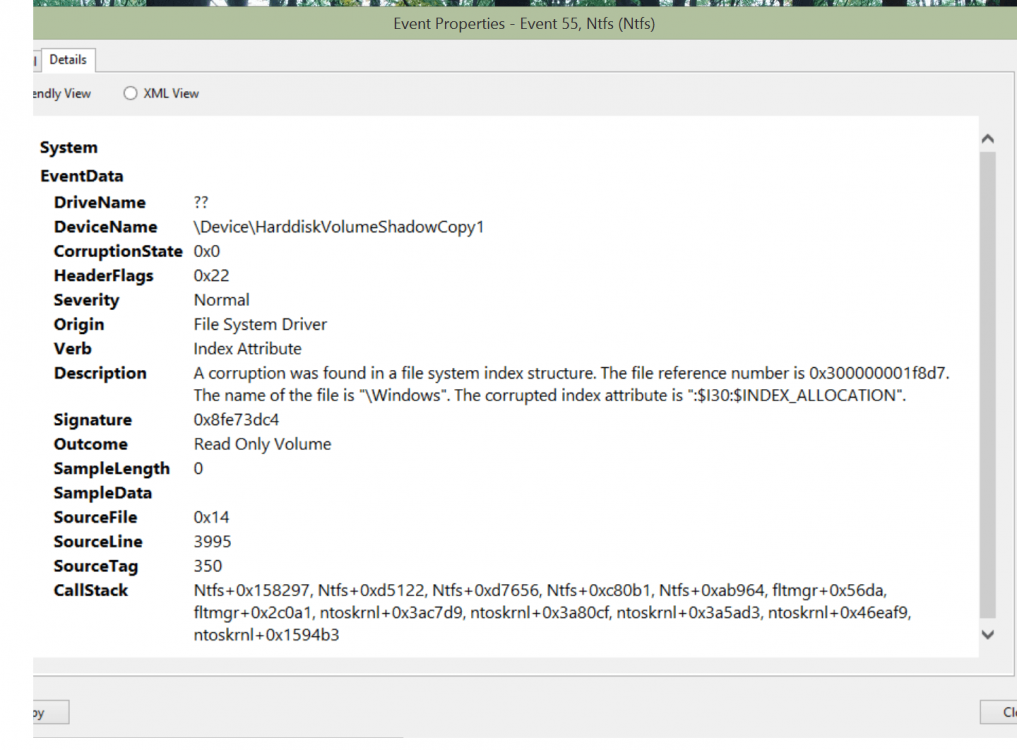
Am I looking at spending tomorrow doing a clean reinstall, or is there some way I can fix this?
View attachment 41079
Last edited:
My Computer
System One
-
- OS
- Windows 8.1 64 bit
- Computer type
- PC/Desktop
- System Manufacturer/Model
- Digital Storm Desktop 426344
- CPU
- Intel Core i5 3570K
- Motherboard
- ASUS SABERTOOTH Z77
- Memory
- Corsair 16GB DDR3 1600Mhz
- Graphics Card(s)
- NVIDIA GeForce GTX 670 2GB (FTW overclocked EVGA)
- Monitor(s) Displays
- Planar PX2611 W
- Screen Resolution
- 1920 x 1200
- Hard Drives
- 1TB Western Digital Caviar Black (7200 rpm)
- PSU
- 800W Corsair GS
- Keyboard
- Corsair Vengeance K 95
- Mouse
- Corsair Vengeance M60
- Browser
- IE or Chrome
- Antivirus
- Windows Defender
- Other Info
- Malwarebytes (free version)
