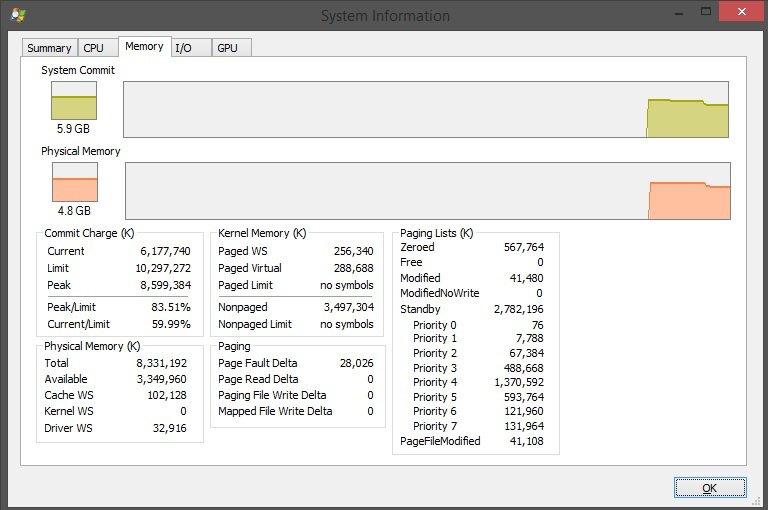Hi,
I had a good search over the web and I only saw posts of people worrying that their idle usage was showing 29% with 4GB of RAM.
WELLLLLL, my idle appears to be using a tad more:
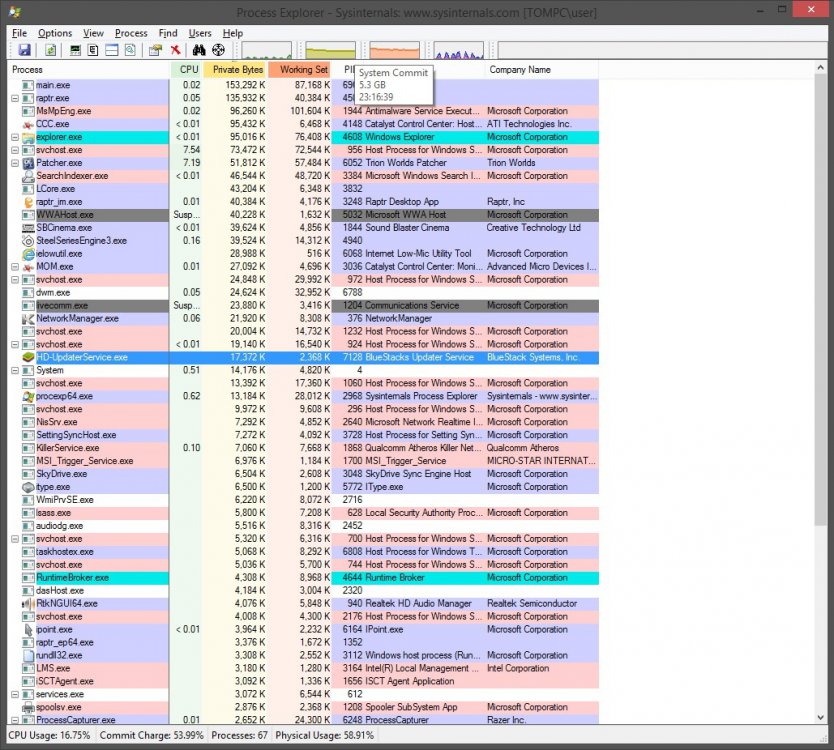
I'm using the same programs as my old system which also had the same amount of ram (2x4GB 1600MHZ) and the usage was very low.
This PC was only built 4 days ago the current ram is 8GB (2x4GB) Corsair Vengeance Pro, 2133MHz, CAS 11-11-11-30, 1.5V
The first two days that the PC was built I noticed the idle usage at 88% and if i ran a program it would hit 100% and pretty much freeze the PC so it's not an error in the display.
Mobo is MSI Z87-GD65 and I'm running W8.1 with no updates.
Probably not anything to do with it, but i'm running beta amd video drivers and it's showing my card as 5GB, I'm planning to uninstall beta drivers and run updates. Just wanted to know of others opinions.
I had a good search over the web and I only saw posts of people worrying that their idle usage was showing 29% with 4GB of RAM.
WELLLLLL, my idle appears to be using a tad more:
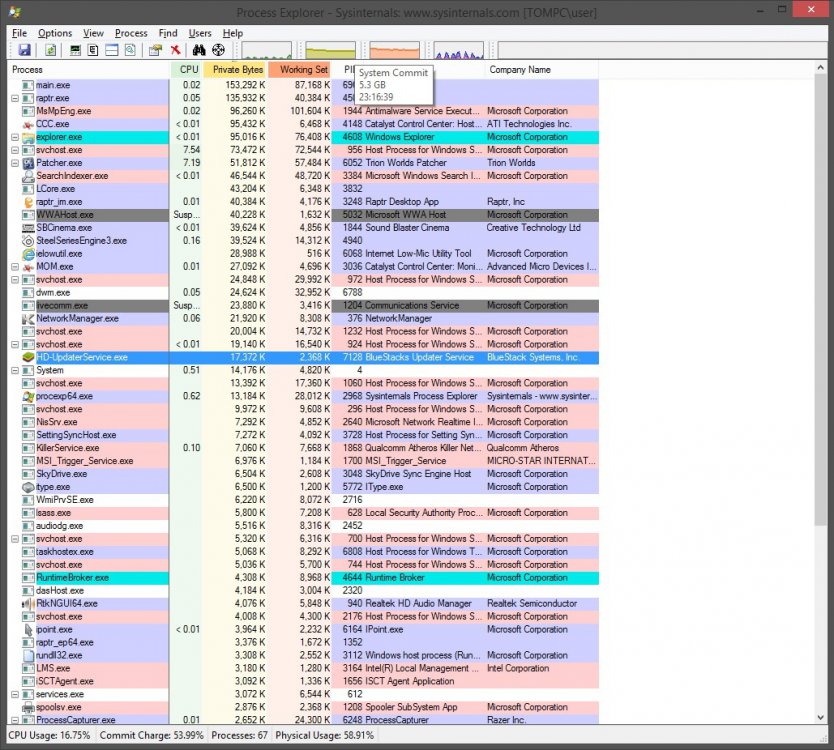
I'm using the same programs as my old system which also had the same amount of ram (2x4GB 1600MHZ) and the usage was very low.
This PC was only built 4 days ago the current ram is 8GB (2x4GB) Corsair Vengeance Pro, 2133MHz, CAS 11-11-11-30, 1.5V
The first two days that the PC was built I noticed the idle usage at 88% and if i ran a program it would hit 100% and pretty much freeze the PC so it's not an error in the display.
Mobo is MSI Z87-GD65 and I'm running W8.1 with no updates.
Probably not anything to do with it, but i'm running beta amd video drivers and it's showing my card as 5GB, I'm planning to uninstall beta drivers and run updates. Just wanted to know of others opinions.
My Computer
System One
-
- OS
- 8.1