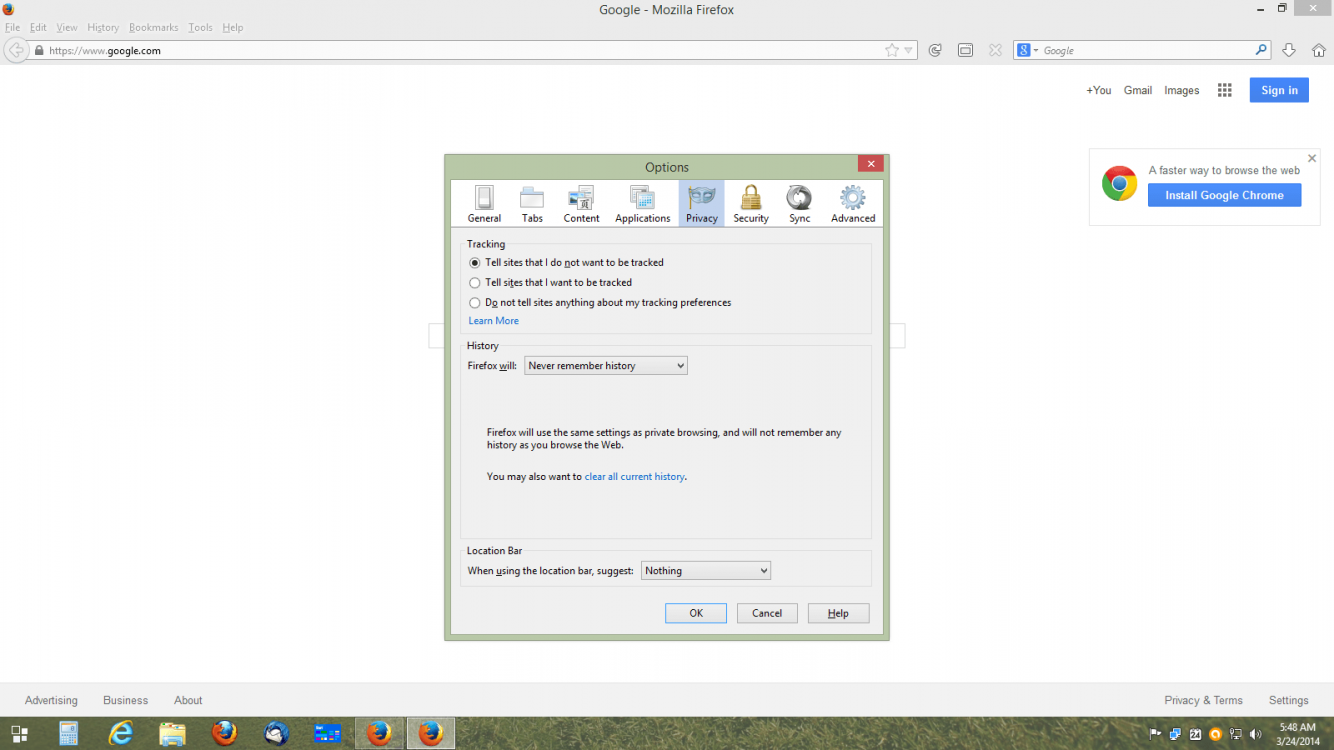quantumrider
New Member
- Messages
- 6
so I have been trying to use ramdisk's on my new laptop GS70, I've been using them for years with excellent results
so obviously I got one taking care of temp variables in windows and other temporary files, this one is not saved to an image file
then I have two more both of them are saved to image files, one is solely for Opera browser which I was also able to get to store cache and profile files on the same ramdisk so I am super happy, Opera 20 is basically chromium so It misses some of the chrome stuff and it feels barren by comparison but it is ridiculously fast running off the ramdisk and caching all it's stuff on it at the same time
and a third small ramdisk is for other small apps that are pretty disk intensive or run in background all the time
my task manager looks very different now, whole system is more responsive and opera is just insane
I've been using softperfect ramdisk for a few years now and it still works great on this new laptop
so obviously I got one taking care of temp variables in windows and other temporary files, this one is not saved to an image file
then I have two more both of them are saved to image files, one is solely for Opera browser which I was also able to get to store cache and profile files on the same ramdisk so I am super happy, Opera 20 is basically chromium so It misses some of the chrome stuff and it feels barren by comparison but it is ridiculously fast running off the ramdisk and caching all it's stuff on it at the same time
and a third small ramdisk is for other small apps that are pretty disk intensive or run in background all the time
my task manager looks very different now, whole system is more responsive and opera is just insane
I've been using softperfect ramdisk for a few years now and it still works great on this new laptop
My Computer
System One
-
- OS
- windows 8.1