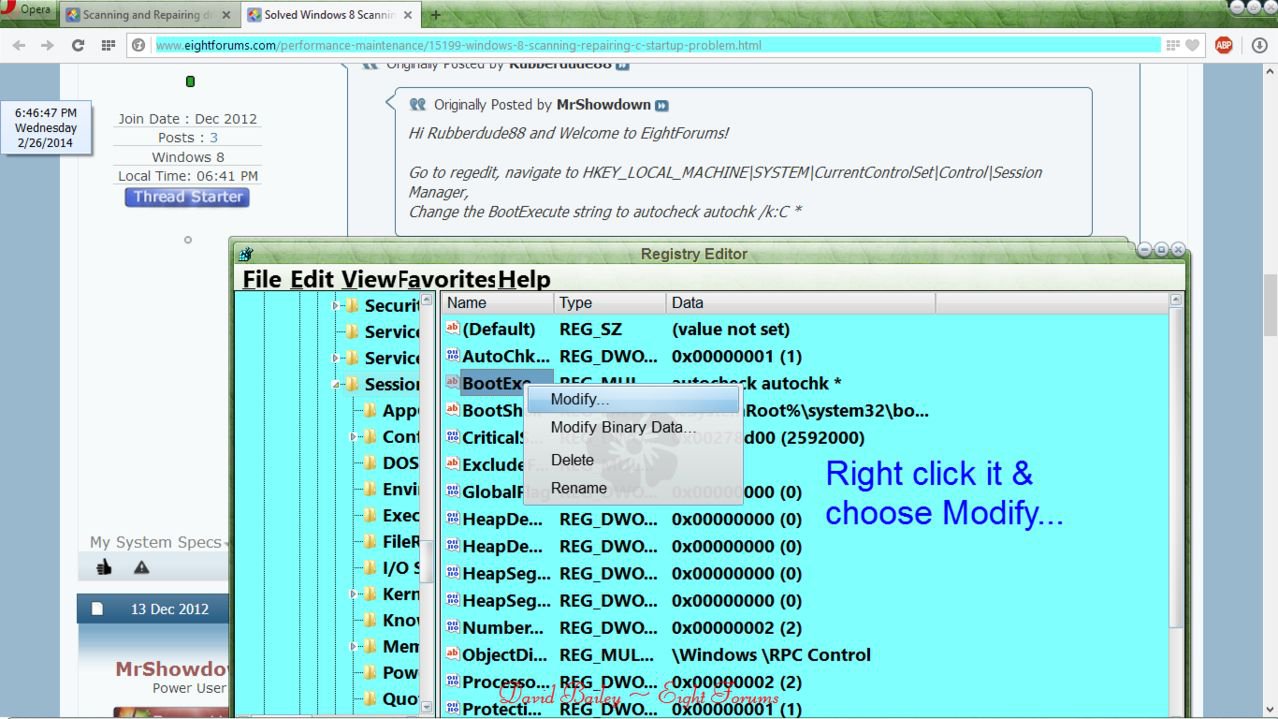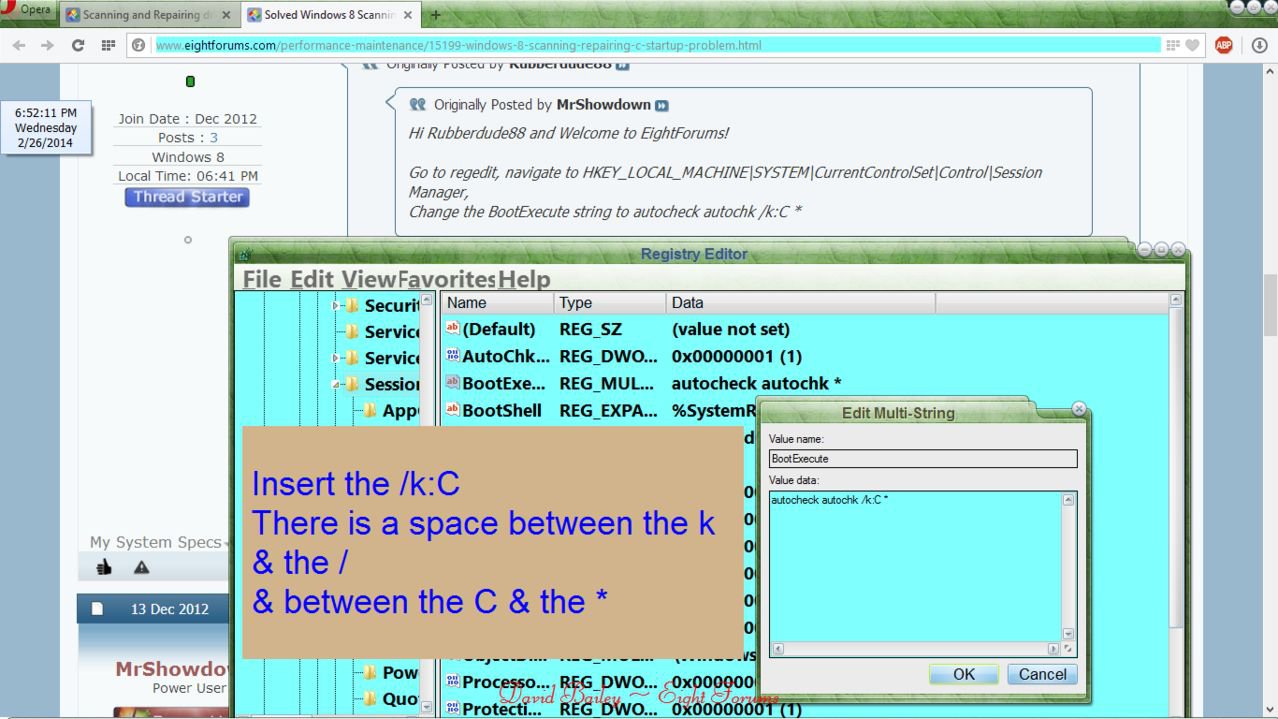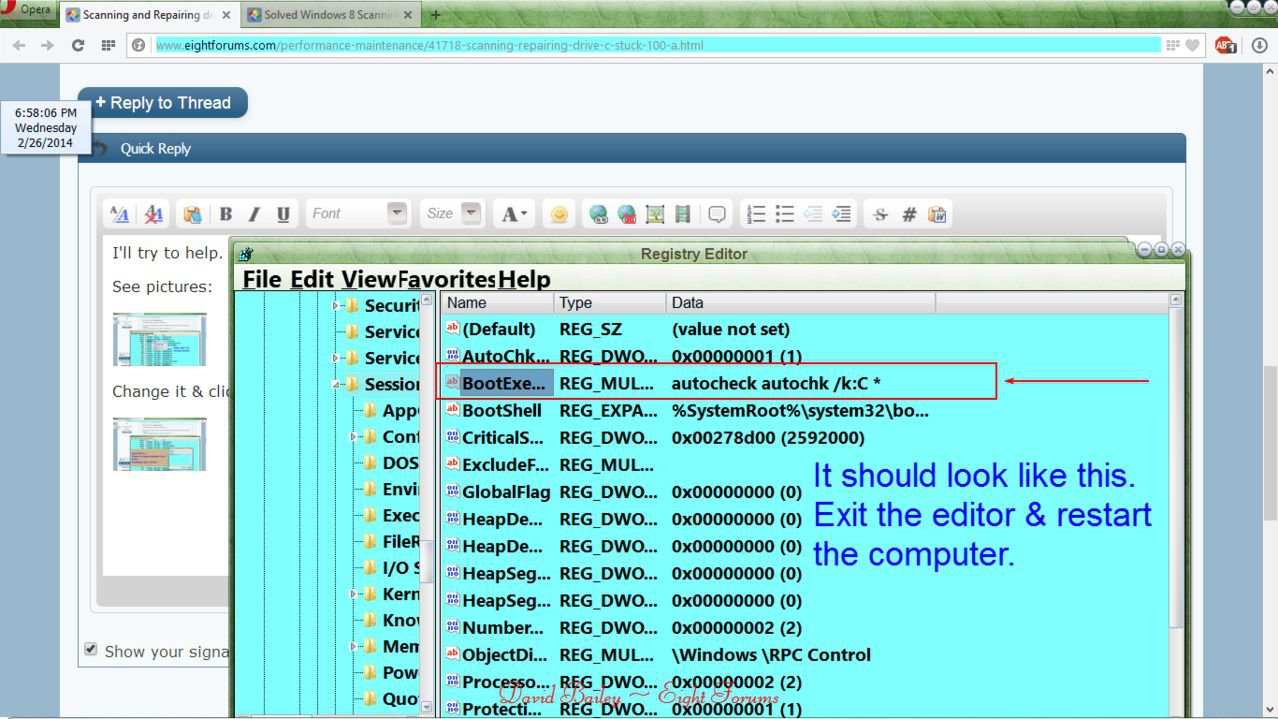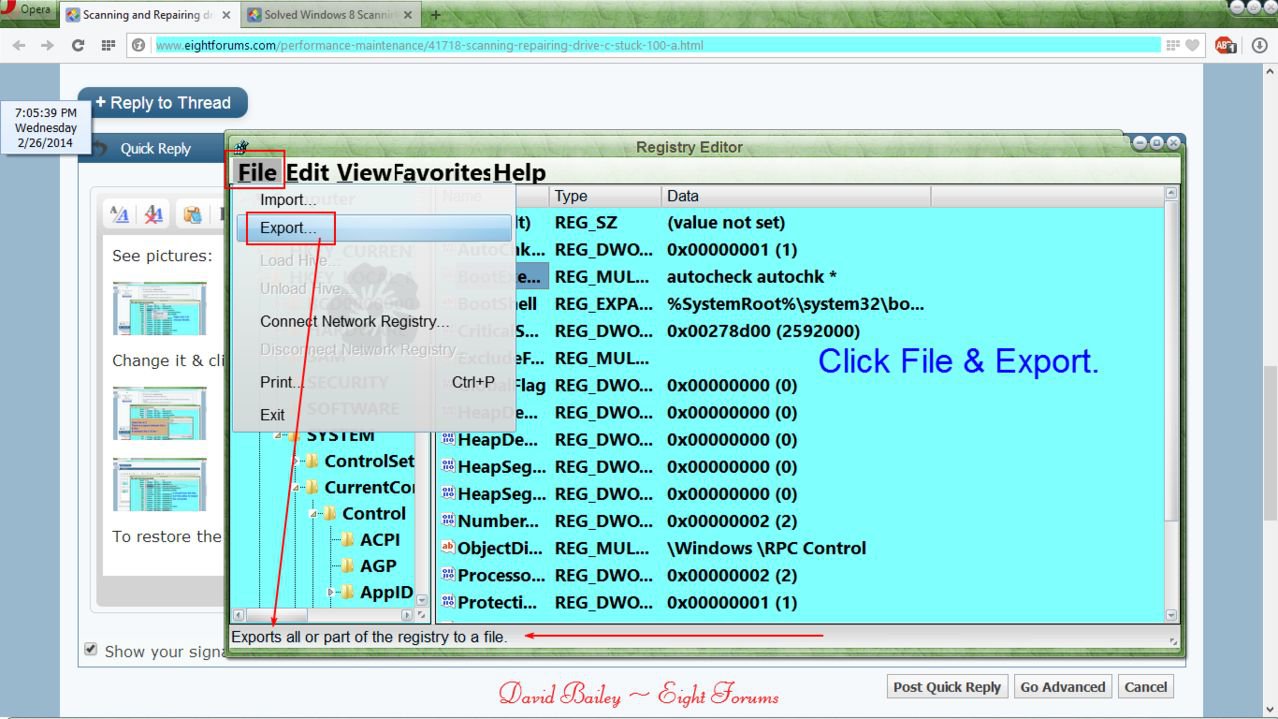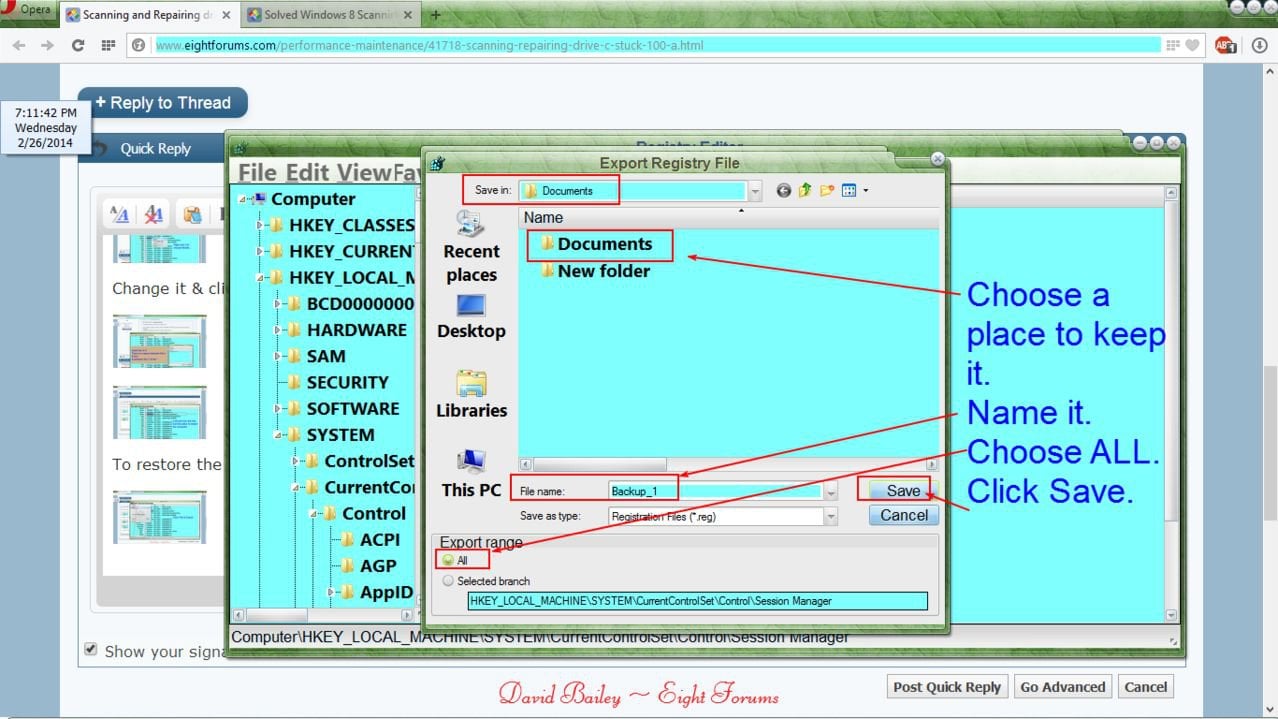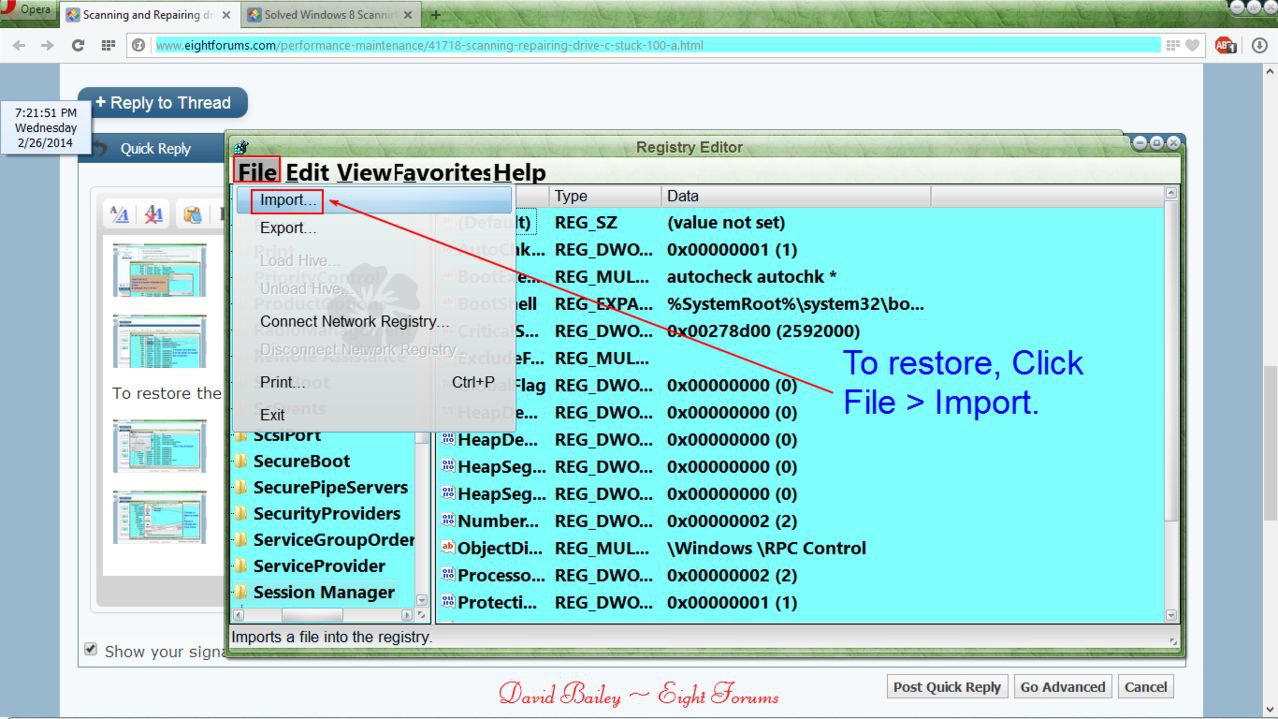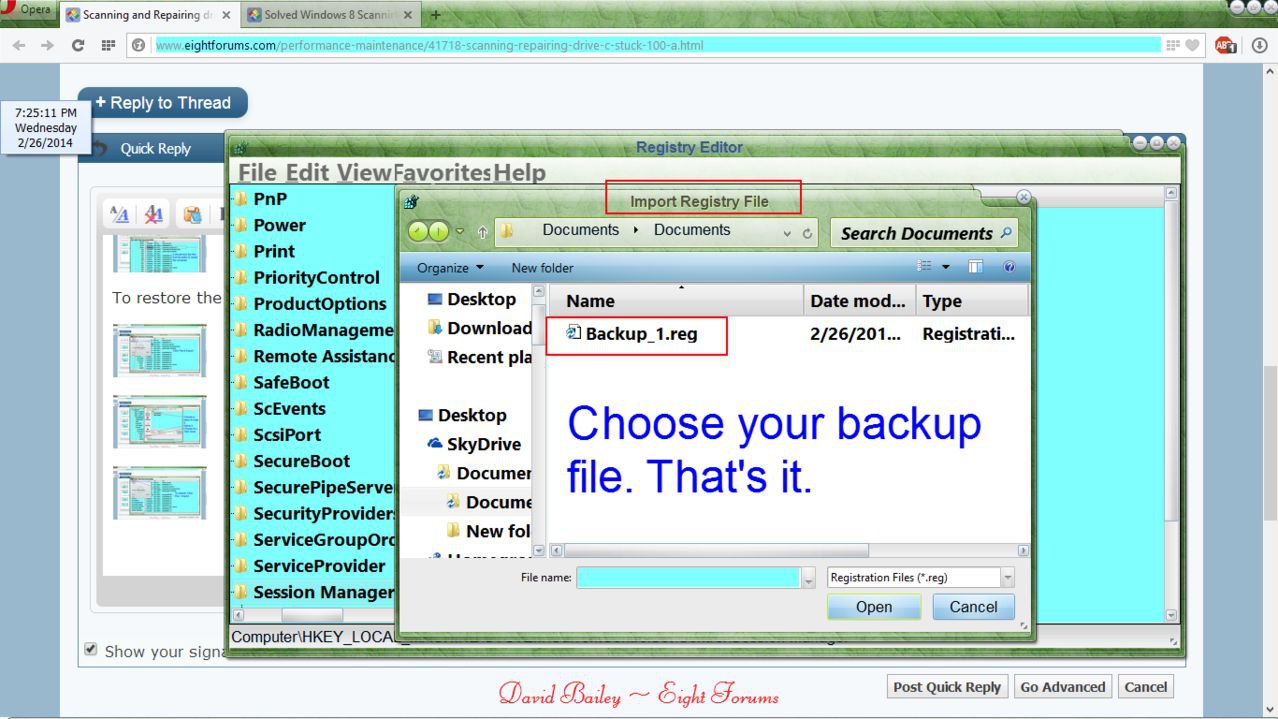Hello and thanks in advance. My first post here.
I have read this post and it tells to open a new thread.
http://www.eightforums.com/performa...s-8-scanning-repairing-c-startup-problem.html
Laptop model: toshiba satellite l70d-a
Age: 3 months old
Problem: when loading laptop Scanning and Repairing drive C stuck at 100%. I cannot do anything else than removing the battery. Started suddenly. I have tried to see if there were hd problems but found nothing. Ideas?
-----------------------
I have opened the registry and (following the suggestion from the thread above I have looked at HKEY_LOCAL_MACHINE\SYSTEM\CurrentControlSet\Control\Session Manager) the reg key is:
autocheck autochk *
How should I change it?
Sorry it may be a simple question but I would like to avoid to screw up
Can anyone help?
And also, since we are talking about the registry, if anything goes wrong how do I reload the registry backup I have just made?
Thanks for your time ! Much appreciated.
I have read this post and it tells to open a new thread.
http://www.eightforums.com/performa...s-8-scanning-repairing-c-startup-problem.html
Laptop model: toshiba satellite l70d-a
Age: 3 months old
Problem: when loading laptop Scanning and Repairing drive C stuck at 100%. I cannot do anything else than removing the battery. Started suddenly. I have tried to see if there were hd problems but found nothing. Ideas?
-----------------------
I have opened the registry and (following the suggestion from the thread above I have looked at HKEY_LOCAL_MACHINE\SYSTEM\CurrentControlSet\Control\Session Manager) the reg key is:
autocheck autochk *
How should I change it?
Sorry it may be a simple question but I would like to avoid to screw up
Can anyone help?
And also, since we are talking about the registry, if anything goes wrong how do I reload the registry backup I have just made?
Thanks for your time ! Much appreciated.
My Computer
System One
-
- OS
- windows 8
- Computer type
- Laptop
- System Manufacturer/Model
- Toshiba