
- Messages
- 220
I have never managed to get System Restore to work on Windows 8 or Windows 8.1 and always have to fall back to a backup.
I get a message indicating error code 0x80070005 and suggesting I turn off my anti-virus.
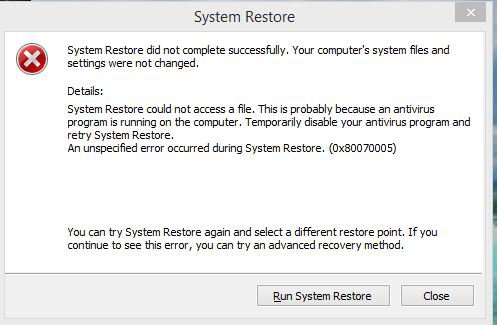
I have tried turning off my AV before running the restore but to no avail, and since the AV starts automatically I'm not quite sure how turning it off before the restore would help.
I recently tried a restore from the latest recovery point and got error code 0x80070006.
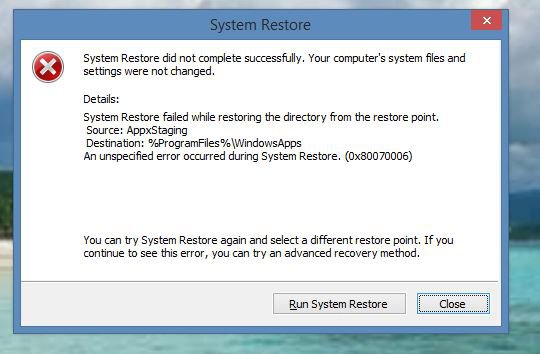
Any info would be welcomed.
I get a message indicating error code 0x80070005 and suggesting I turn off my anti-virus.
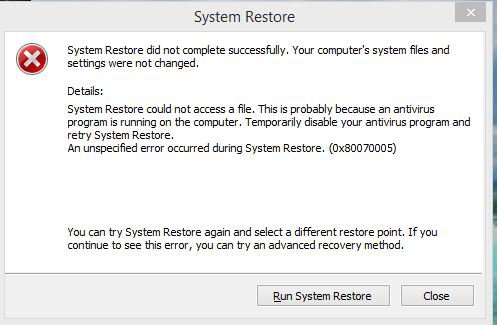
I have tried turning off my AV before running the restore but to no avail, and since the AV starts automatically I'm not quite sure how turning it off before the restore would help.
I recently tried a restore from the latest recovery point and got error code 0x80070006.
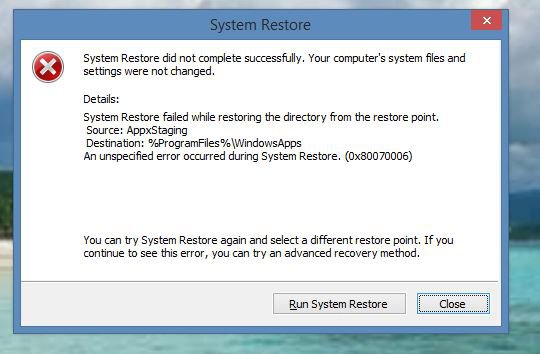
Any info would be welcomed.
My Computer
System One
-
- OS
- Windows 8.1 Pro X64
- Computer type
- PC/Desktop
- System Manufacturer/Model
- Gigabyte Technology Co., Ltd. GA-B75M-D2V
- CPU
- Intel(R) Core(TM) i5-3470 CPU @ 3.20GHz, 3601 Mhz, 4 Core(s)
- Motherboard
- Gigabyte Technology Co., Ltd. GA-B75M-D2V
- Memory
- 8 GB DDR3 1600MHZ
- Graphics Card(s)
- GE Force GT 610
- Sound Card
- Onboard Realtek High Def
- Monitor(s) Displays
- Dell U2913WMP
- Screen Resolution
- 2560x1080
- Hard Drives
- Western Digital WD10EZEX-00RKKA0 1TB
Seagate ST2000DL003-9VT166 2TB
Seagate ST31000528AS 1TB




