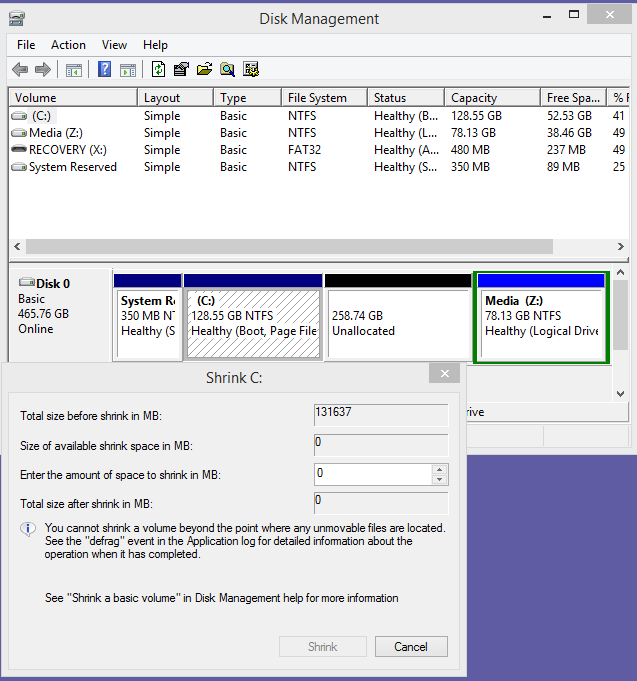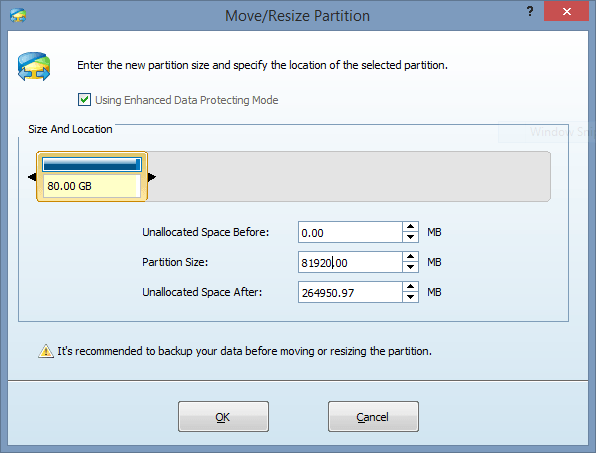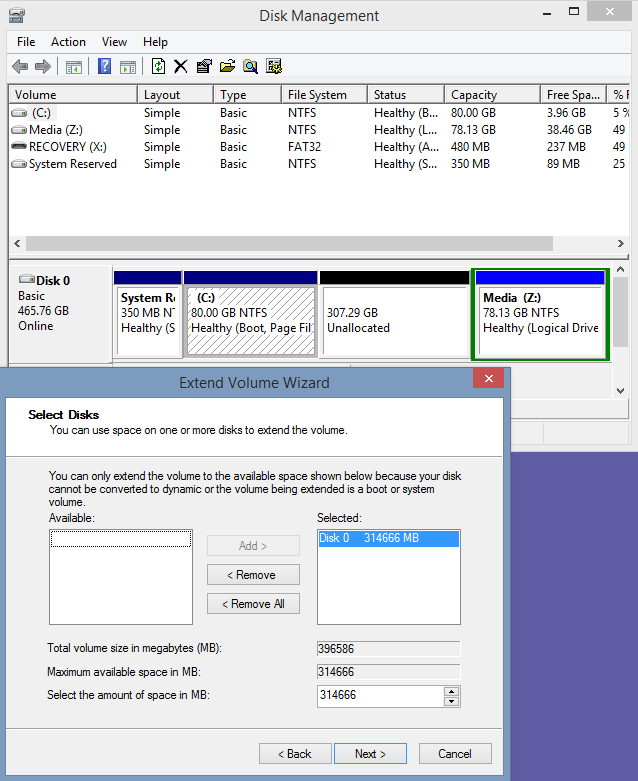allend66
New Member

- Messages
- 13
Hi everyone,
I've had a look around both here in 8Forums and general Googling, but what I've found is unclear and contradictory.
I have a new HP Pavilion 15 e073sa laptop with a 750Gb HD. I would like to mimic my Win7HP setup on my old Toshiba laptop which is to partition the C drive to around 150Gb and have the rest as a data partition. (Currently my new HP's C drive has only 30Gb used).
Looking at Windows' inbuilt shrink volume tool, it will only let me shrink the HP C drive to half the size (around 348Gb) due to immovable system files. This tool has a note to see the defragmentation report for more details though I can't discover more...
So: Using inbuilt Windows tool, can I shrink my C drive, then shrink the shrunken C drive again (and again?) to achieve my desired 150Gb C drive? (and of course then consolidate the resulting empty spaces into one partition)
Or is it better to go for a 3rd party software solution? I have emailed the support team at Minitool Partition Wizard and they tell me there is no difference between installing their program onto my C Drive to manipulate it, and using a bootable CD to resize and partition my drive, - thought they say that the change will be irreversible??.
Can someone please shed some light on this for me?
Many thanks.. :thumb:
D
I've had a look around both here in 8Forums and general Googling, but what I've found is unclear and contradictory.
I have a new HP Pavilion 15 e073sa laptop with a 750Gb HD. I would like to mimic my Win7HP setup on my old Toshiba laptop which is to partition the C drive to around 150Gb and have the rest as a data partition. (Currently my new HP's C drive has only 30Gb used).
Looking at Windows' inbuilt shrink volume tool, it will only let me shrink the HP C drive to half the size (around 348Gb) due to immovable system files. This tool has a note to see the defragmentation report for more details though I can't discover more...
So: Using inbuilt Windows tool, can I shrink my C drive, then shrink the shrunken C drive again (and again?) to achieve my desired 150Gb C drive? (and of course then consolidate the resulting empty spaces into one partition)
Or is it better to go for a 3rd party software solution? I have emailed the support team at Minitool Partition Wizard and they tell me there is no difference between installing their program onto my C Drive to manipulate it, and using a bootable CD to resize and partition my drive, - thought they say that the change will be irreversible??.
Can someone please shed some light on this for me?
Many thanks.. :thumb:
D
My Computer
System One
-
- OS
- Windows 8.1 Core
- Computer type
- Laptop
- System Manufacturer/Model
- HP Pavilion 15-e073sa
- CPU
- AMD A4-5000M 1.5ghz
- Motherboard
- ?
- Memory
- 8Gb DDR3
- Graphics Card(s)
- up to 1.98Gb shared
- Hard Drives
- 750Gb SATA
- Browser
- ie10
- Antivirus
- MSE