I was browsing around this forums, looking for similar issues, but I was unable to find any that could help me with my situation. Currently am running Windows 8.1 (It has been occurring in Windows 8 as well). I have 8GB of RAM, and 1 TB of Disk Space and a 1 TB backup hard drive. I have filled 350 GB already. For some reason, whenever I turn my computer back on, either from a restart, or from sleeping, I always seem to get somewhere from 97%-100% disk space used, even when nothing is running outside of the background. I have come to a possible conclusion that it is a specific process causing for this, because It randomly goes down when I begin to end some background processes. I can not seem to figure out which one, for it seems to occur while in the pause of deleting. The processes, and it occurs after a different process each time.
Here are some photos to show what is going on:
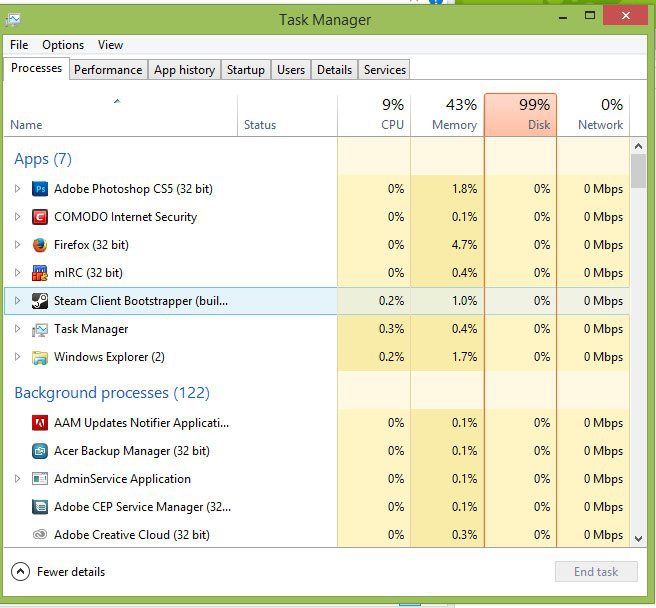
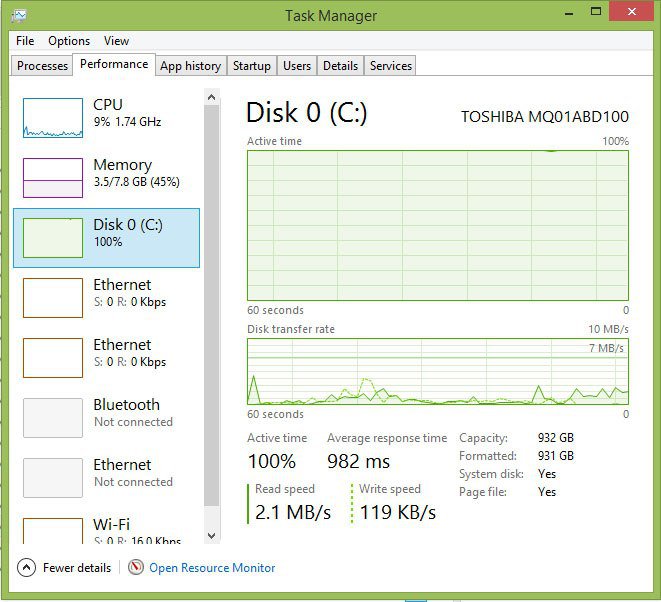
Here are some photos to show what is going on:
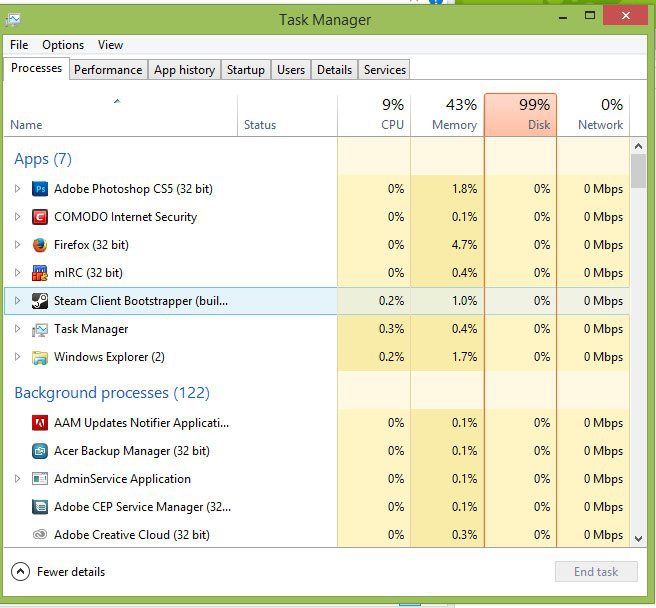
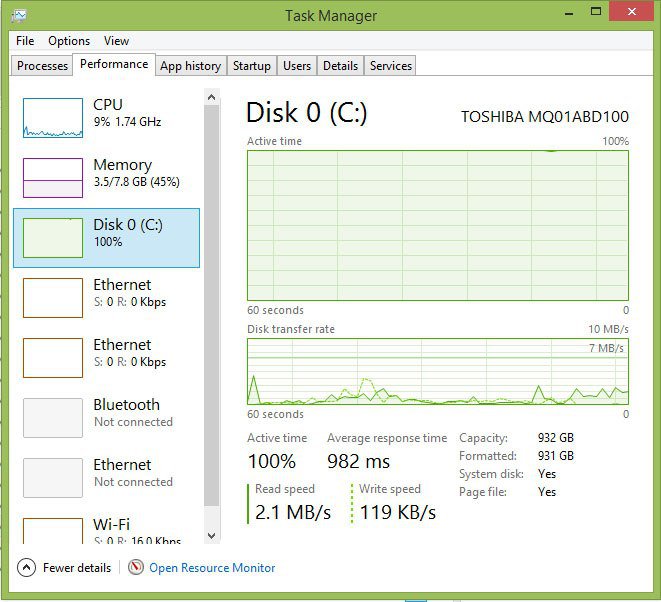
My Computer
System One
-
- OS
- Windows 8.1
- Computer type
- Laptop
- System Manufacturer/Model
- Acer/771G-9809
- CPU
- Intel Core i7-3632QM 2.2GHz with Turbo Boost up to 3.2 GHz
- Motherboard
- Acer Nplify 802 11a/g/n + BT 4.0
- Memory
- 8 GB DDR3 Memory
- Graphics Card(s)
- NVIDIA GeForce GT 650M
- Browser
- Firefox or Chrome
- Antivirus
- Comodo


