- Messages
- 36
updated: 8.1 Pro idle CPU usage when HDMI is used
Hey folks, I need your help troubleshooting here.
This is with a clean install of 8.1 from a MS ISO, downloaded and installed on Nov 14th. It is fully up to date.
This behaviour was not present with Windows 8, but I have done 3 clean 8.1 installs with the same outcome.
When I first power on my laptop, after windows is loaded, Core 0 on my CPU (i7 4700MQ) idles at around 90%, with task manager showing 11-15% CPU usage. System interrupts shows the most usage of all items on the list.
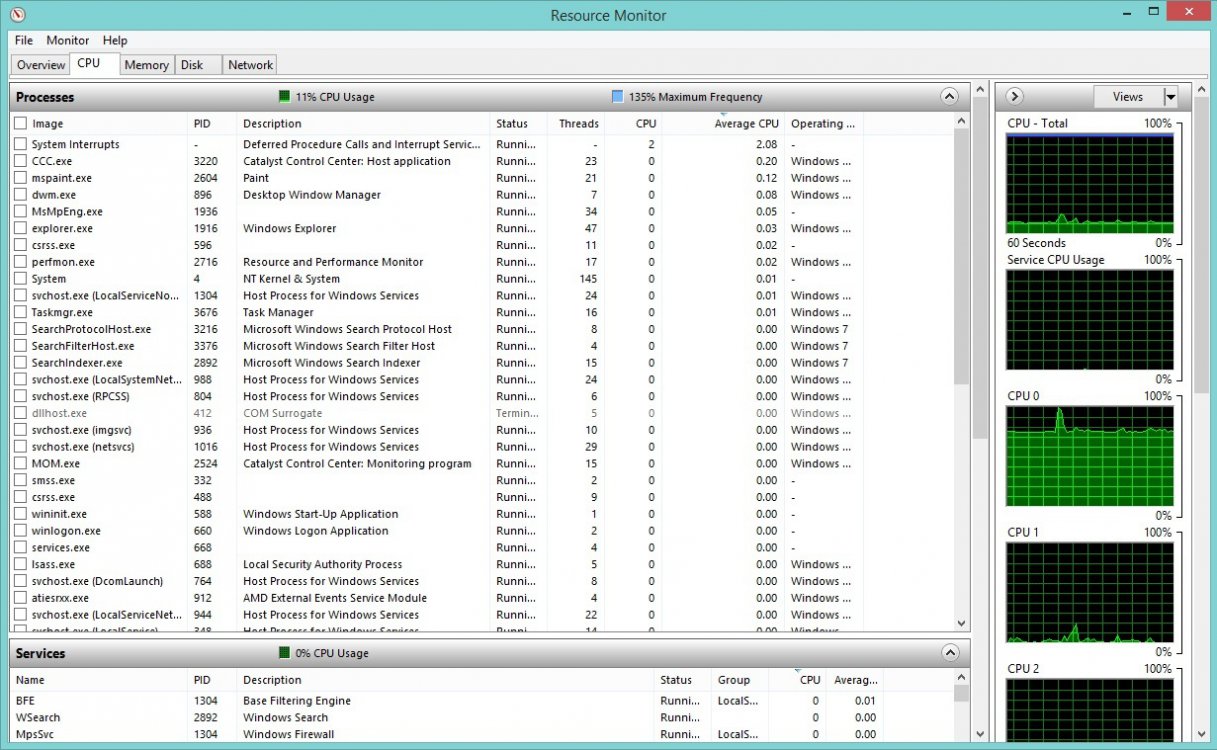
I have changed the minimum usage in power options to 5% for all power profiles. This behaviour is present under low power, balanced, and high performance power modes and doesn't change if I change them. (See http://www.eightforums.com/performance-maintenance/32041-windows-8-task-manager-4th-gen-i7.html ). In low power mode the usage is slightly less but is still present.
This processor usage continues as I run other programs, or as long as I let it idle without going to sleep.
If I put my computer to sleep, and then wake it, after idling for a short while..
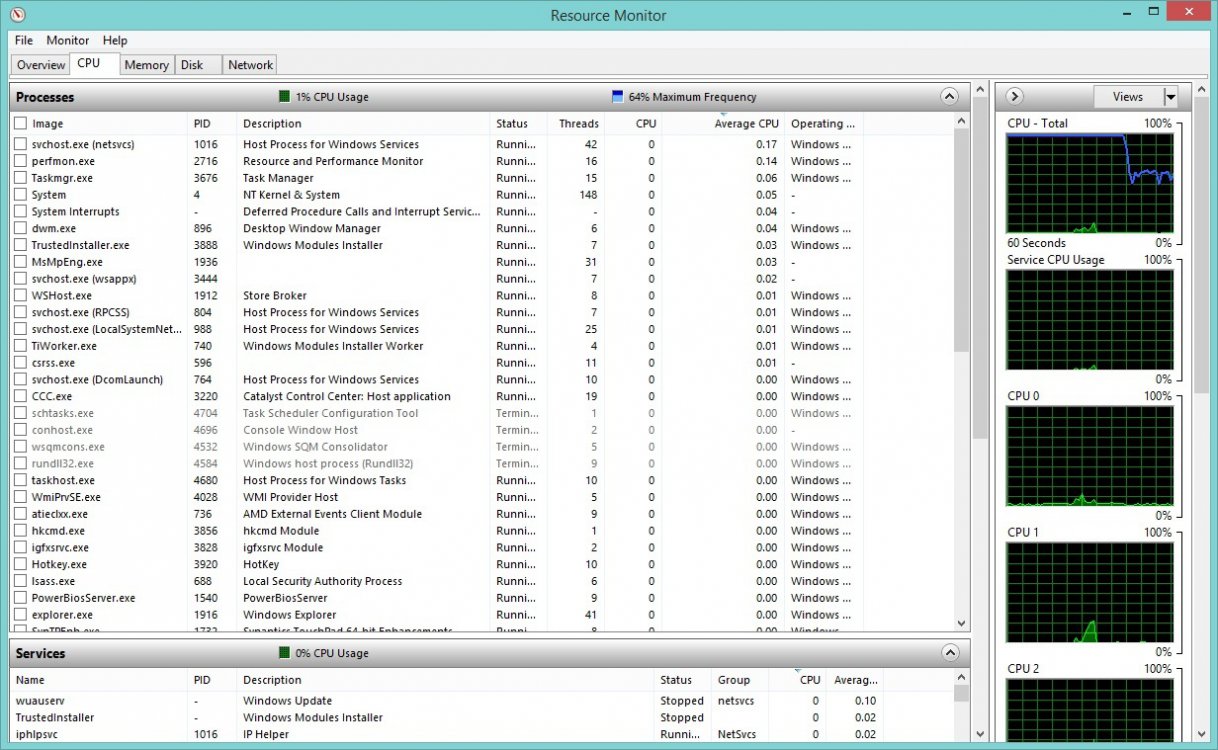
all is as it should be!
I have the latest drivers for my chipset, GPU, WiFi, and Intel graphics (laptop has switchable graphics). This behaviour is present even with the OEM 8.1 drivers for these items.
All my other drivers are the ones released by my laptop OEM (Sager) in the last couple of weeks, specifically for 8.1.
There is a new BIOS that is being released by Sager (Clevo, which is the company that makes Sager branded laptops, has already released their "8.1" BIOS, I am waiting for the official Sager one though). I suppose this could fix it, however another fellow with the same laptop as me is not seeing this issue.
So...
anyone have any ideas?
Thx in advance
Hey folks, I need your help troubleshooting here.
This is with a clean install of 8.1 from a MS ISO, downloaded and installed on Nov 14th. It is fully up to date.
This behaviour was not present with Windows 8, but I have done 3 clean 8.1 installs with the same outcome.
When I first power on my laptop, after windows is loaded, Core 0 on my CPU (i7 4700MQ) idles at around 90%, with task manager showing 11-15% CPU usage. System interrupts shows the most usage of all items on the list.
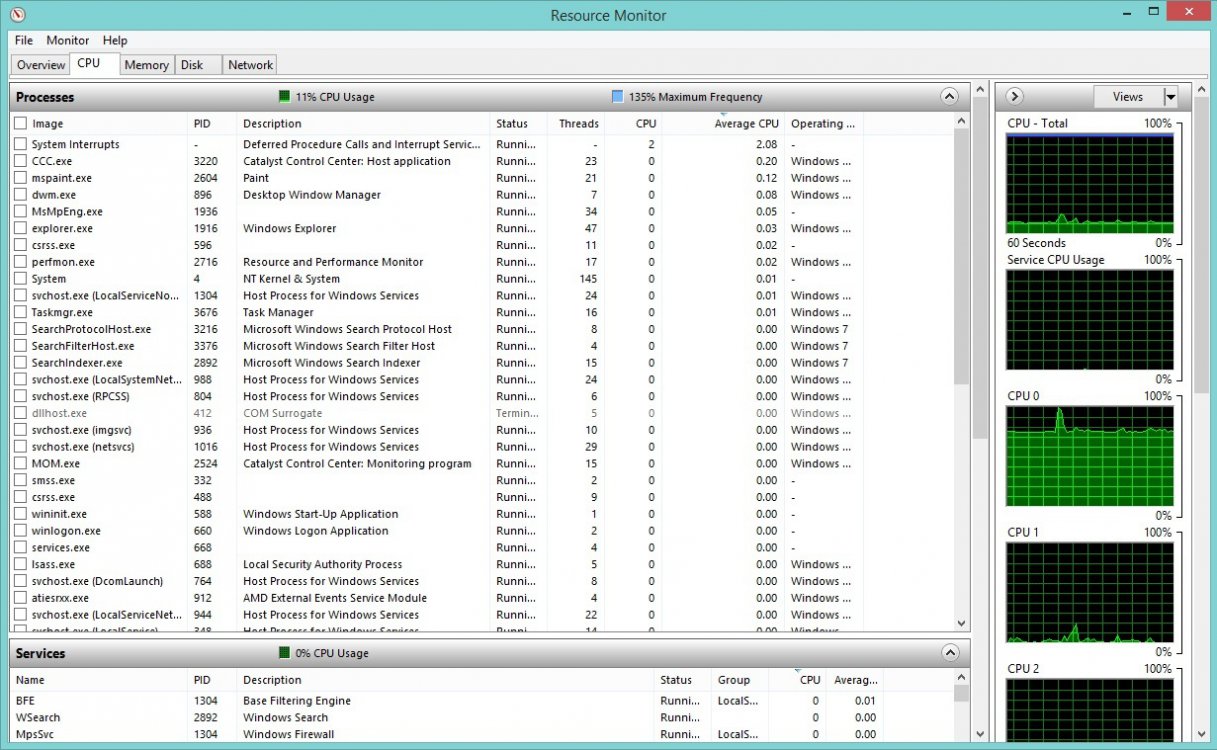
I have changed the minimum usage in power options to 5% for all power profiles. This behaviour is present under low power, balanced, and high performance power modes and doesn't change if I change them. (See http://www.eightforums.com/performance-maintenance/32041-windows-8-task-manager-4th-gen-i7.html ). In low power mode the usage is slightly less but is still present.
This processor usage continues as I run other programs, or as long as I let it idle without going to sleep.
If I put my computer to sleep, and then wake it, after idling for a short while..
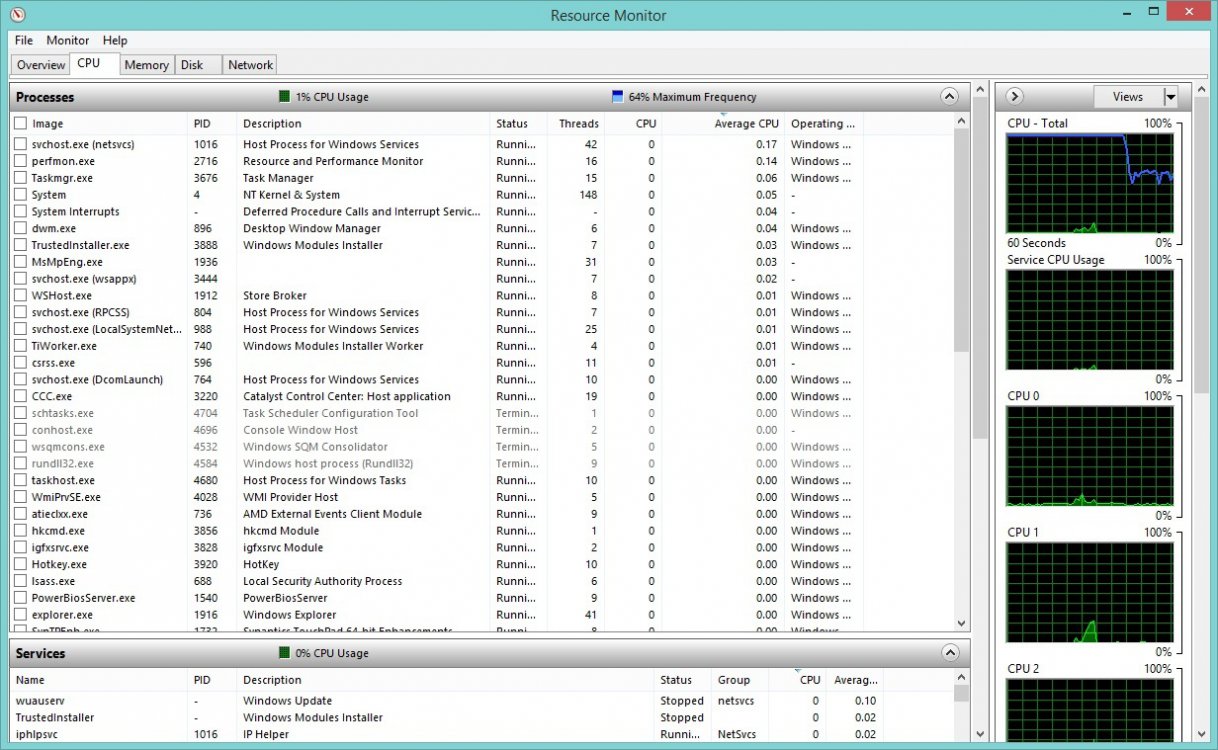
all is as it should be!
I have the latest drivers for my chipset, GPU, WiFi, and Intel graphics (laptop has switchable graphics). This behaviour is present even with the OEM 8.1 drivers for these items.
All my other drivers are the ones released by my laptop OEM (Sager) in the last couple of weeks, specifically for 8.1.
There is a new BIOS that is being released by Sager (Clevo, which is the company that makes Sager branded laptops, has already released their "8.1" BIOS, I am waiting for the official Sager one though). I suppose this could fix it, however another fellow with the same laptop as me is not seeing this issue.
So...
anyone have any ideas?
Thx in advance
Last edited:
My Computer
System One
-
- OS
- Win 8 Pro 64bit
- Computer type
- Laptop
- System Manufacturer/Model
- Sager NP8265-S
- CPU
- i7 4700mq
- Motherboard
- Clevo
- Memory
- 16GB DDR3 1600MHz
- Graphics Card(s)
- ATI HD8790m
- Sound Card
- onboard
- Monitor(s) Displays
- 19" Samsung / 15.4" lcd
- Screen Resolution
- 1680x1050
- Hard Drives
- 128GB Adata SX300
750GB WD 7200rpm
- PSU
- Clevo
- Case
- Clevo
- Cooling
- 2 fans
- Keyboard
- 10$ msi Chicklet
- Mouse
- gigabyte gm-m6800
- Internet Speed
- decent




