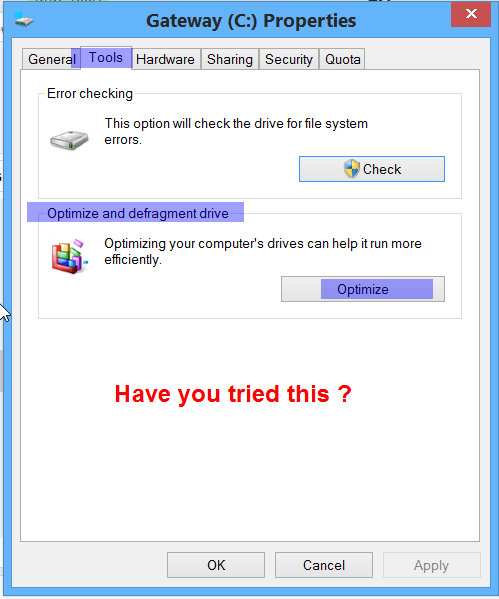I posted this on the Microsoft forums, but maybe i'll receive better support here. (they're no help unfortunately...)
When I try to defrag my hard drive I receive the following error:
What causes this error? How can I fix it?
What I've already tried:
chkdsk C:
DISM.exe /Online /Cleanup-image /Scanhealth
DISM.exe /Online /Cleanup-image /Restorehealth
sfc /scannow
<reboot>
Problem persists.
None of those operations gave any errors.
I have a regular HDD (not a SSD).
I checked the SMART values - no problems.
This is the first time I've tried defragging since updating to 8.1.
So it may have been caused by updating to 8.1.
When I try to defrag my hard drive I receive the following error:
Code:
C:\WINDOWS\system32>defrag c:
Microsoft Drive Optimizer
Copyright (c) 2013 Microsoft Corp.
Invoking defragmentation on (C:)...
Pre-Optimization Report:
Volume Information:
Volume size = 440.89 GB
Free space = 303.50 GB
Total fragmented space = 4%
Largest free space size = 193.86 GB
Note: File fragments larger than 64MB are not included in the fragmentation statistics.
[B]The parameter is incorrect. (0x80070057)[/B]What causes this error? How can I fix it?
What I've already tried:
chkdsk C:
DISM.exe /Online /Cleanup-image /Scanhealth
DISM.exe /Online /Cleanup-image /Restorehealth
sfc /scannow
<reboot>
Problem persists.
None of those operations gave any errors.
I have a regular HDD (not a SSD).
I checked the SMART values - no problems.
This is the first time I've tried defragging since updating to 8.1.
So it may have been caused by updating to 8.1.
My Computer
System One
-
- OS
- Windows 8.1