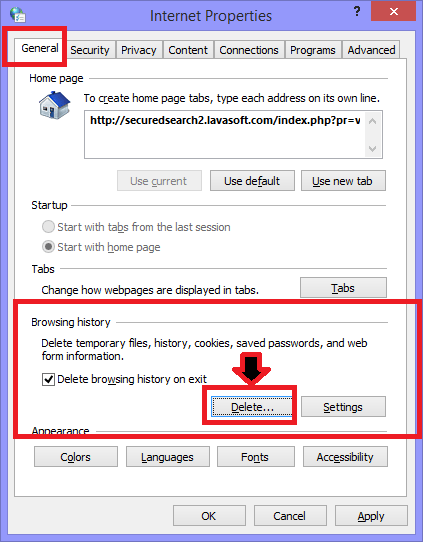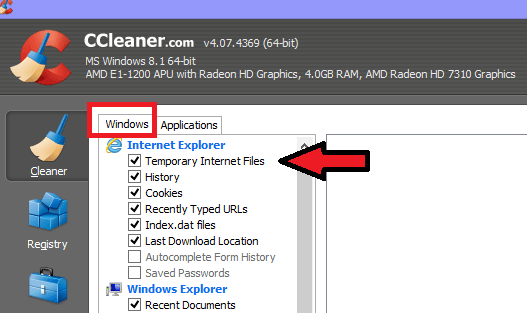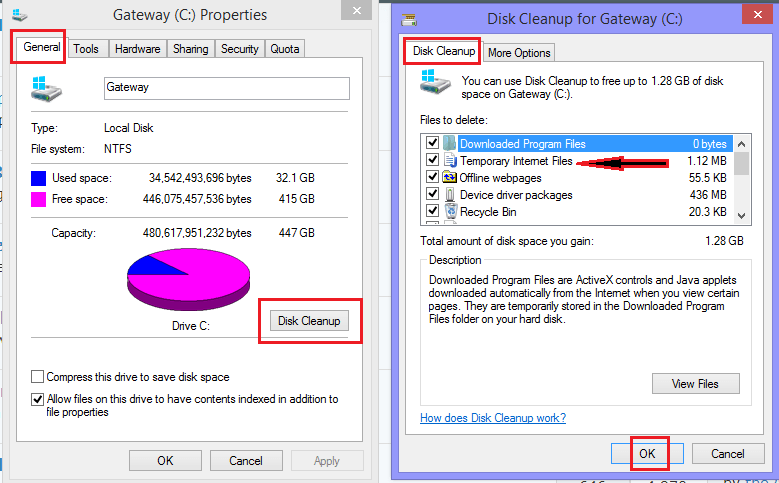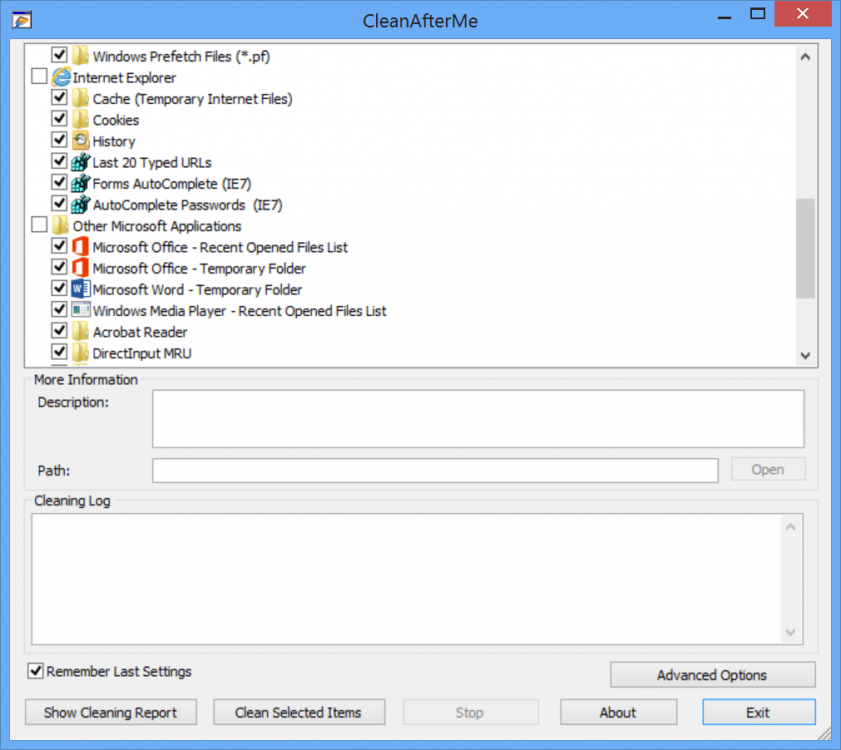IBZFanatic
New Member


- Messages
- 7
Hi All, new user here.......
I've had problems with my wife's laptop running excessively slow. The Laptop is an Acer V5 running Win8 x64, IE-10.
After running a scan with Enigmasoft's SpyHunter4, I found that it spent more than 12 hours scanning file:
C:\Windows\System32\config\systemprofile\AppData\Local\Microsoft\Windows\Temporary Internet Files
I stopped the scan after 18 hours. At that point it had identified 1.5 million temp files in this folder. When attempting to clean these files, the machine froze solid. It did the same thing multiple times. I tried to manually delete the files also.
It took 3 hours for explorer to discover all 2,656,032 files. Attempting to delete resulted in the same freeze. After several re-boots and attempts at deleting smaller and smaller batches, of which all attempts resulted in the same freeze, I've given up trying to do this myself........ I need help!!
After some research, this seems tobe an inherent problem with IE-10. For now I have disabled it until I can find a solution. She is currently using Chrome to browse.
I've had problems with my wife's laptop running excessively slow. The Laptop is an Acer V5 running Win8 x64, IE-10.
After running a scan with Enigmasoft's SpyHunter4, I found that it spent more than 12 hours scanning file:
C:\Windows\System32\config\systemprofile\AppData\Local\Microsoft\Windows\Temporary Internet Files
I stopped the scan after 18 hours. At that point it had identified 1.5 million temp files in this folder. When attempting to clean these files, the machine froze solid. It did the same thing multiple times. I tried to manually delete the files also.
It took 3 hours for explorer to discover all 2,656,032 files. Attempting to delete resulted in the same freeze. After several re-boots and attempts at deleting smaller and smaller batches, of which all attempts resulted in the same freeze, I've given up trying to do this myself........ I need help!!
After some research, this seems tobe an inherent problem with IE-10. For now I have disabled it until I can find a solution. She is currently using Chrome to browse.
My Computer
System One
-
- OS
- Win7 and Win8
- Computer type
- Laptop
- System Manufacturer/Model
- Acer V5
- CPU
- intel Atom