I have an external drive connected to my ASUS N56V laptop running Windows 8, 64bit. The drive already had some information saved on it from my previous Windows 7 computer. Looking in the Advanced setting in File History, I see all sorts of error and warning messages which indicate that my files have not been saved. I used the snipping tool to show the dialogue box but it looks super small in this message box so I am hoping it works.
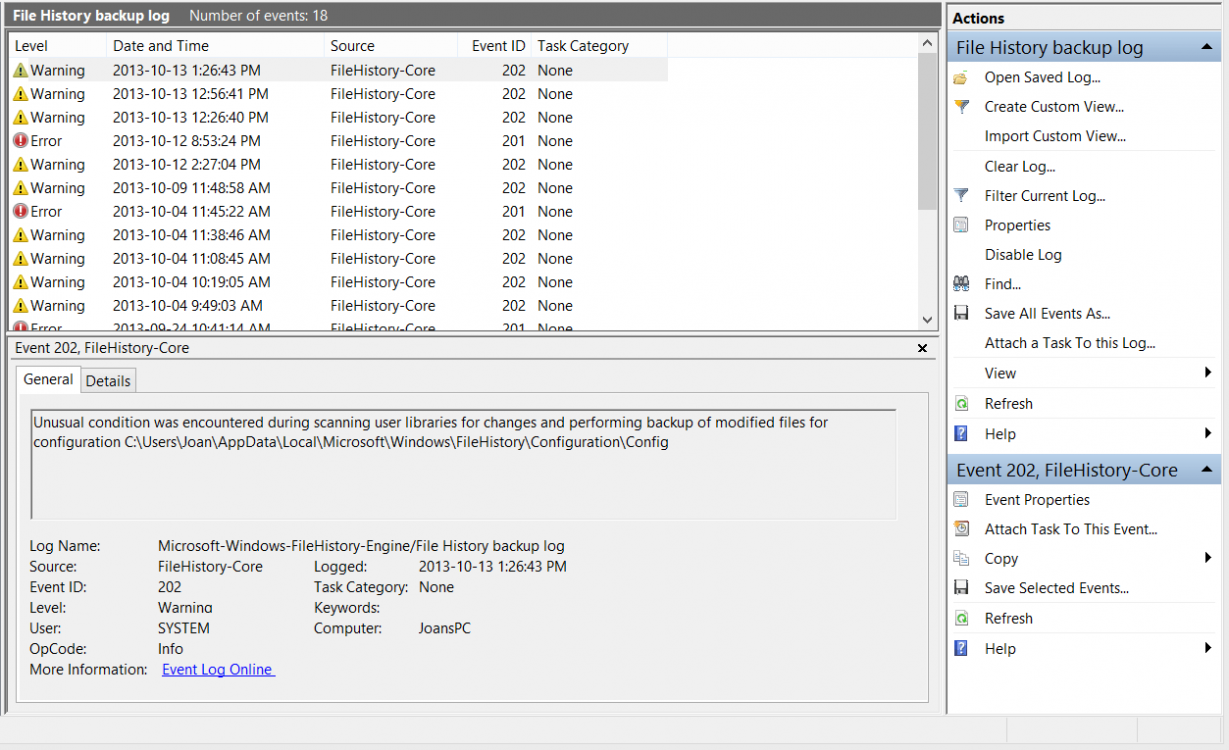
When I go to F: drive, I can see a file history there but doubt that my files are being backed up.
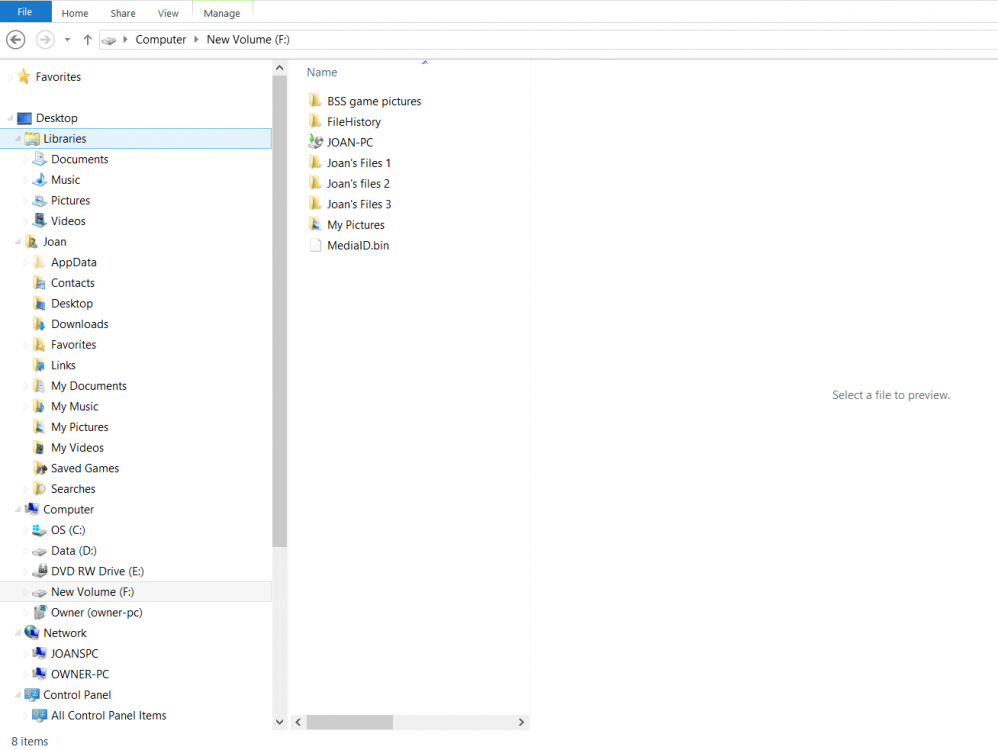
I hope you can give me enough information, despite my limited knowledge of computers, to make sure my files are being backed up. File Manager is turned on.
Thanks for any help you can give me.
Joan
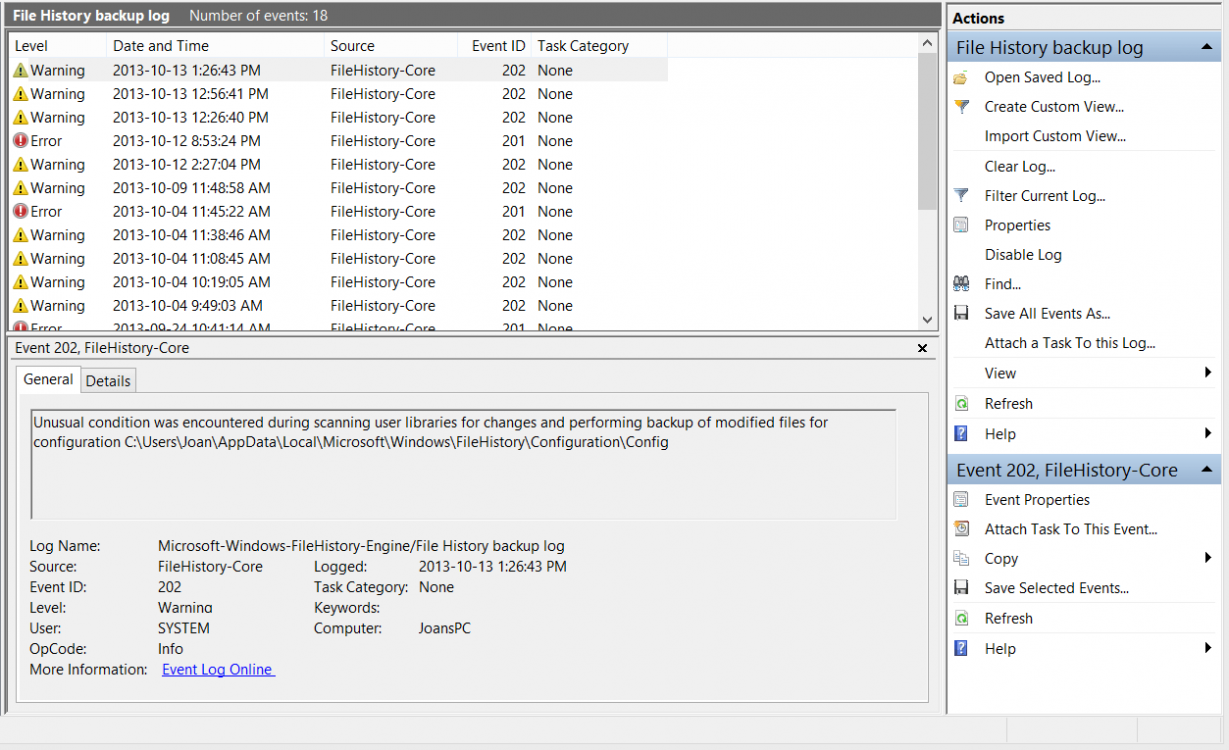
When I go to F: drive, I can see a file history there but doubt that my files are being backed up.
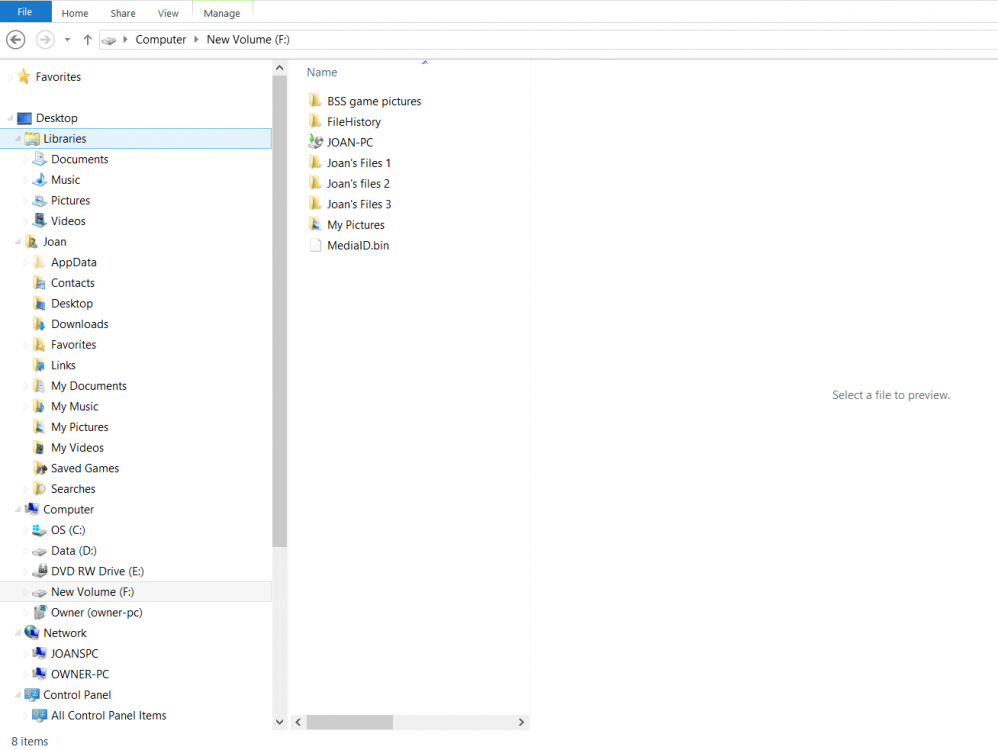
I hope you can give me enough information, despite my limited knowledge of computers, to make sure my files are being backed up. File Manager is turned on.
Thanks for any help you can give me.
Joan
My Computer
System One
-
- OS
- Windows 8
