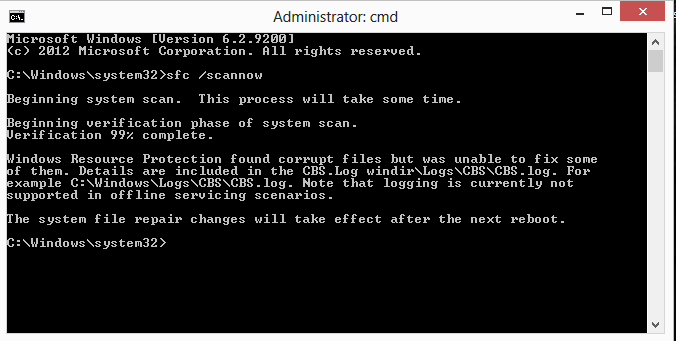WingnutWilson
New Member
- Messages
- 8
Hi guys, recent errors have come up in my system and I'm not sure what the cause is or the best way of fixing it. If I run sfc /scannow I get either this:

Or after restarting/shutting down some other message telling me a system repair is pending and requires a reboot. That's issue 1 - I have rebooted and rescanned many times now and it won't fix.
I scanned because windows is will not install a current batch of updates (it does a couple of about 10 then fails), so I ran Dism /Online /Cleanup-Image /RestoreHealth and was getting this error:

That's issue 2. Any suggestions as to how I might fix it (I'm a total noob so please be nice!). Oh also I can't open the cbs.log file and it's 45mb so I dunno if that would be any help?
Edit: It's almost as if Windows is not registering the restart, originally I wanted to turn off Hyper-V in Control Panel>Programs>Turn Windows Features Off or On. Now when I try this I get a message stating "Windows requires a reboot to return the system to it's original state". But I've restarted it loads of times and it still won't work!

Or after restarting/shutting down some other message telling me a system repair is pending and requires a reboot. That's issue 1 - I have rebooted and rescanned many times now and it won't fix.
I scanned because windows is will not install a current batch of updates (it does a couple of about 10 then fails), so I ran Dism /Online /Cleanup-Image /RestoreHealth and was getting this error:

That's issue 2. Any suggestions as to how I might fix it (I'm a total noob so please be nice!). Oh also I can't open the cbs.log file and it's 45mb so I dunno if that would be any help?
Edit: It's almost as if Windows is not registering the restart, originally I wanted to turn off Hyper-V in Control Panel>Programs>Turn Windows Features Off or On. Now when I try this I get a message stating "Windows requires a reboot to return the system to it's original state". But I've restarted it loads of times and it still won't work!
Attachments
My Computer
System One
-
- OS
- Windows 8