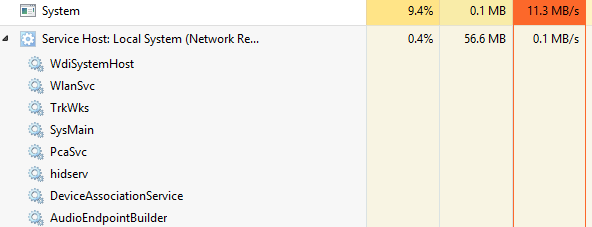- Messages
- 22
- Location
- Darlington, England
Hello,
Over the past couple of weeks I have been getting high disk usage on my computer, causing it to run extremely slowly.
Is there any way to fix this issue?
Just after I took the attached screenshot, my System went down to around 6MB/s and the "Service Host: Local System (Network Restricted)" jumped to around 16MB/s
Looking in resource monitor the main things causing the high read speed are: 'rundll32.exe' and 'ccsvchst.exe' and one just called 'System'
If you require any more information just ask because this issue is getting very annoying while playing games ect...
Thanks a bunch
Jack
Over the past couple of weeks I have been getting high disk usage on my computer, causing it to run extremely slowly.
Is there any way to fix this issue?
Just after I took the attached screenshot, my System went down to around 6MB/s and the "Service Host: Local System (Network Restricted)" jumped to around 16MB/s
Looking in resource monitor the main things causing the high read speed are: 'rundll32.exe' and 'ccsvchst.exe' and one just called 'System'
If you require any more information just ask because this issue is getting very annoying while playing games ect...
Thanks a bunch
Jack
Attachments
My Computer
System One
-
- OS
- Windows 8.1 Pro (64-Bit)
- Computer type
- PC/Desktop
- CPU
- Intel Core i7 4790K
- Motherboard
- Asus Hero VII
- Memory
- 16GB DDR3 2133MHz
- Graphics Card(s)
- Asus Strix GTX 980
- Monitor(s) Displays
- BenQ XL2720Z & HP 2311x
- Screen Resolution
- 1920x1080
- Hard Drives
- 128GB Samsung SM951 M.2
256GB SanDisk UltraPlus
2x 2TB WD Red
- PSU
- Be Quiet L8 730w
- Case
- Fractal Design R5 Windowed
- Cooling
- 2x 140mm intake + 1x 140mm exhaust
- Keyboard
- Corsair K95 RGB (Cherry MX Red)
- Mouse
- Razer DeathAdder Chroma
- Internet Speed
- 200 / 12
- Browser
- Chrome
- Antivirus
- Panda Global Protection 2016