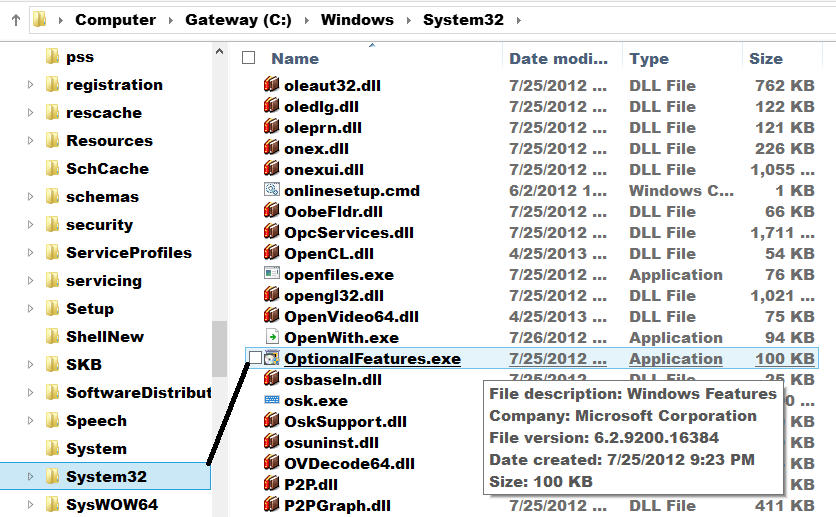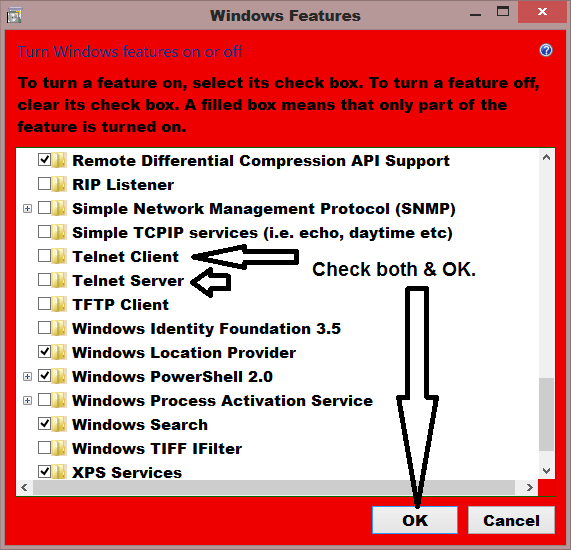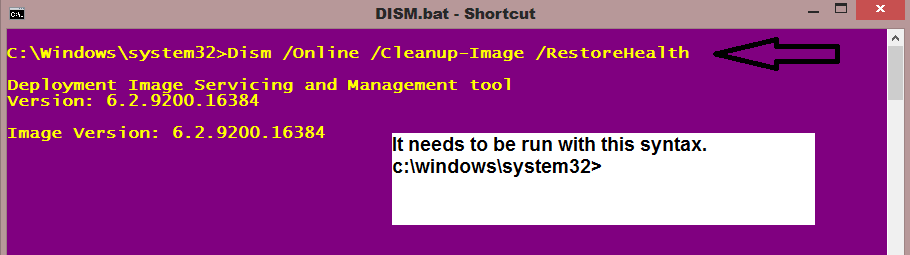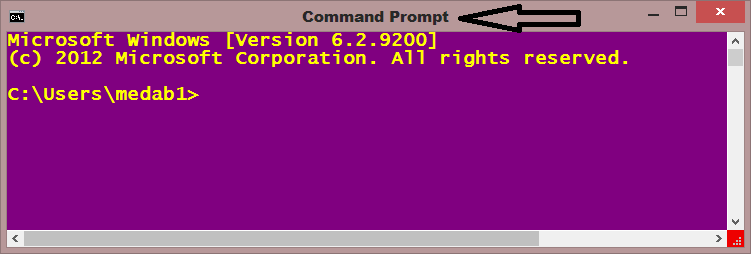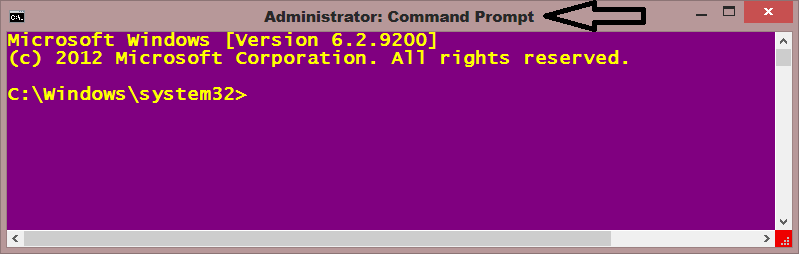melviii100
New Member

- Messages
- 11
friends i wanna install "TELNET" in my win8 laptop.
when i click "turn windows features on or off " it shows the following error . . .
"Windows cannot find 'C:\Windows\system32\OptionalFeatures.exe'. Make sure you typed the name correctly, and then try again."
what will i do ? i wanna install telnet and iis in my pc
how i can do this? how i can solve that error?
when i click "turn windows features on or off " it shows the following error . . .
"Windows cannot find 'C:\Windows\system32\OptionalFeatures.exe'. Make sure you typed the name correctly, and then try again."
what will i do ? i wanna install telnet and iis in my pc
how i can do this? how i can solve that error?
My Computer
System One
-
- OS
- windows 8
- Computer type
- Laptop
- Memory
- 4 gb
- Graphics Card(s)
- 512 mp
- Browser
- ie