Hey Guys
I have got myself a new laptop recently with the following specs
It's a HP Pavilion G6 2253SA
Intel Core i5 3210M
Intel HD 4000 Graphics up to 1.6GB shared graphic memory
6GB RAM DDR3 at 1600MHz
1TB HDD 5400RPM
Intel HM76 Chipset
Anyway I have a 64 bit copy of Windows 8 Pro installed and this has been re-installed as I did not want to bother with all the Manufacture software that was not necessary for my system
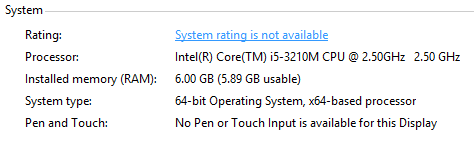
This next part sounds silly and fussy
Anyway even after reinstallation my ram still does not go up to 6GB as it only peaks at 5.89GB and that 103MB is reserved for hardware
I plan on upgrading it to 8GB of ram however I do not want to upgrade it if all the extra memory is just going to be reserved for hardware
Thanks to any replies
I have got myself a new laptop recently with the following specs
It's a HP Pavilion G6 2253SA
Intel Core i5 3210M
Intel HD 4000 Graphics up to 1.6GB shared graphic memory
6GB RAM DDR3 at 1600MHz
1TB HDD 5400RPM
Intel HM76 Chipset
Anyway I have a 64 bit copy of Windows 8 Pro installed and this has been re-installed as I did not want to bother with all the Manufacture software that was not necessary for my system
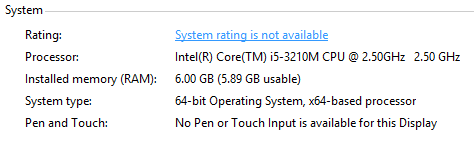
This next part sounds silly and fussy
Anyway even after reinstallation my ram still does not go up to 6GB as it only peaks at 5.89GB and that 103MB is reserved for hardware
I plan on upgrading it to 8GB of ram however I do not want to upgrade it if all the extra memory is just going to be reserved for hardware
Thanks to any replies
My Computer
System One
-
- OS
- Windows 8.1 Core X64
- Computer type
- Laptop
- System Manufacturer/Model
- HP PAVILION G6 2253SA
- CPU
- Intel Core i5 3210M 2.5GHz - 3.1GHz
- Motherboard
- 183F (U3E1)
- Memory
- 8GB DDR3 1600MHz
- Graphics Card(s)
- Intel HD 4000
- Sound Card
- IDT Audio
- Monitor(s) Displays
- 15.6 Inch LED Display
- Screen Resolution
- 1366x768
- Hard Drives
- 1TB Seagate Solid State Hybrid Drive
- Mouse
- Synaptics Touch Pad
- Internet Speed
- 30MB DL/2MB UL
- Browser
- Internet Explorer 11
- Antivirus
- Windows Defender


