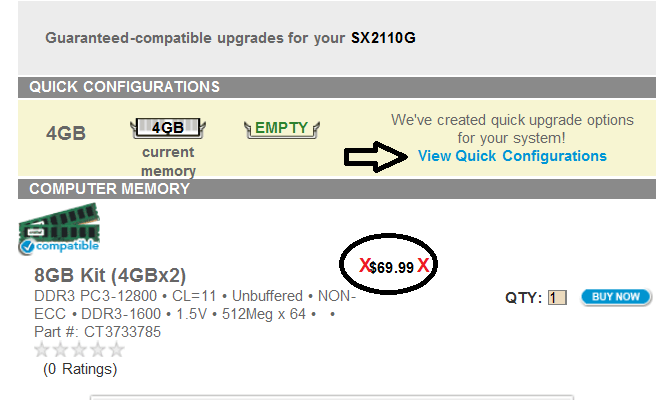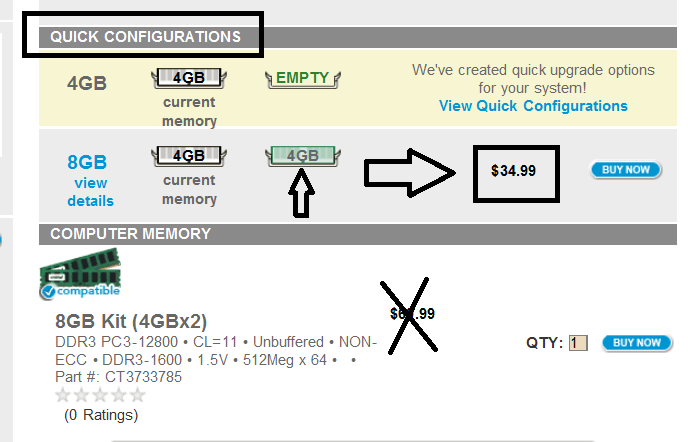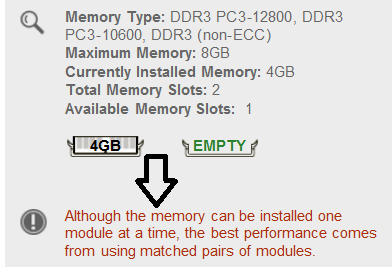betterinblue
New Member
- Messages
- 41
Hello,
Haven't needed help from you guys in a while. I'm even using windows 8 now. Your advice was so good the last time.. I'm back.
Ok so I have a brand new kingston 4gb ram chip installed on my ecs p-45-t black series board. It replaced a 1gb chip. My other chips all say 1.8v this new one is 1.95.
According to my board manual, the board may only take 2gb chips, that contradicts its 16gb max capacity it boldly advertises. So I threw a dart. Now its telling me that I only have 7gb's one gigabyte more than before but I technically just added 3.
So far I have increased my memory voltage in the blue setup screen you get when pressing delete to 1.95 to see if it would fix this. It has not. I also just downloaded two bios files that I have not loaded.
I wait to hear from you again.
Thanks
Haven't needed help from you guys in a while. I'm even using windows 8 now. Your advice was so good the last time.. I'm back.
Ok so I have a brand new kingston 4gb ram chip installed on my ecs p-45-t black series board. It replaced a 1gb chip. My other chips all say 1.8v this new one is 1.95.
According to my board manual, the board may only take 2gb chips, that contradicts its 16gb max capacity it boldly advertises. So I threw a dart. Now its telling me that I only have 7gb's one gigabyte more than before but I technically just added 3.
So far I have increased my memory voltage in the blue setup screen you get when pressing delete to 1.95 to see if it would fix this. It has not. I also just downloaded two bios files that I have not loaded.
I wait to hear from you again.
Thanks
My Computer
System One
-
- OS
- Windows 8 Pro with Media Center 64-bit
- Computer type
- PC/Desktop
- System Manufacturer/Model
- custom
- CPU
- Intel Core 2 Quad Q8300 @ 2.50GHz
- Motherboard
- ECS P45T-A
- Memory
- 6,00GB Dual-Channel DDR2 @ 333MHz
- Graphics Card(s)
- 1024MB ATI AMD Radeon HD 5800 Series
- Sound Card
- AMD High Definition Audio Device
- Monitor(s) Displays
- Generic PnP Monitor
- Screen Resolution
- 800x600@85Hz
- Hard Drives
- 74GB SAMSUNG HD083GJ ATA Device
1863GB Seagate ST2000DL003-9VT166 ATA Device
- PSU
- 750watt
- Case
- Antec One
- Cooling
- Stock intel
- Keyboard
- Dell
- Mouse
- Dell
- Internet Speed
- 4mb/s
- Browser
- chrome
- Antivirus
- avast internet security