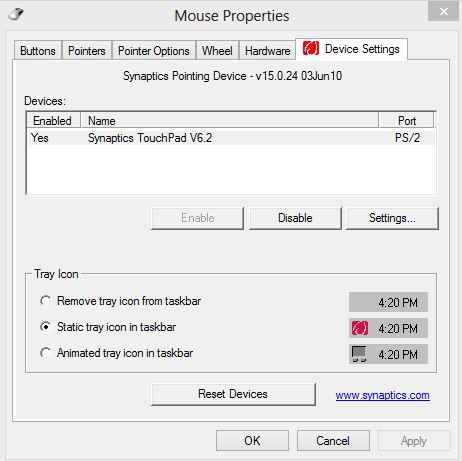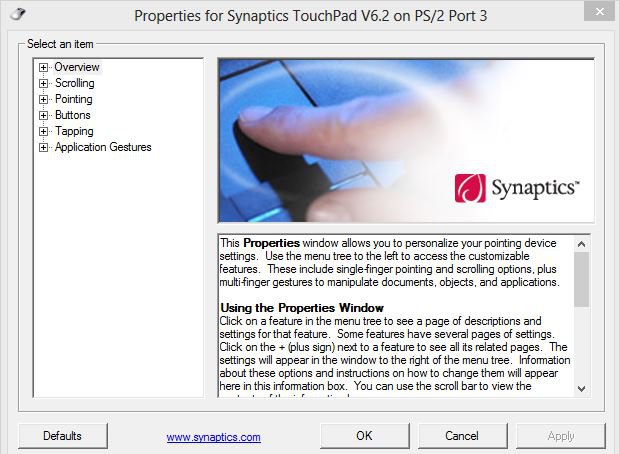charmshater
New Member
- Messages
- 4
I have a real problem with the Charms bar in Windows 8 constantly popping up when I move the cursor from right to left across the screen. I use the touch-pad and cursor constantly, so the continual appearance of the charms bar and clock is disrupting to the extent that I am finding this operating system virtually unusable for my purposes. I have read a lot of posts on the net telling me how to turn off the hot corners, which I have done, and how to install software such as Start 8 to give me a Windows 7 style menu. All of these things have worked well, but the one thing I cannot seem to do is stop the bar and clock appearing every time I move the cursor from right to left. All I want is to be able to move my cursor around the screen without triggering this.
Can anyone help me, or have I no option other than to remove Windows 8 and install Windows 7?
Can anyone help me, or have I no option other than to remove Windows 8 and install Windows 7?
My Computer
System One
-
- OS
- windows 8