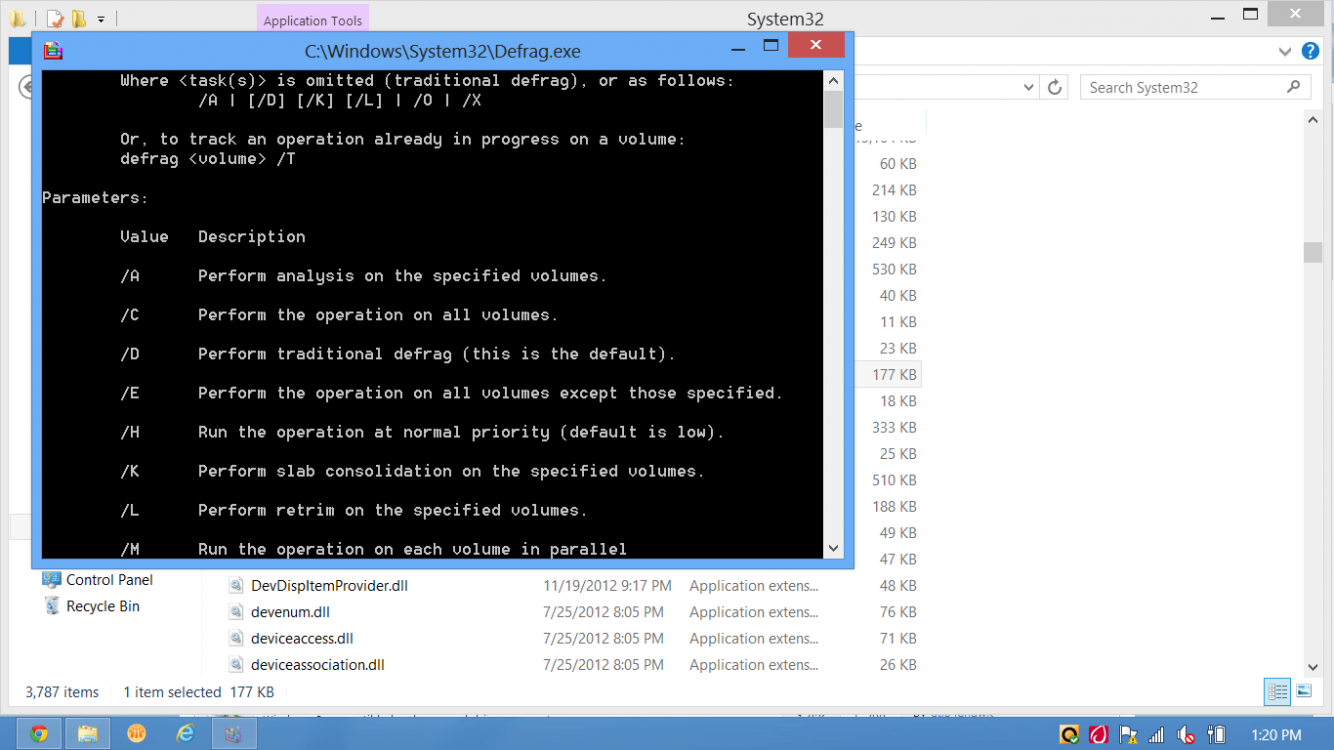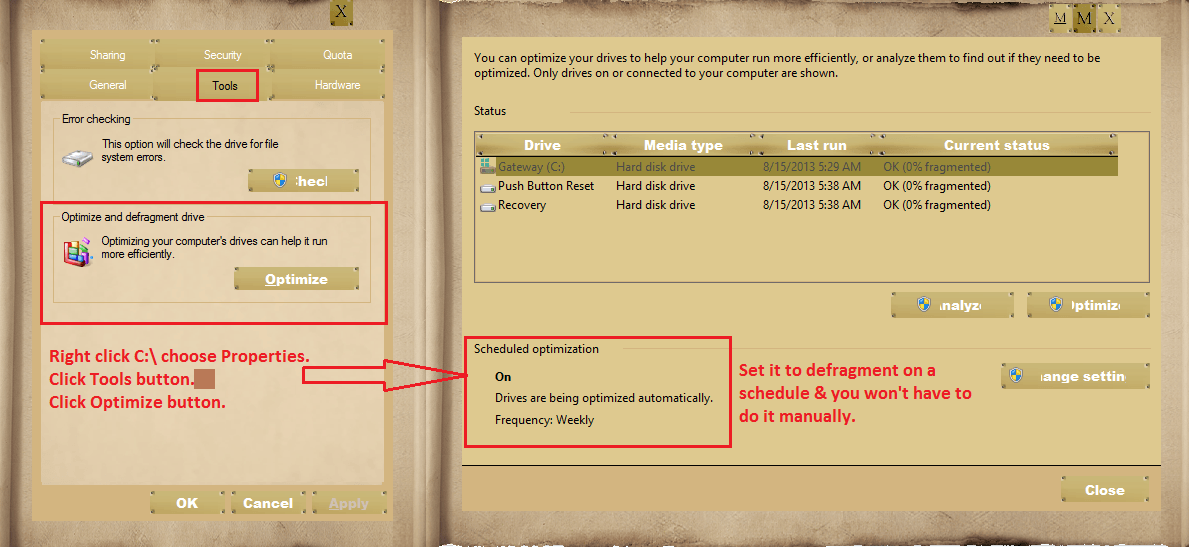My Computer
System One
-
- OS
- Windows 8
- System Manufacturer/Model
- Dell
- CPU
- Intel Core i5 240 @ 3.10GHz
- Motherboard
- Dell Inc. 0Y2MRG (CPU1)
- Memory
- 8.00 GB Dual-Channel DDR3 @ 665MHz (9-9-9-24)
- Graphics Card(s)
- DELL S199WFP, AMD Radeon HD 6450
- Sound Card
- AMD High Definition Audio Device
- Monitor(s) Displays
- Dell
- Screen Resolution
- 1440x900
- Hard Drives
- 488GB Seagate SATA
- PSU
- Don't know
- Case
- Stock
- Cooling
- Don't know
- Keyboard
- Microsoft USB Dual Receiver Wireless Keyboard
- Mouse
- Microsoft USB Dual Receiver Wireless Mouse
- Internet Speed
- Download: 16.13 Mb/s. Upload: 5.33 Mb/s.