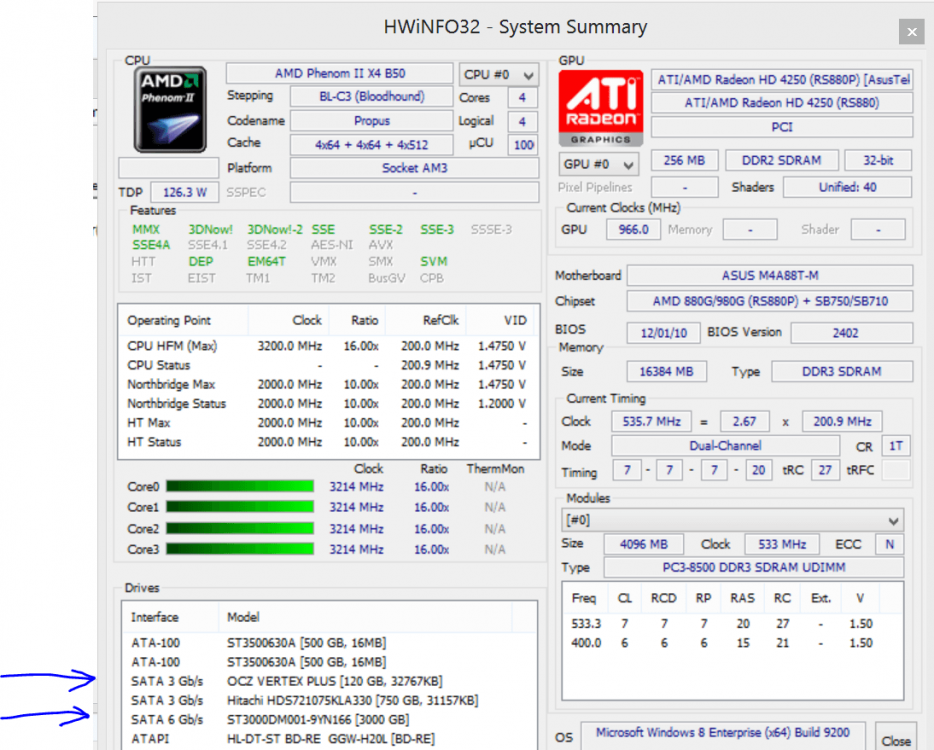- Messages
- 4,373
- Location
- Hafnarfjörður IS
Hi there
This is where I'm in a dilemma here,
I've an older SSD device (OCX 120 GB) with a transfer rate of 3GB/s and a newer 3TB spinner with a seemingly faster rate of 6GB/S.
Is it worth me removing the SSD (which I'd then use for a portable Windows to Go system with a reasonable response / performance - even if plugged into a USB 2 / USB 3 port) and move the OS to the seemingly faster spinner.
I know this goes against the grain (SSD's are usually excellent) -- and I will eventually get a new 256GB SSD. The newer SSD's are of course faster but as I have the faster spinner is it worth doing this -- it's only a 5 min job to open up the case - and moving OS'es isn't a problem --I've got enough backups and tools.
However is an OLDER SSD being outperformed by a modern 7200 rpm decent spinner. (Esata / SATA2)
Enc system info.
Cheers
jimbo
This is where I'm in a dilemma here,
I've an older SSD device (OCX 120 GB) with a transfer rate of 3GB/s and a newer 3TB spinner with a seemingly faster rate of 6GB/S.
Is it worth me removing the SSD (which I'd then use for a portable Windows to Go system with a reasonable response / performance - even if plugged into a USB 2 / USB 3 port) and move the OS to the seemingly faster spinner.
I know this goes against the grain (SSD's are usually excellent) -- and I will eventually get a new 256GB SSD. The newer SSD's are of course faster but as I have the faster spinner is it worth doing this -- it's only a 5 min job to open up the case - and moving OS'es isn't a problem --I've got enough backups and tools.
However is an OLDER SSD being outperformed by a modern 7200 rpm decent spinner. (Esata / SATA2)
Enc system info.
Cheers
jimbo
Attachments
My Computer
System One
-
- OS
- Linux Centos 7, W8.1, W7, W2K3 Server W10
- Computer type
- PC/Desktop
- Monitor(s) Displays
- 1 X LG 40 inch TV
- Hard Drives
- SSD's * 3 (Samsung 840 series) 250 GB
2 X 3 TB sata
5 X 1 TB sata
- Internet Speed
- 0.12 GB/s (120Mb/s)