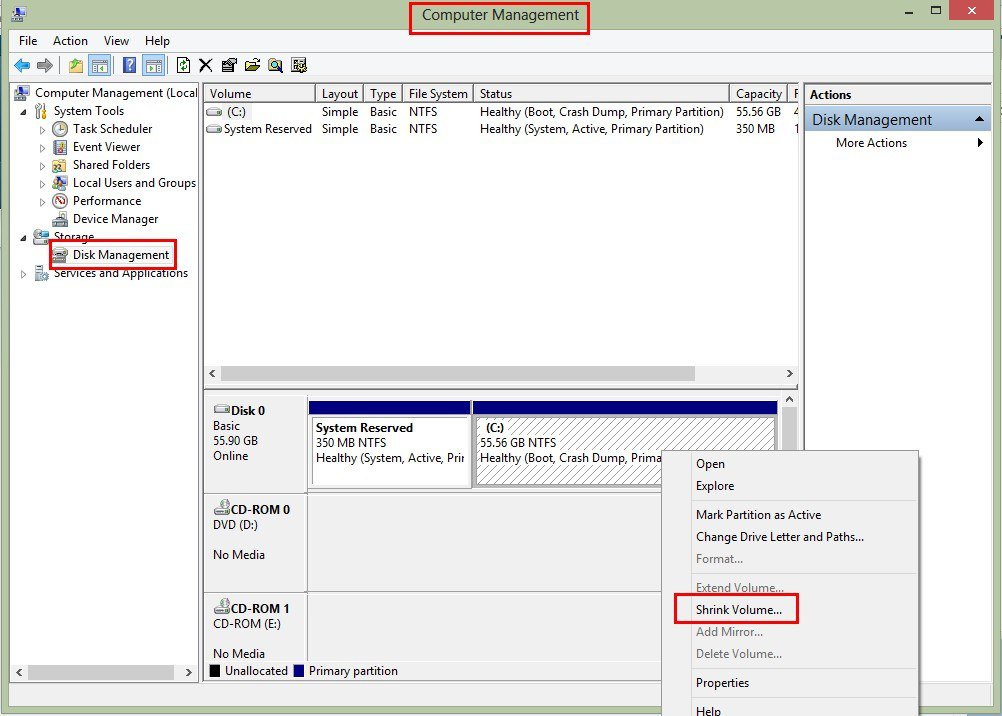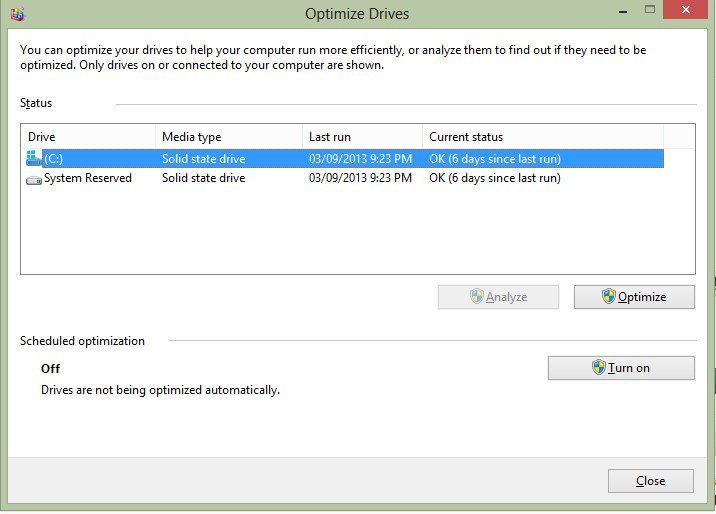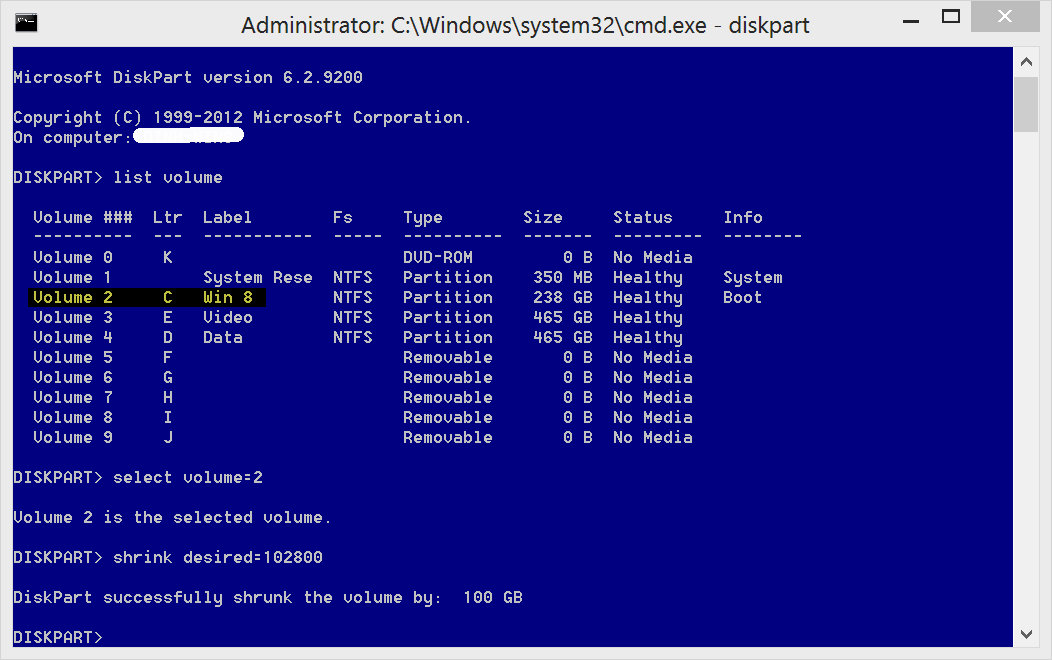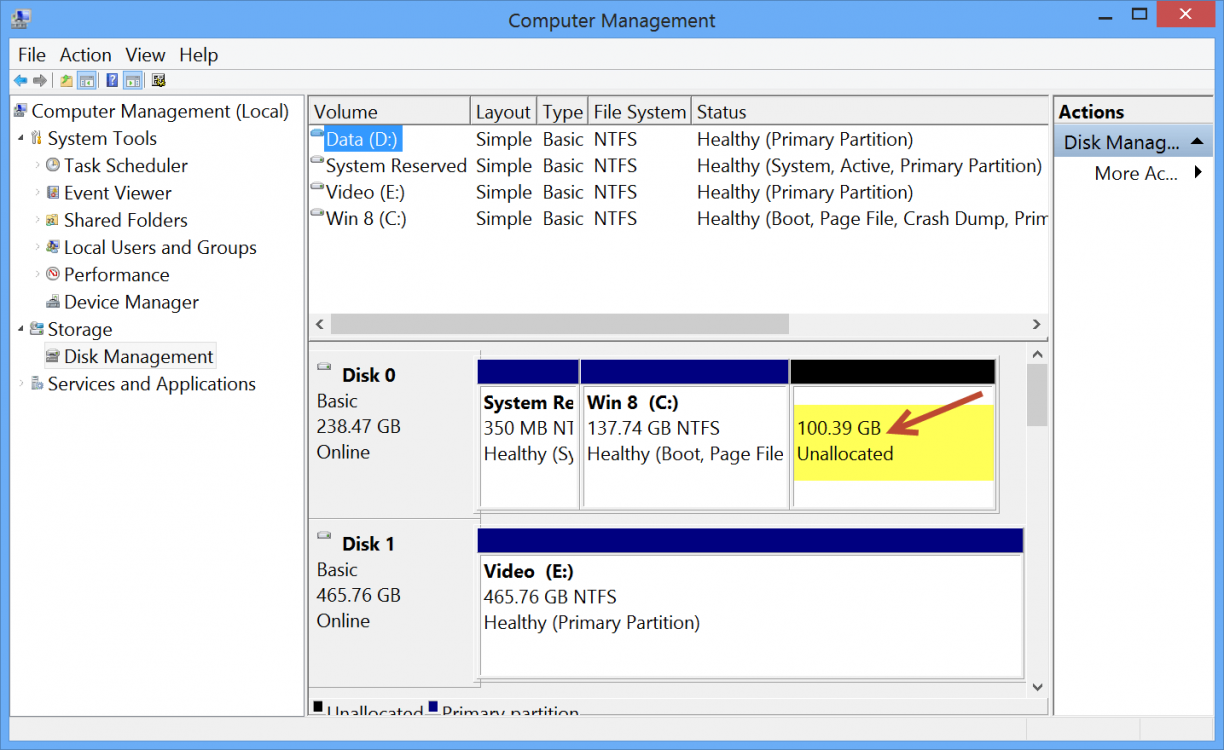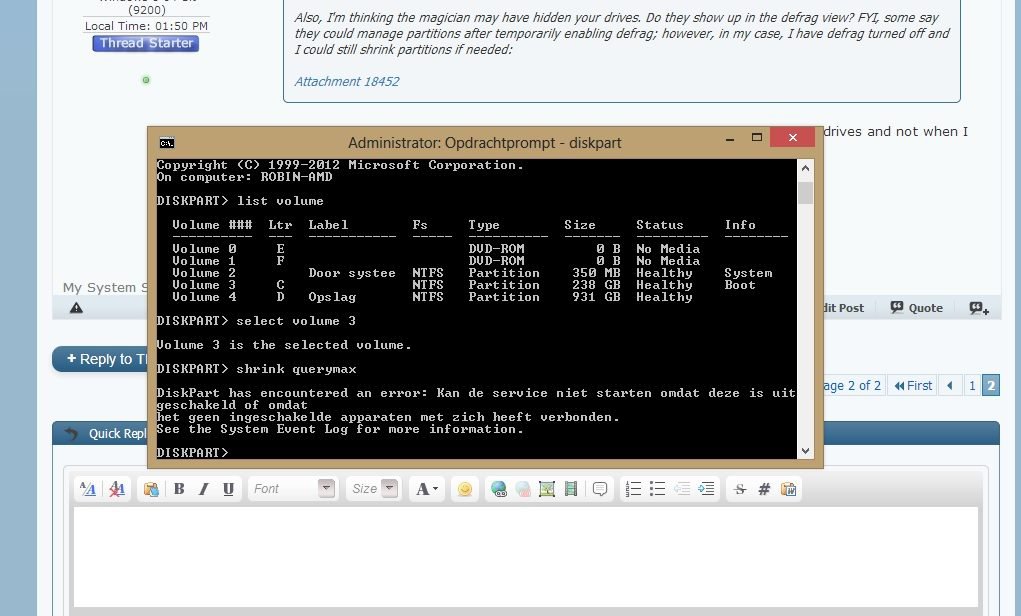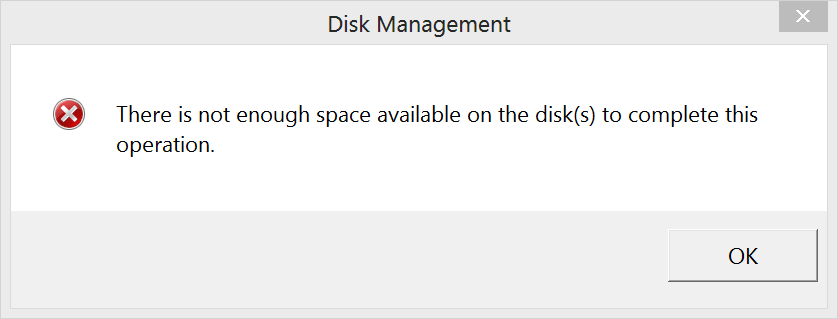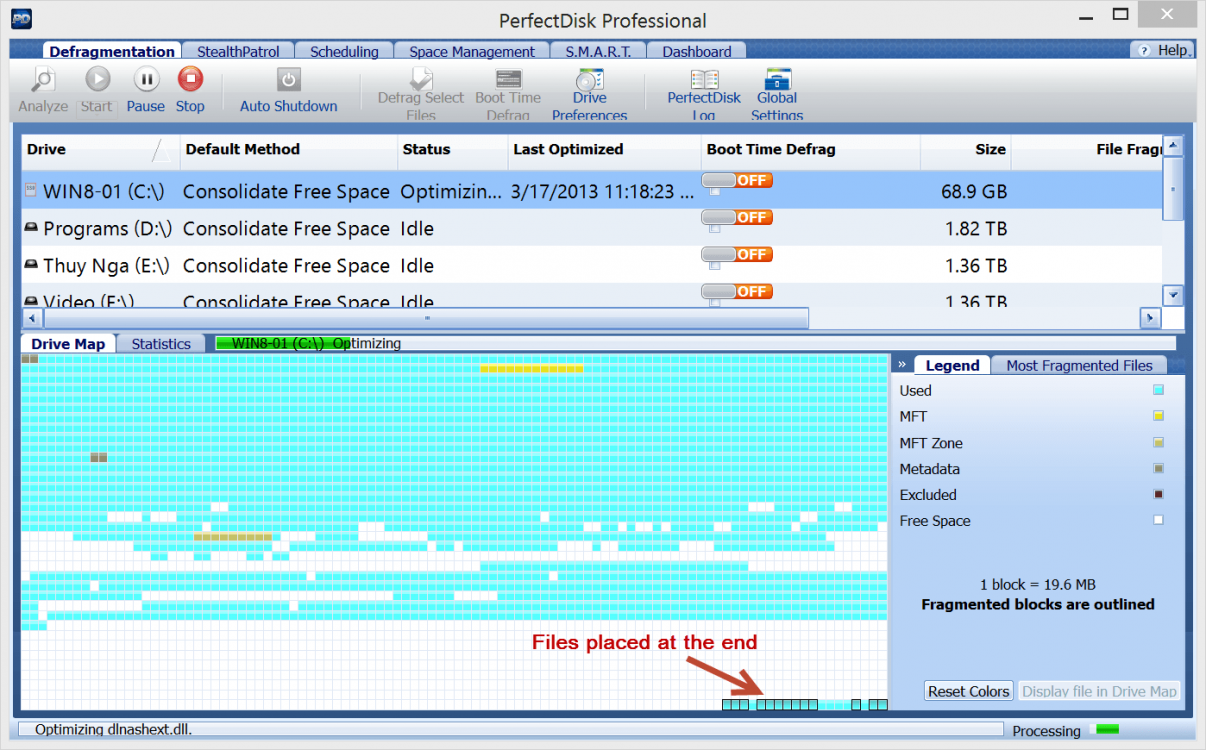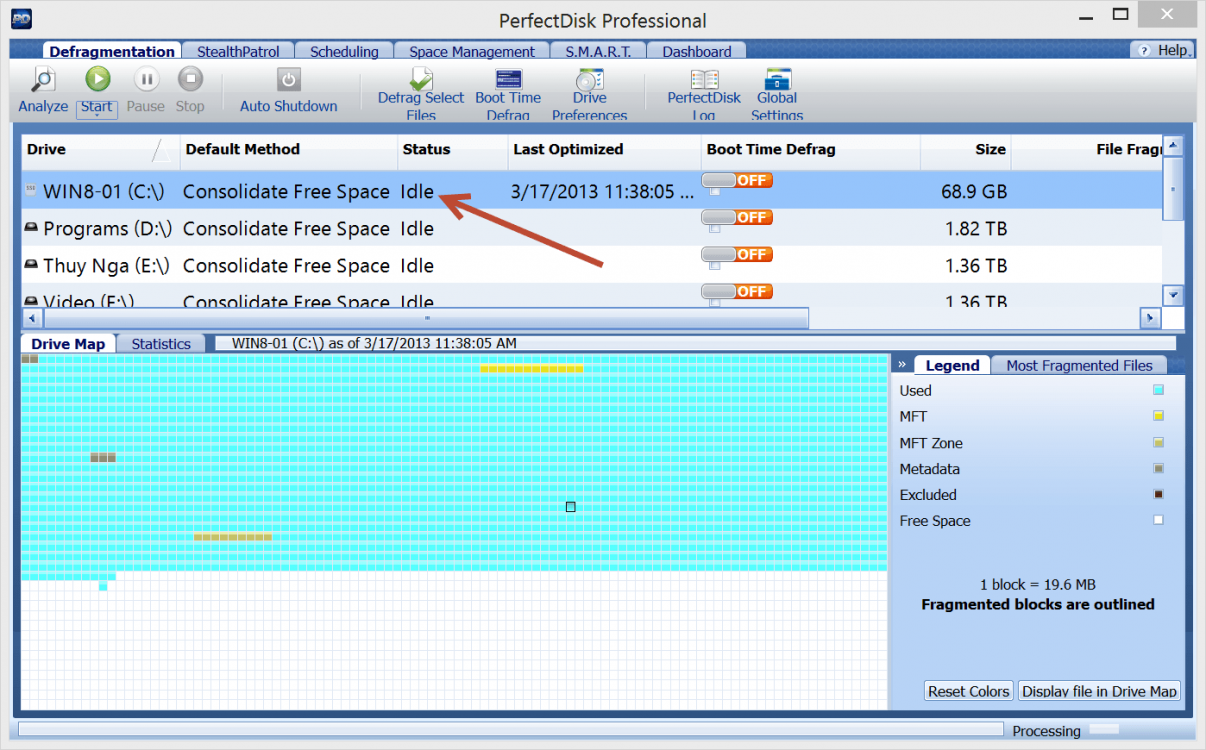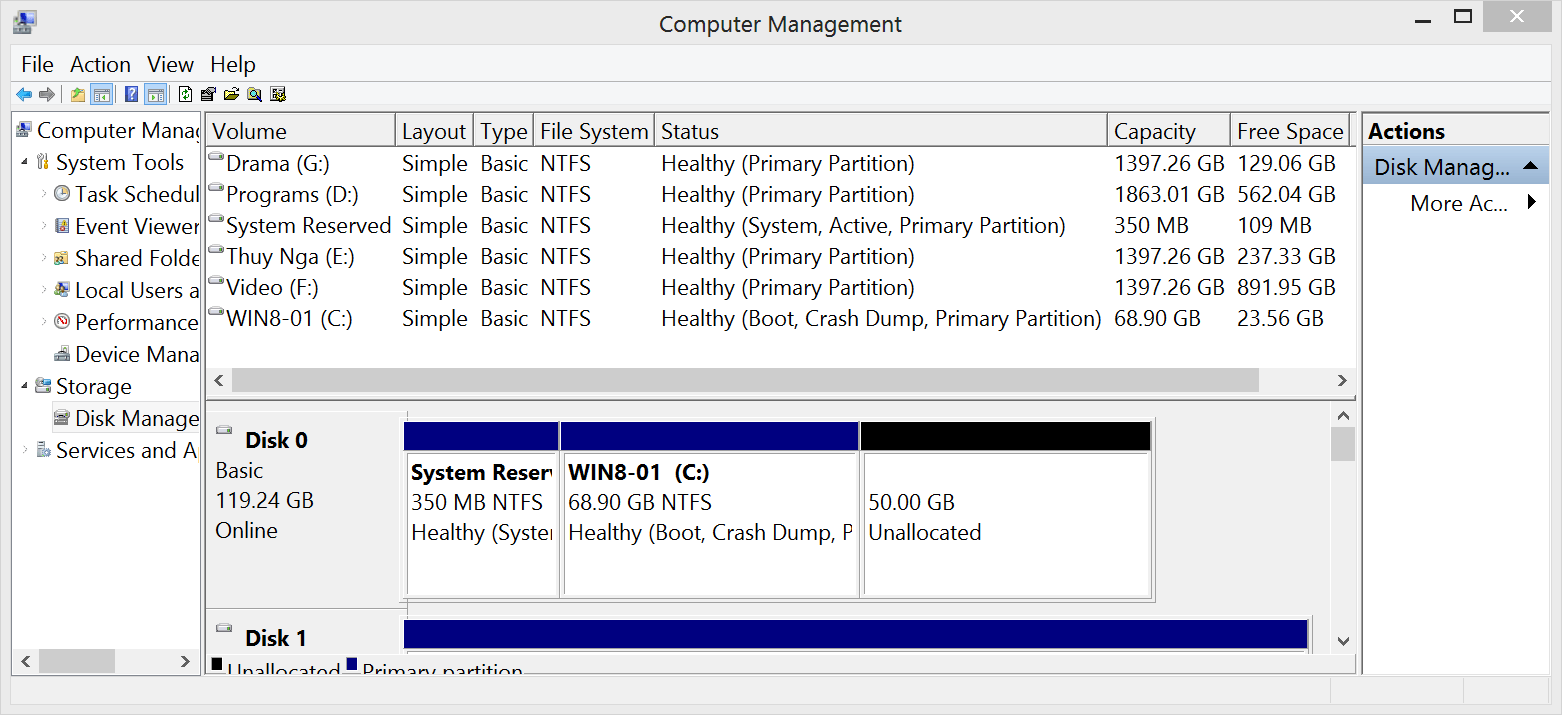4rtt64ressss
Member
- Messages
- 62
Hi all, I want to create a new partition on my 256gb Samsung 830 SSD by shrinking the current one. I use the newest Windows 8 compatible Samsung Magician tool to optimize my SSD. I know it disables indexing service, which is needed for shrinking, so I re-enabled it. But it still won't let me shrink my partition.
It tells me: "The service cannot be started, either because it is disabled, or because it has no enabled devices associated with it."
What to do?
Thanks in advance
It tells me: "The service cannot be started, either because it is disabled, or because it has no enabled devices associated with it."
What to do?
Thanks in advance
My Computer
System One
-
- OS
- Windows 8.1
- Computer type
- PC/Desktop
- CPU
- Intel