jezzaboi123
New Member
- Messages
- 3
Hello everyone, I seem to have a problem at least i think i have a problem with my computer.
The picture below is a picture of my computers information WHILE rendering a 3D-text object. I have done some research and cant seem to find a answer or im not sure what to do but i have gathered the information that you can all help me with. I will diagnose what each picture seperately with what i want you to help me figure out in a breif description in it. What i am also trying to do is render videos but it is wanting take over 24 Hours to rendering a 15 second clip.
(CLICK IMAGE TWICE TO ENLARGE)
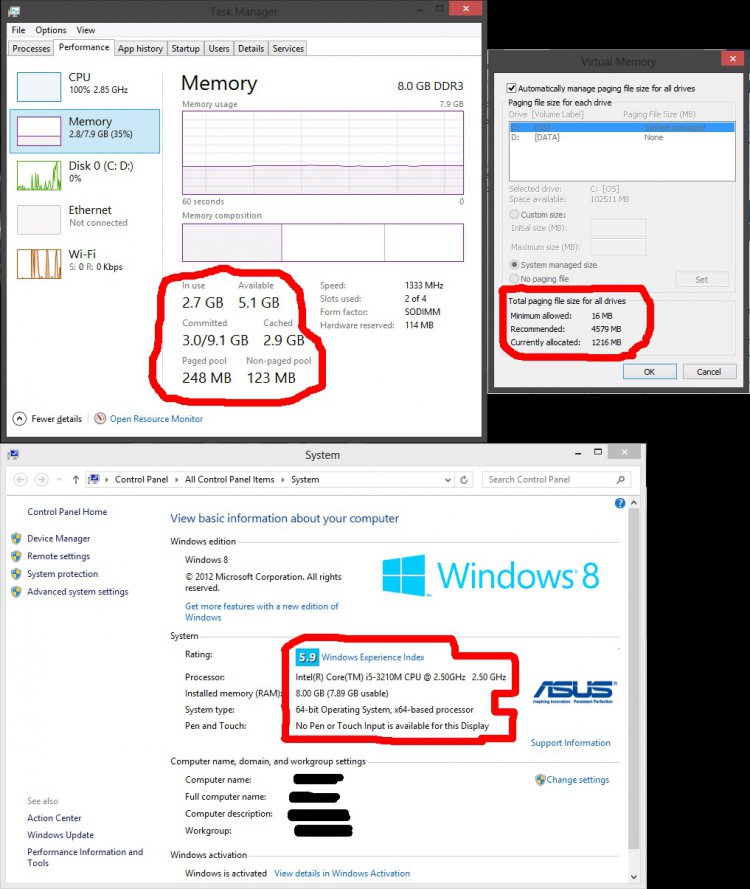
The picture below is a picture of my computers information WHILE rendering a 3D-text object. I have done some research and cant seem to find a answer or im not sure what to do but i have gathered the information that you can all help me with. I will diagnose what each picture seperately with what i want you to help me figure out in a breif description in it. What i am also trying to do is render videos but it is wanting take over 24 Hours to rendering a 15 second clip.
(CLICK IMAGE TWICE TO ENLARGE)
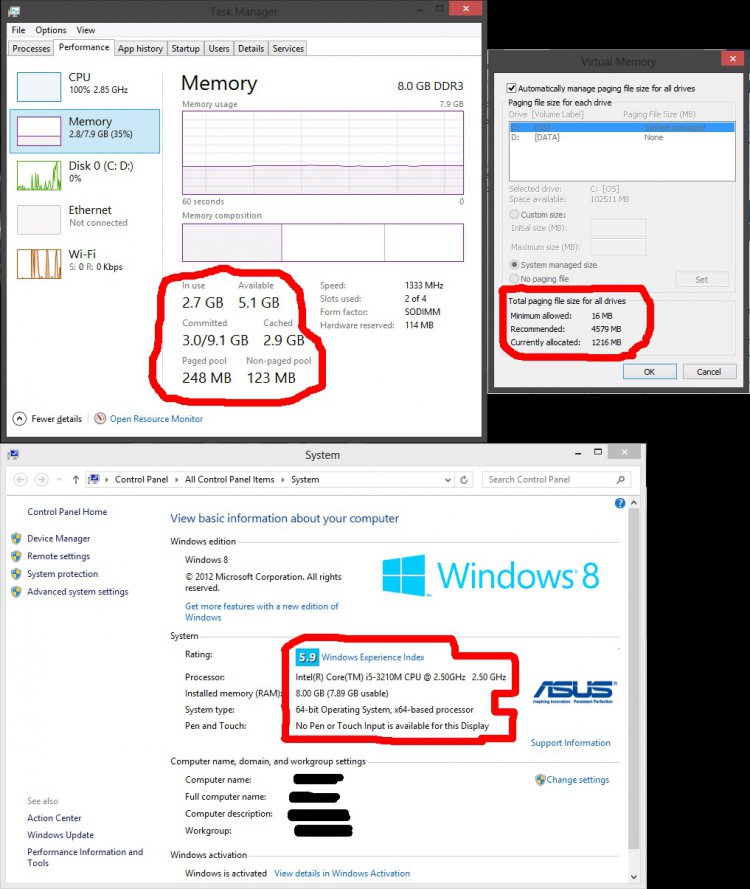
The bottom photo is a picture of all my specs and what I am running (Windows 8, 64-bit, 8GB Ram, 2.50GHz, ect, ect. My laptop model is a ASUS R500A with Windows 8 pre-installed, clean. This laptop is a month old and only use it for media).
The picture on the left is a photo of my Task manager while its rendering the video. I can see the CPU is going above its limit even though I have not made any modification to my systems settings but the RAM is not being completely used? It also says 5.1GB Available, 3.0/9.1GB commited? (Even though i only have 8GB), and the Page Pool is low as hell when it should be higher? (If im correct)
The picture on the right is a picture of my virtual memory. I have 8GB of ram but the currently located is 1216MB when it recommends 4.5GB? I was thinking about maybe putting this to 4.5GB but im not sure what to set the Initial Size and the Maximum Size values too.
So basically I want to have my computer modified for rendering at the fastest speed possible. I have also gone into the settings and made sure the limited ram thing is off and it was already off. Help would be much appreciated please!
UPDATE; I figured if my power options are set to power saving it uses less CPU but when i set it to max it uses all the CPU. This does not fix the RAM problem though.
UPDATE; I figured if my power options are set to power saving it uses less CPU but when i set it to max it uses all the CPU. This does not fix the RAM problem though.
Last edited:
My Computer
System One
-
- OS
- 8


