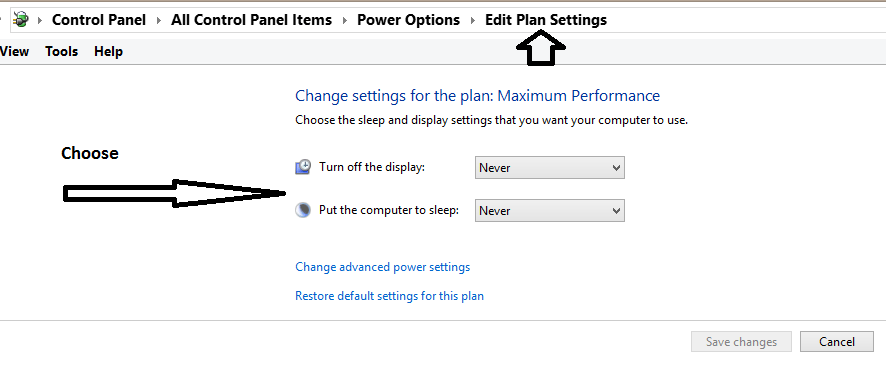When I first installed Windows 8 my system used to go to sleep after 30 minutes of inactivity and then resume on pressing any key. Recently, without any apparent changes to settings, it will not resume and the power button has to be actioned requiring a loggin. Can anyone tell me what setting controls all of this. I also am confused by difference between sleep and hibernate!
My Computer
System One
-
- OS
- Windows 8