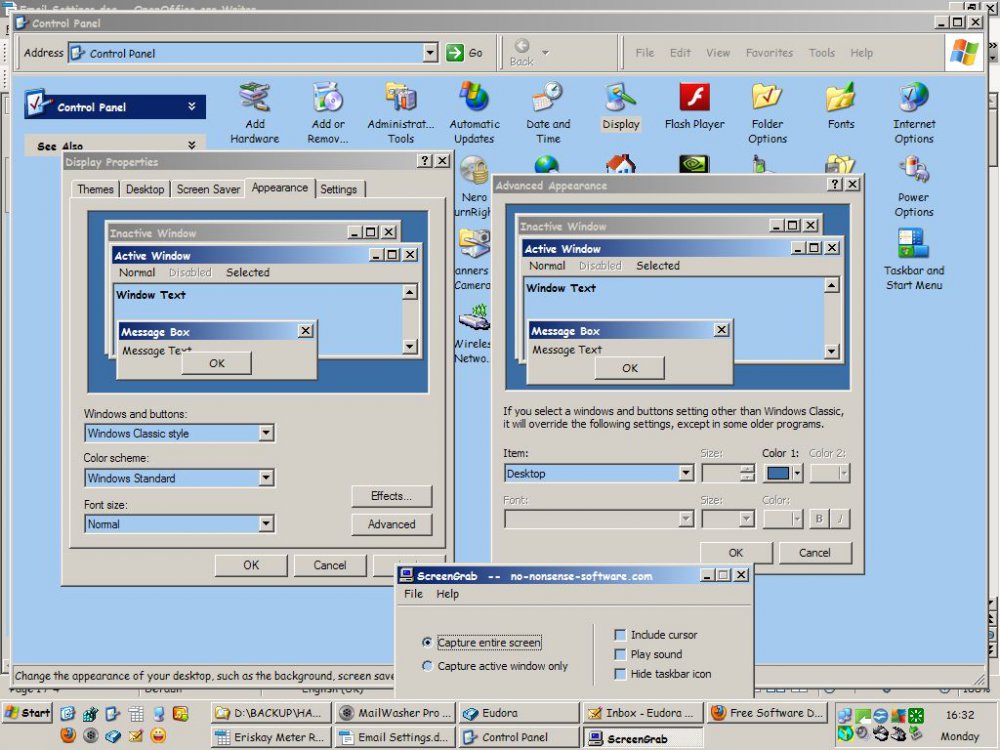In XP on my desktop, I could go into Control Panel >> Display and under the Appearance and Advanced buttons, I could modify the way my screen looked with great ease.
On my laptop running Win 8, I can't find the route to do this.
Can anyone help me please?
Michael.
On my laptop running Win 8, I can't find the route to do this.
Can anyone help me please?
Michael.
My Computer
System One
-
- OS
- windows 8