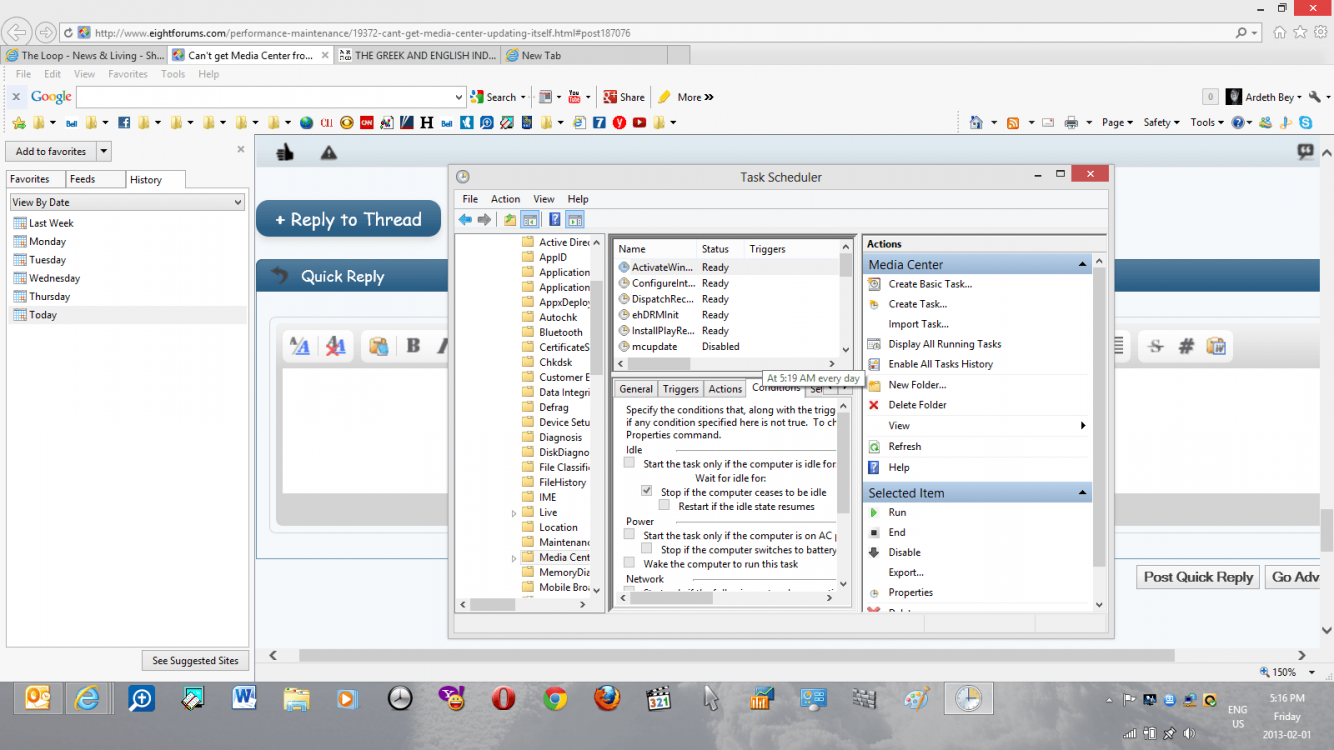Every day & every night, this laptop is wakened out of its nap by Media Center. I've gone into Media Center / General / automatic download options and unchecked both boxes which leaves the timers greyed out.
This morning, sure enough, Media Center was still doing its thing. I find what's waking the system of course by going to Command Prompt and typing "powercfg -lastwake" - and the culprit is Media Center.
I've pulled out three gray hairs already during this episode, so before I get to the sixth, can someone show me how to get Media Center from waking up this laptop. I mean, computers need sleep too.
Thanks!
This morning, sure enough, Media Center was still doing its thing. I find what's waking the system of course by going to Command Prompt and typing "powercfg -lastwake" - and the culprit is Media Center.
I've pulled out three gray hairs already during this episode, so before I get to the sixth, can someone show me how to get Media Center from waking up this laptop. I mean, computers need sleep too.
Thanks!
My Computer
System One
-
- OS
- Windows 8.1
- System Manufacturer/Model
- ASUS ROG
- CPU
- 2.40
- Memory
- 16 GIGS
- Mouse
- Logitech m560
- Browser
- Google Chrome
- Antivirus
- Norton 360