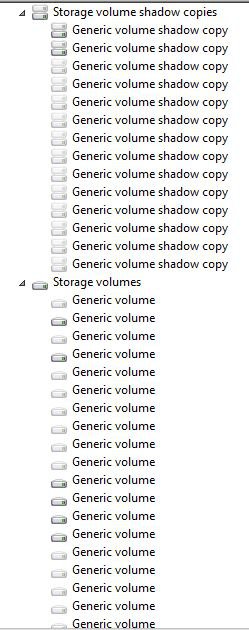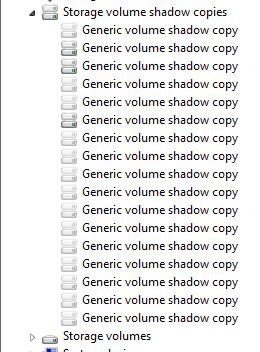- Messages
- 511
My Computer
System One
-
- OS
- Windows 10 Pro 64 bit
- Computer type
- PC/Desktop
- System Manufacturer/Model
- Dell Studio XPS 9100
- CPU
- intel i7 920 @ 2.67 GHz
- Motherboard
- Dell
- Memory
- 24 Gig
- Graphics Card(s)
- ATI Radeon HD 5670
- Sound Card
- Internal
- Monitor(s) Displays
- 23" Flat Screen HDMI
- Screen Resolution
- 1366 x 768
- Hard Drives
- Samsung EVO 850 250 GB SSD
2 Seagate internal 1TB
WD external 3TB USB 3
WD external 2TB USB 3
- PSU
- 550-W
- Case
- Mid
- Cooling
- Fans
- Keyboard
- US USB
- Mouse
- USB
- Internet Speed
- 3.84 Mbps Download .44 Mbps Upload
- Browser
- IE11
- Antivirus
- MS Defender
- Other Info
- Liteon DVD wrighter
Liteon BD drive
Monoprice Tablet