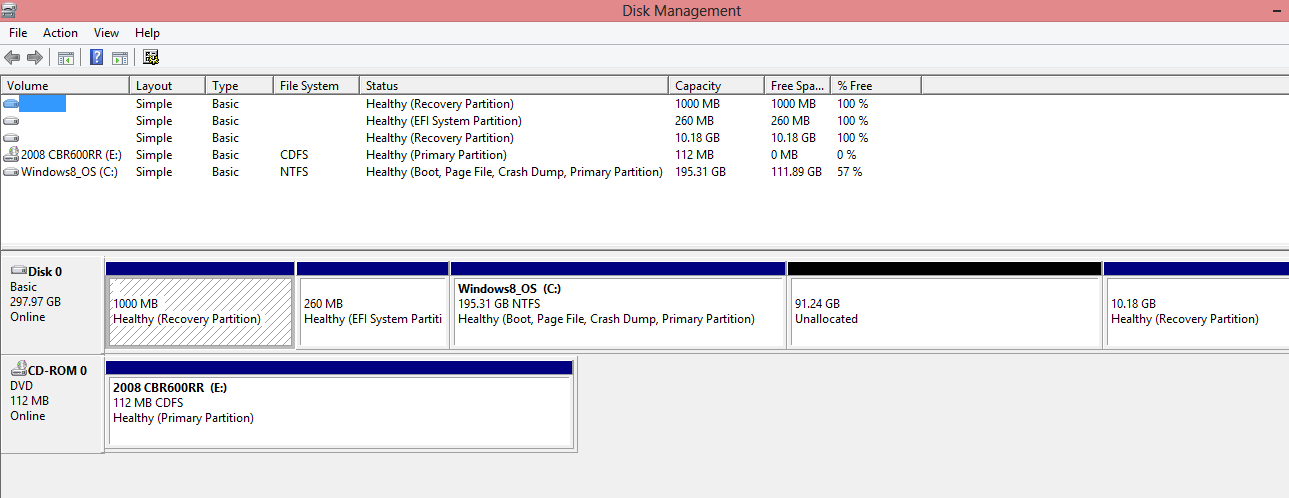I am trying to replace my current system 320GB hard drive with a smaller 256GB crucial SSD and I am getting an error (see attached) when I try to restore the image to the new SSD. I am not sure where to go from here.
To give a little background, I shrunk the volume of my 320GB partition to 195GB to avoid issues with an image recovery to a smaller hard drive. I also created a 100GB partition on my Seagate 1TB external drive that I used to create the system image. I used the built in "Windows 7 file recovery" tool to create the image on the external drive and also to create the bootable recovery cd. When I restored the image everything went exactly as planned until it failed in Step 13 (after clicking "finish") shown in the tutorial I found on this forum:
http://www.eightforums.com/tutorial...overy-restore-image-computer-windows-8-a.html
Here is the error message I get:
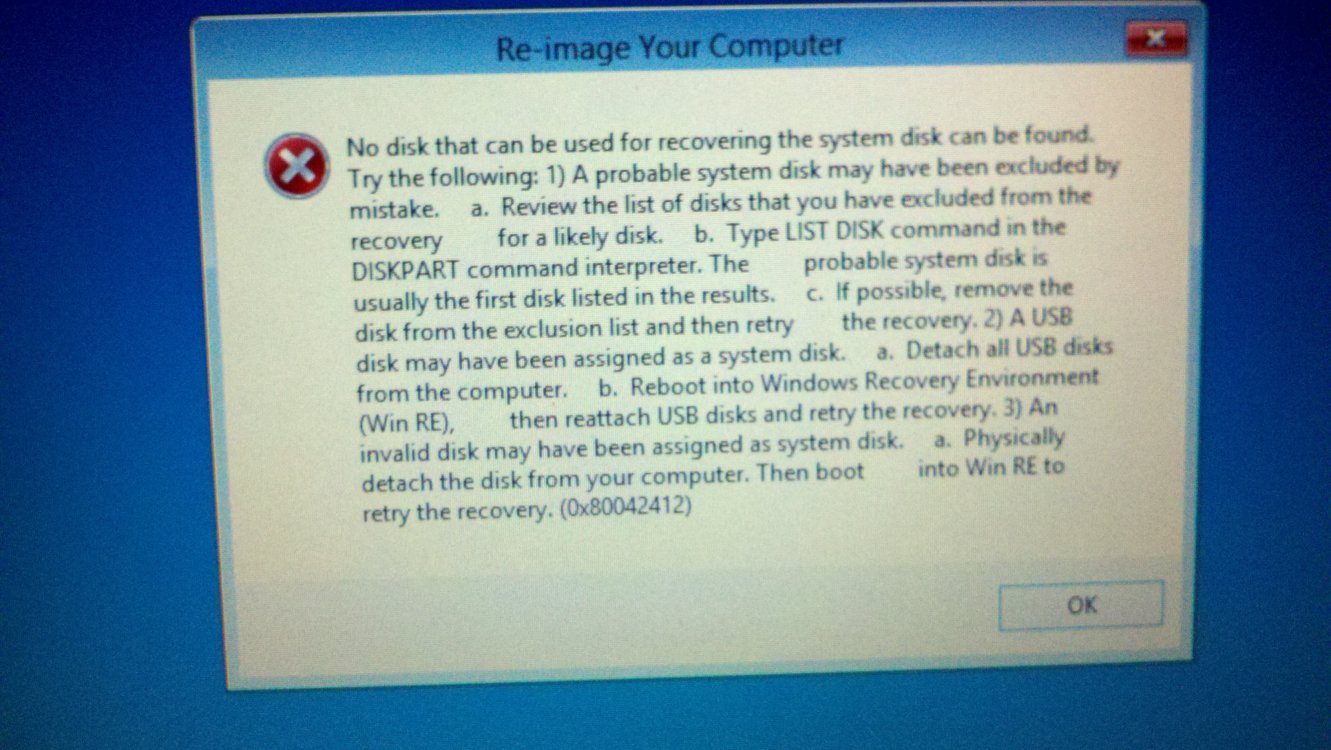
After doing some research, this is the same error people are getting from trying to restore an image to a smaller hard drive, however I repartitioned the drive prior so the image should be smaller than the new hard drive so I'm confused as to why that would be the issue. Any help or suggestions would be much appreciated.
To give a little background, I shrunk the volume of my 320GB partition to 195GB to avoid issues with an image recovery to a smaller hard drive. I also created a 100GB partition on my Seagate 1TB external drive that I used to create the system image. I used the built in "Windows 7 file recovery" tool to create the image on the external drive and also to create the bootable recovery cd. When I restored the image everything went exactly as planned until it failed in Step 13 (after clicking "finish") shown in the tutorial I found on this forum:
http://www.eightforums.com/tutorial...overy-restore-image-computer-windows-8-a.html
Here is the error message I get:
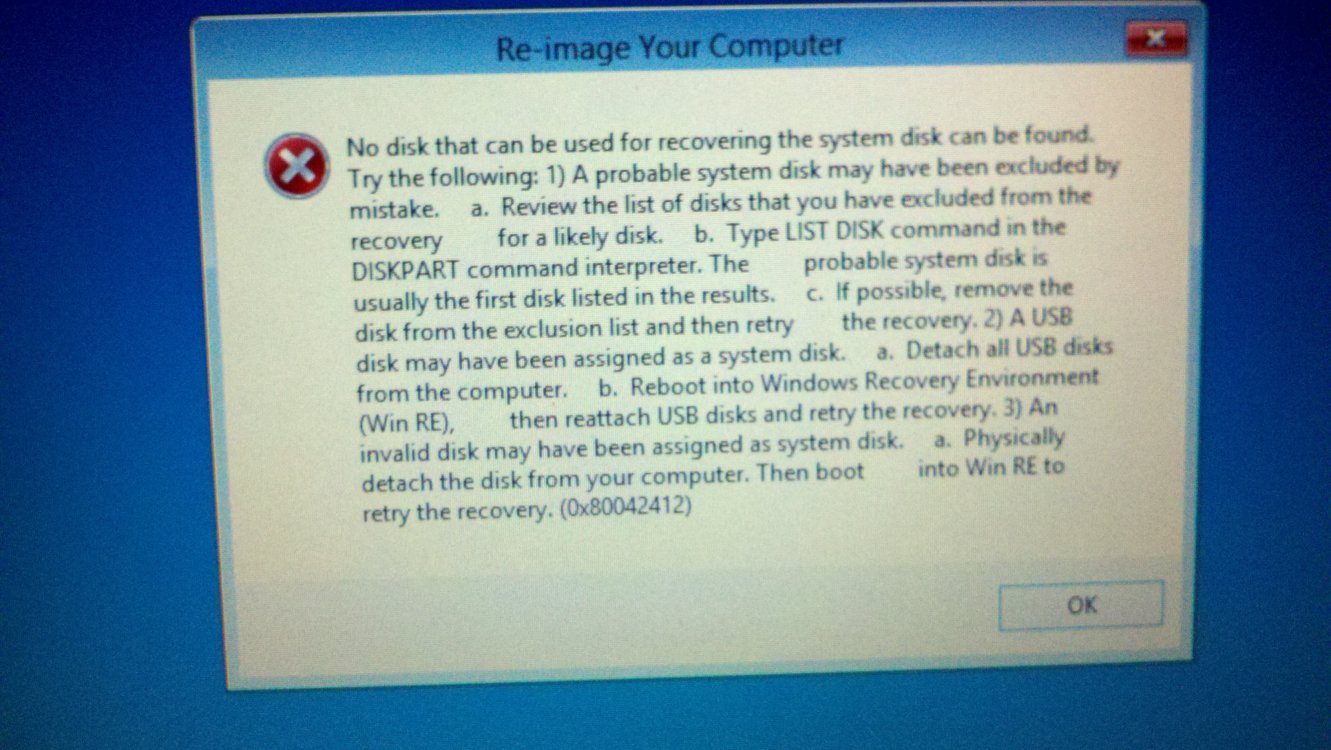
After doing some research, this is the same error people are getting from trying to restore an image to a smaller hard drive, however I repartitioned the drive prior so the image should be smaller than the new hard drive so I'm confused as to why that would be the issue. Any help or suggestions would be much appreciated.
My Computer
System One
-
- OS
- Win 8