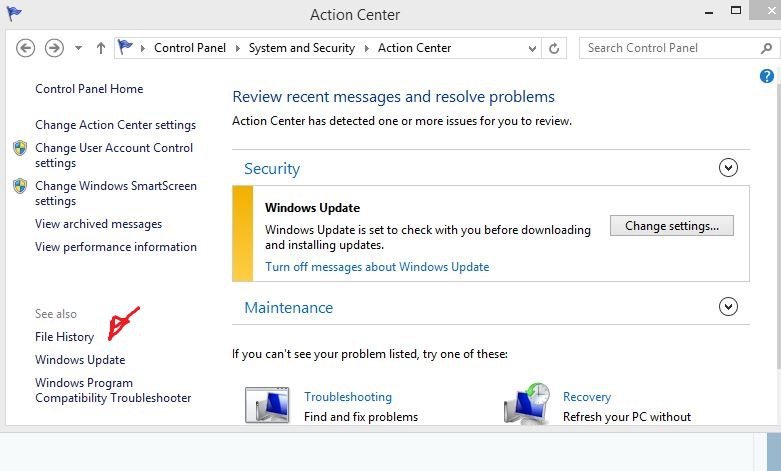JavaScript is disabled. For a better experience, please enable JavaScript in your browser before proceeding.
You are using an out of date browser. It may not display this or other websites correctly.
You should upgrade or use an
alternative browser .
Solved C: Drive keeps filling up automatically
I have quite a large c drive. I keep getting notices that it has almost 0 bytes left on it. I keep either permanently deleting files or transferring them to other disks, then it tells me I have x amt of gigs left
but within a half hour or so, even minutes it goes back to 0. I have done this about 6 times but it keeps
happening. I'm totally bewildered. I even checked the folder where system restores are kept but it only has
about 47 megabytes on it.
Can someone help me with this please?
OS
Windows 8 Professional (x64) (build 9200)
System Manufacturer/Model
Gigabyte Technology Co., Ltd. GA-880GM-D2H
CPU
3.20 gigahertz AMD Phenom II X4 955
Motherboard
Gigabyte Technology Co., Ltd. GA-880GM-D2H
Memory
1790 Megabytes
Graphics Card(s)
ATI Radeon HD 4250
New Member
VIP Member
Power User
Question: How old is this drive?
Also, "Welcome to the Eight Forums." . .
OS
Win 8, (VM win7, XP, Vista)
Computer type
PC/Desktop
System Manufacturer/Model
HP Pavilion p1423w
CPU
Intel Core i5 3330 Ivy Bridge
Motherboard
Foxconn - 2ADA Ivy Brige
Memory
16 GB 1066MHz DDR3
Graphics Card(s)
ATI Radeon HD 5450
Sound Card
HD Realteck (Onboard)
Monitor(s) Displays
Mitsubishi LED TV/Montior HD, Dell 23 HD, Hanspree 25" HD
Screen Resolution
Mit. 1980-1080, Dell 2048-115, Hanspree 1920-10802
Hard Drives
1 SanDisk 240Gig SSD, 2 Samsung 512Gig SSDs
Case
Tower
Cooling
Original (Fans)
Keyboard
Microsoft Keyboard 2000
Mouse
Microsoft Optical Mouse 5000
Internet Speed
1.3 (350 to 1024 if lucky)
Browser
Firefox 19.1
Antivirus
MSE-Defender
Power User
VIP Member
Power User
OS
Windows 8.1 Pro
CPU
Intel i7 3770K
Motherboard
Gigabyte Z77X-UD4 TH
Memory
16GB DDR3 1600
Graphics Card(s)
nVidia GTX 650
Sound Card
Onboard Audio
Monitor(s) Displays
Auria 27" IPS + 2x Samsung 23"
Screen Resolution
2560x1440 + 2x 2048x1152
Hard Drives
Corsair m4 256GB, 2 WD 2TB drives
Case
Antec SOLO II
Keyboard
Microsoft Natural Ergonomic Keyboard 4000
Mouse
Logitech MX
Do you have the Windows 8 File History setup to save to your C drive in your user folder? If so, that might recursively fill the hard drive... Just a thought.
OS
Win 7 / Win 8
System Manufacturer/Model
Lenovo T510 / HP ProBook 4540S
CPU
Intel i5-510m / Intel i3-3110m
Memory
4GB / 8GB
Monitor(s) Displays
15.6"
What is the file history setup?
OS
Windows 8 Professional (x64) (build 9200)
System Manufacturer/Model
Gigabyte Technology Co., Ltd. GA-880GM-D2H
CPU
3.20 gigahertz AMD Phenom II X4 955
Motherboard
Gigabyte Technology Co., Ltd. GA-880GM-D2H
Memory
1790 Megabytes
Graphics Card(s)
ATI Radeon HD 4250
Well-Known Member
VIP Member
Guru
What is the file history setup?
This:
OS
Win 8.1
Computer type
Laptop
System Manufacturer/Model
Acer Aspire E1-571
CPU
i5-3230m
Motherboard
Acer Type-2
Memory
8GB DDR3 1333MHz
Graphics Card(s)
Intel HD 4000
Sound Card
High Definiton Audio Device
Monitor(s) Displays
Generic
Screen Resolution
1366x768
Hard Drives
Samsung 850 Pro 256GB
PSU
Generic
Keyboard
QWERTY
Mouse
ELANTECH Touchpad
Internet Speed
12.68Mbps
Browser
IE11
Antivirus
Windows Defender
OS
Win 7 / Win 8
System Manufacturer/Model
Lenovo T510 / HP ProBook 4540S
CPU
Intel i5-510m / Intel i3-3110m
Memory
4GB / 8GB
Monitor(s) Displays
15.6"
Moved to ten*****s.com
VIP Member
Guru
Also, clean out the \Windows\temp folder...
OS
Win 10 Pro 64bit
Computer type
PC/Desktop
System Manufacturer/Model
Home built Intel i7-3770k-based system
CPU
Intel i7-3770k, Overclocked to 4.6GHz (46x100) with Corsair H110i GT cooler
Motherboard
ASRock Z77 OC Formula 2.30 BIOS
Memory
32GB DDR3 2133 Corsair Vengeance Pro
Graphics Card(s)
GeForce GTX 980ti SC ACS 6GB DDR5 by EVGA
Sound Card
Creative Sound Blaster X-Fi Titanium HD, Corsair SP2500 speakers and subwoofer
Monitor(s) Displays
LG 27EA33 [Monitor] (27.2"vis) HDMI
Screen Resolution
1920x1080
Hard Drives
Samsung SSD 850 EVO 250GB (system drive)
PSU
Corsair 750ax fully modular power supply with sleeved cables
Case
Corsair Air 540 with 7 x 140mm fans on front, rear and top panels
Cooling
Corsair H110i GT liquid cooled CPU with 4 x 140" Corsair SP "push-pull" and 3 x 140mm fans
Keyboard
Thermaltake Poseidon Z illuminated keyboard
Mouse
Corsair M65 wired
Internet Speed
85MBps DSL
Browser
Chrome and Edge
Antivirus
Windows Defender, MalwareBytes Pro and CCleaner Pro
Other Info
Client of Windows Server 2012 R2 10 PC's, laptops and smartphones on the WLAN.
Thank you friends for all your good advice and care. The problem just solved itself. I don´t know how. I rebooted the computer and the problem wasn´t there anymore. I´m stumped but I really appreciate your kind help.
OS
Windows 8 Professional (x64) (build 9200)
System Manufacturer/Model
Gigabyte Technology Co., Ltd. GA-880GM-D2H
CPU
3.20 gigahertz AMD Phenom II X4 955
Motherboard
Gigabyte Technology Co., Ltd. GA-880GM-D2H
Memory
1790 Megabytes
Graphics Card(s)
ATI Radeon HD 4250