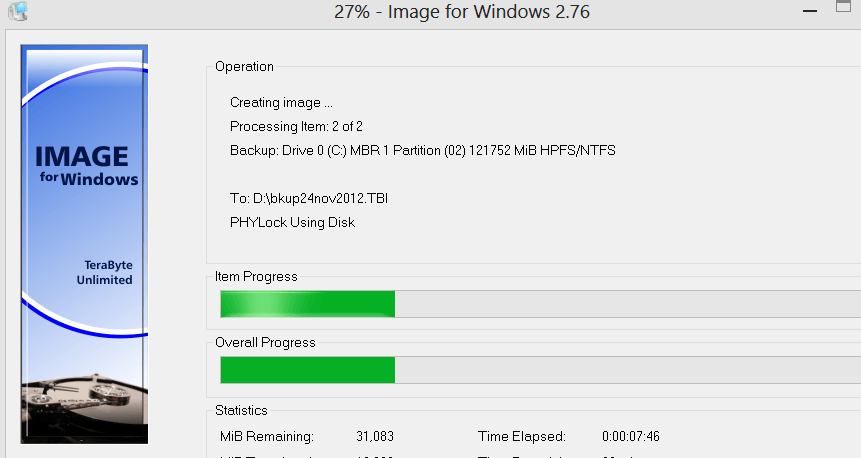- Messages
- 4,373
- Location
- Hafnarfjörður IS
Hi there
after a bit of research I found Terabyte's Image for Windows excellent -- you get a 30 day trial too if you just want to test it.
No probs backing up / restoring / "Bare Metal restoring" - and it's licensed for 3 Computers when you buy a license.
As I said in my previous post I'm having too many issues with Acronis to continue to use it any more and I can't get Macrium to work.
I wish I'd seen this product a while ago. Does what it claims to do -- decent set of choices as well and works fine with USB3 drives.
Cheers
jimbo
after a bit of research I found Terabyte's Image for Windows excellent -- you get a 30 day trial too if you just want to test it.
No probs backing up / restoring / "Bare Metal restoring" - and it's licensed for 3 Computers when you buy a license.
As I said in my previous post I'm having too many issues with Acronis to continue to use it any more and I can't get Macrium to work.
I wish I'd seen this product a while ago. Does what it claims to do -- decent set of choices as well and works fine with USB3 drives.
Cheers
jimbo
Attachments
My Computer
System One
-
- OS
- Linux Centos 7, W8.1, W7, W2K3 Server W10
- Computer type
- PC/Desktop
- Monitor(s) Displays
- 1 X LG 40 inch TV
- Hard Drives
- SSD's * 3 (Samsung 840 series) 250 GB
2 X 3 TB sata
5 X 1 TB sata
- Internet Speed
- 0.12 GB/s (120Mb/s)