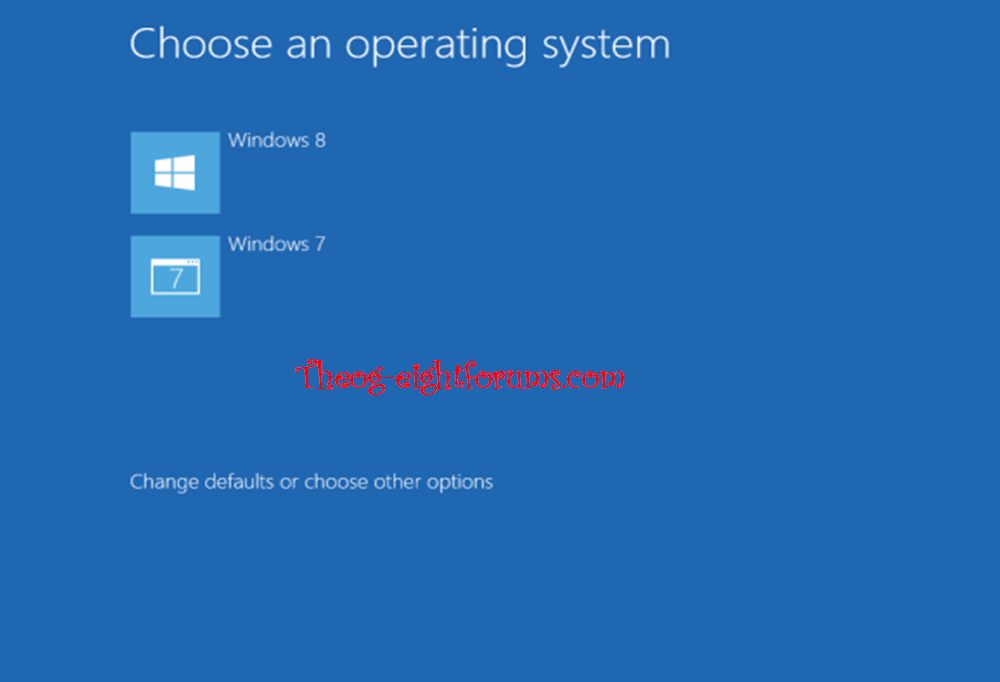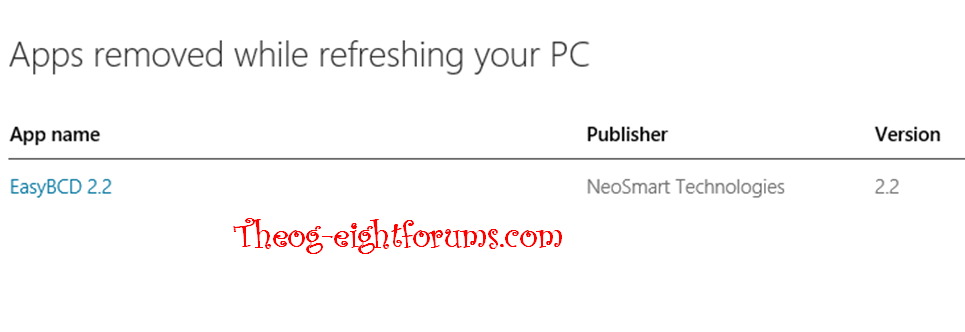- Messages
- 109
Hi there. I am trying my best to get the graphical boot menu back, the one in blue. All I have is the text version, of black and white. I have followed the tutorial 5245-startup-options. Done it twice, with no success. Settings show all according to the tutorial: default is 'current', identifier is 'current', description is 'windows 8'.
I also did the 'bcdedit /set {current} bootmenupolicy Standard. No success. Got another OS and am dualbooting. Dualbooting works. I have Easybcd 2.2 installed and followed their instructions to write the MBR. Others have done the same and posted the results: blue bootmenu with the 2 or even 3 options. Why is my bootmenu not blue? What else can I do? Thanks.
I also did the 'bcdedit /set {current} bootmenupolicy Standard. No success. Got another OS and am dualbooting. Dualbooting works. I have Easybcd 2.2 installed and followed their instructions to write the MBR. Others have done the same and posted the results: blue bootmenu with the 2 or even 3 options. Why is my bootmenu not blue? What else can I do? Thanks.
My Computer
System One
-
- OS
- XP, Vista, Windows 7, Windows 8/ 8.1, Windows 10
- Browser
- Firefox