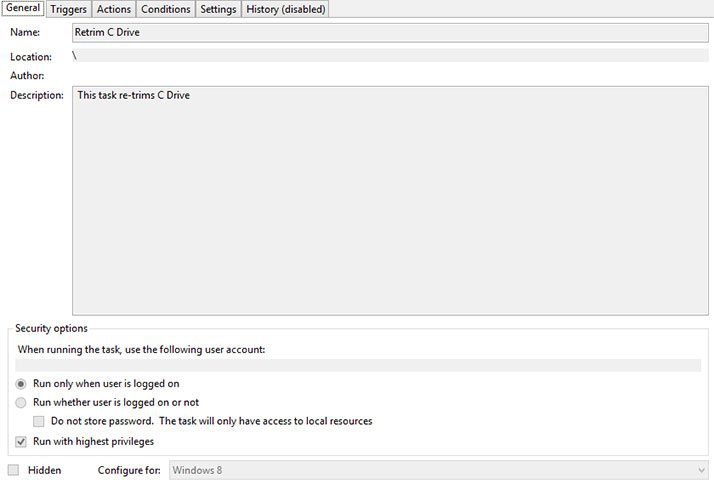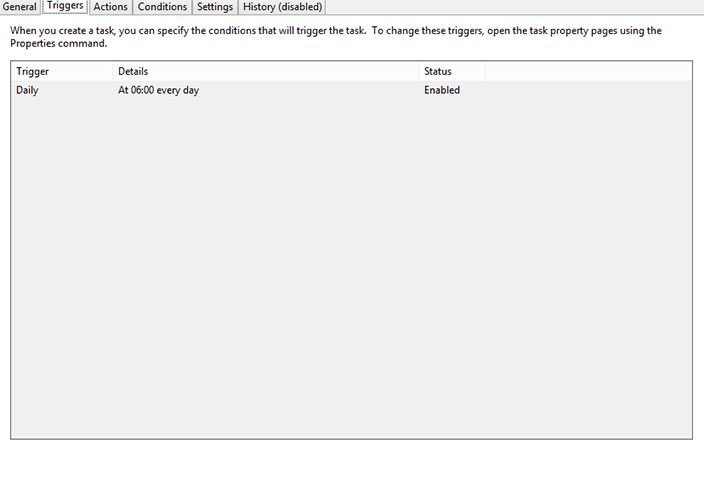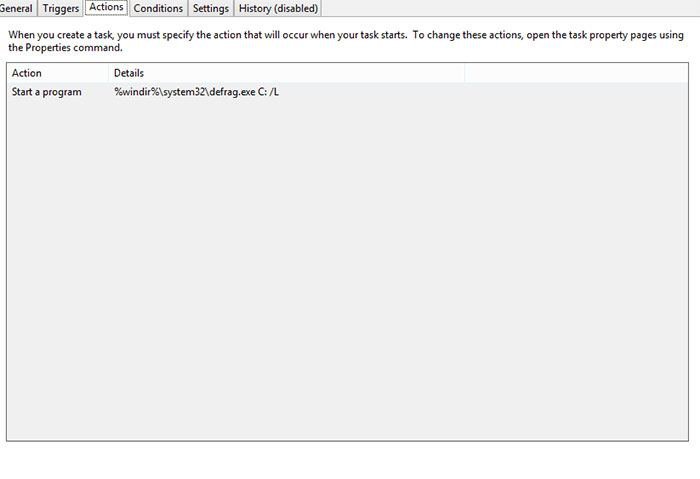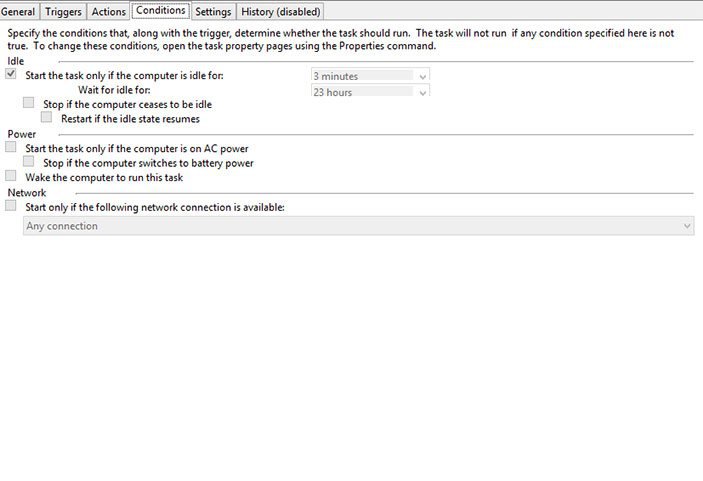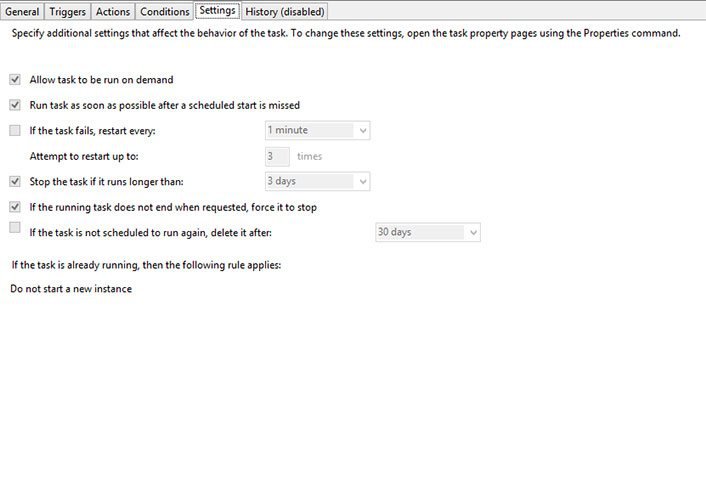I’ve noticed that ‘Optimise Drives’ isn’t re-trimming my SSD during ‘Automatic Maintenance’ whether it’s run automatically during the daily scheduled maintenance or ran manually. I have my suspicions that it could also be connected to the fact that that Windows 8 Optimise Drives decided to perform a full defrag on the SSD right after installing the OS. Here’s the background:
I carried out a totally clean Windows 8 install last week and installed all Windows Updates, ran WEI, etc. I then manually ran Automatic Maintenance (Control Panel > Action Centre > Start Maintenance). During Automatic Maintenance, Windows decided to carry out a full 6-pass disc defragmentation on the drive, despite it recognising that it was a Solid State Drive (as you can see from the screenshot below).
http://s11.postimage.org/9yg3i2141/Untitled_1.jpg
I’m not sure why Windows decided to defrag the SSD, but as it only ran the one time I figured that maybe there was some reason for it. So, I set Optimise Drives to run daily and thought I’d keep an eye on it. The problem I have noticed is that Optimise Drives isn’t re-trimming the drive during Automatic Maintenance at all. I can however manually trim the SSD if I press the ‘Optimise’ button or if I run ‘defrag c: /l’ from the Command Prompt.
If you look at the below screenshot of Task Scheduler, it appears that Automatic Maintenance is triggering the scheduled defrag action OK and defrag is running as requested, it’s just not actually re-trimming the drive for some reason (in fact, it doesn’t appear to be doing anything).
http://s16.postimage.org/bt52l7seb/Untitled_2.jpg
I know I could just turn off Optimize Drives and create my own defrag /L schedule, but I would like to try and get Windows operating as it’s supposed be if possible. Any ideas what’s going on?
SYS Info:
OS: Windows 8 Pro 64-bit
SSD: Samsung 830 128GB SSD connected directly to SATA0 port of Dell Motherboard
Storage Controller: Intel Rapid Storage Technology Driver 11.6.0.1030
I carried out a totally clean Windows 8 install last week and installed all Windows Updates, ran WEI, etc. I then manually ran Automatic Maintenance (Control Panel > Action Centre > Start Maintenance). During Automatic Maintenance, Windows decided to carry out a full 6-pass disc defragmentation on the drive, despite it recognising that it was a Solid State Drive (as you can see from the screenshot below).
http://s11.postimage.org/9yg3i2141/Untitled_1.jpg
I’m not sure why Windows decided to defrag the SSD, but as it only ran the one time I figured that maybe there was some reason for it. So, I set Optimise Drives to run daily and thought I’d keep an eye on it. The problem I have noticed is that Optimise Drives isn’t re-trimming the drive during Automatic Maintenance at all. I can however manually trim the SSD if I press the ‘Optimise’ button or if I run ‘defrag c: /l’ from the Command Prompt.
If you look at the below screenshot of Task Scheduler, it appears that Automatic Maintenance is triggering the scheduled defrag action OK and defrag is running as requested, it’s just not actually re-trimming the drive for some reason (in fact, it doesn’t appear to be doing anything).
http://s16.postimage.org/bt52l7seb/Untitled_2.jpg
I know I could just turn off Optimize Drives and create my own defrag /L schedule, but I would like to try and get Windows operating as it’s supposed be if possible. Any ideas what’s going on?
SYS Info:
OS: Windows 8 Pro 64-bit
SSD: Samsung 830 128GB SSD connected directly to SATA0 port of Dell Motherboard
Storage Controller: Intel Rapid Storage Technology Driver 11.6.0.1030
My Computer
System One
-
- OS
- Win 8 64-bit