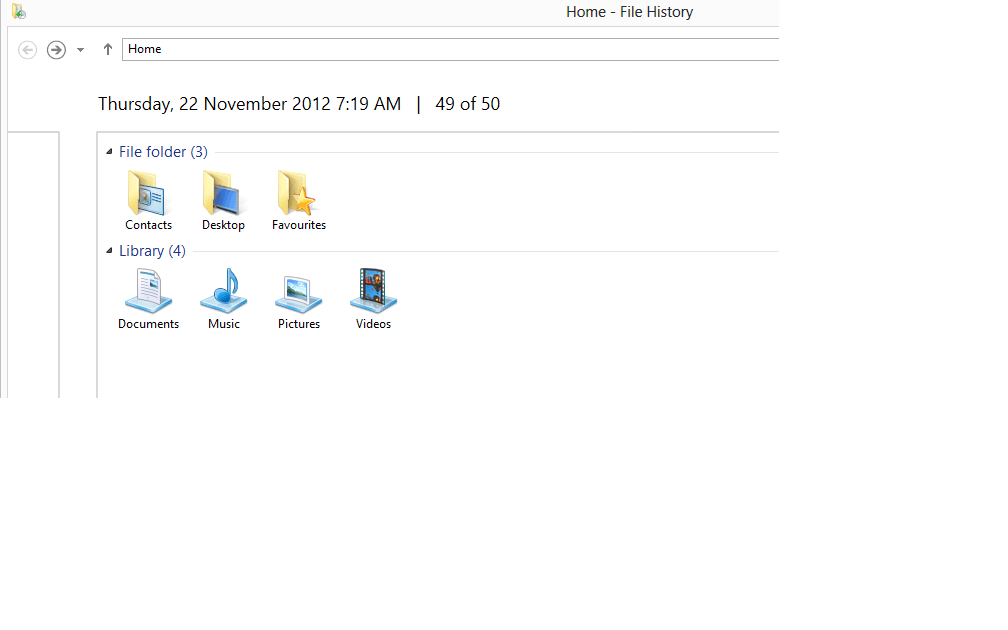I'm using File History to backup my files onto a USB external HDD and is working fine for my requirements.
I have one query though; C:/Users/xxxx has a hidden Application Data file containing Outlook etc. files.
I have checked the file history backup and even though I have ticked show hidden files, the hidden AppData file is not showing.
Would appreciate some advice and if nothing else how to do a dummy reinstall to see if those files are actually there.
Thank you
I have one query though; C:/Users/xxxx has a hidden Application Data file containing Outlook etc. files.
I have checked the file history backup and even though I have ticked show hidden files, the hidden AppData file is not showing.
Would appreciate some advice and if nothing else how to do a dummy reinstall to see if those files are actually there.
Thank you
My Computer
System One
-
- OS
- Windows 8
- System Manufacturer/Model
- Asus N10Jc Laptop