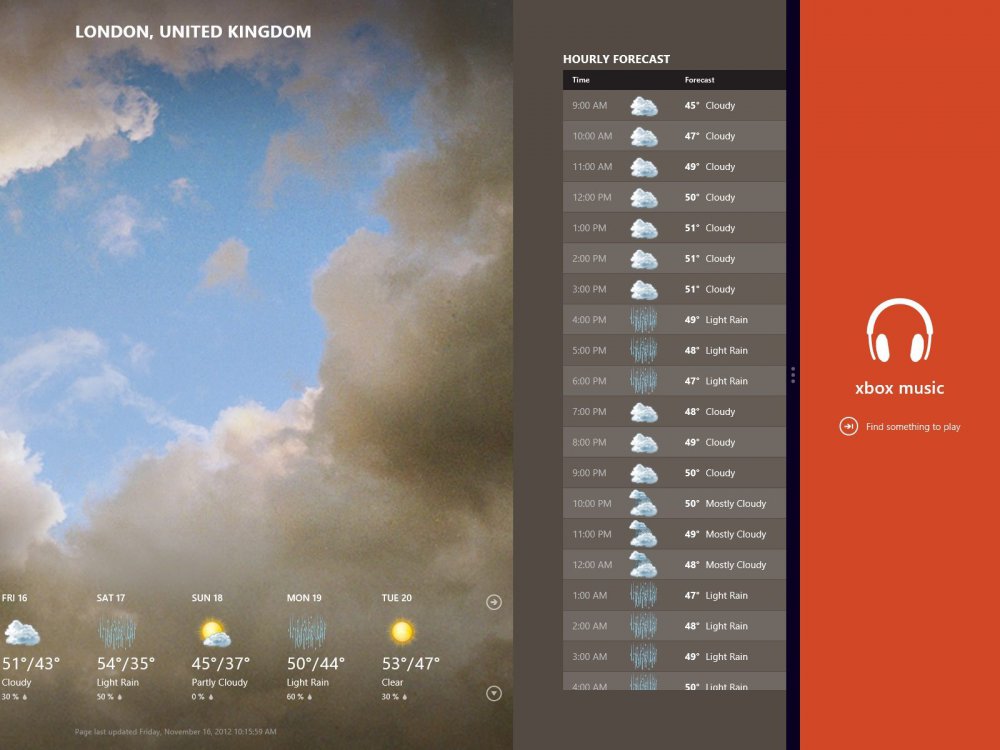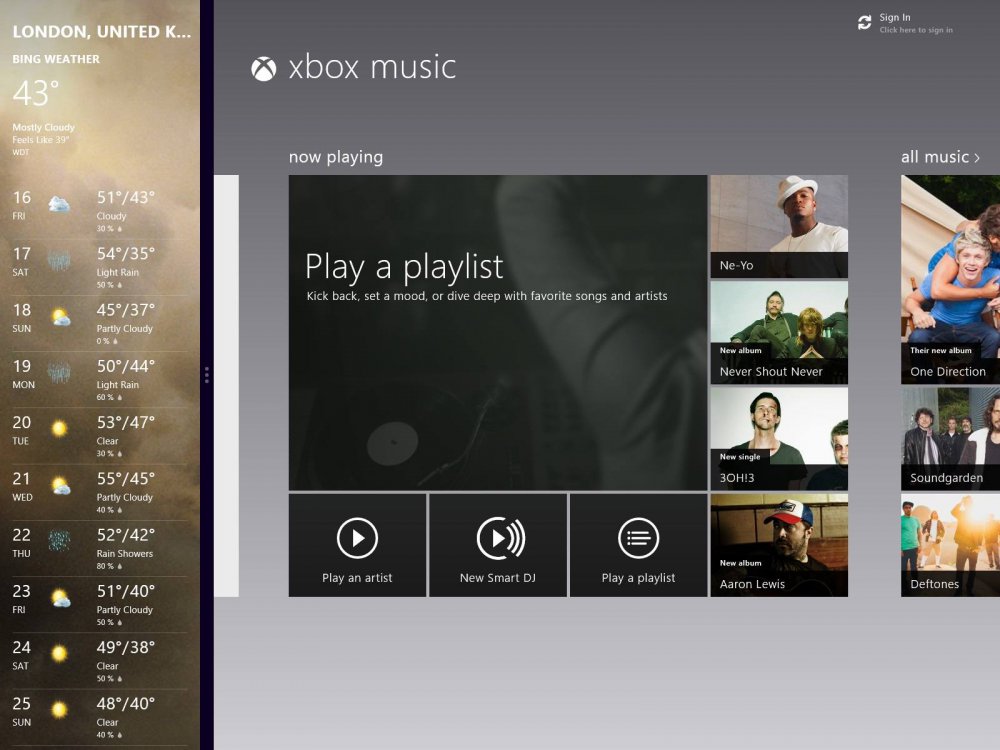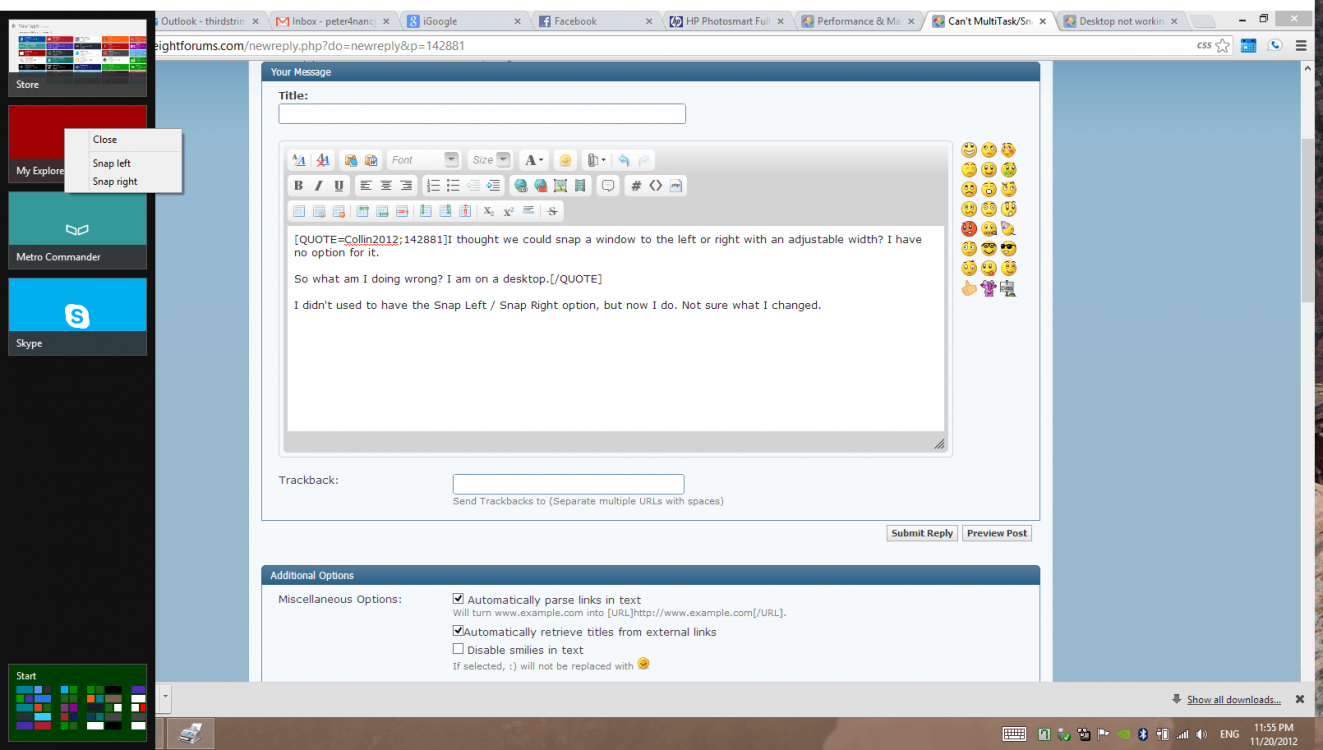Collin2012
Member


- Messages
- 66
I thought we could snap a window to the left or right with an adjustable width? I have no option for it.

So what am I doing wrong? I am on a desktop.

So what am I doing wrong? I am on a desktop.
My Computer
System One
-
- OS
- Windows 8.1
- Computer type
- PC/Desktop
- CPU
- AMD FX 8150 3.6 Ghz Eight Core
- Motherboard
- BIOSTAR TA970XE AM3+ AMD 970 SATA 6Gb/s USB 3.0 ATX AMD Motherboard with UEFI BIOS
- Memory
- 16GB DDR3
- Graphics Card(s)
- R9 280X 3GB Dual X OC Edition
- Monitor(s) Displays
- Samsung SyncMaster S20B350
- Screen Resolution
- 1600x900
- Hard Drives
- 1 Terabyte
- PSU
- Coolermaster 700W
- Case
- ThermalTake Chaser MK-1
- Cooling
- Fan (x2) 200MM Color Shift Fan, (x1) 140MM
- Mouse
- Logitech M310
- Browser
- Chrome
- Other Info
- Blu-Ray Player, Hot-Swap Dock, E-Sata