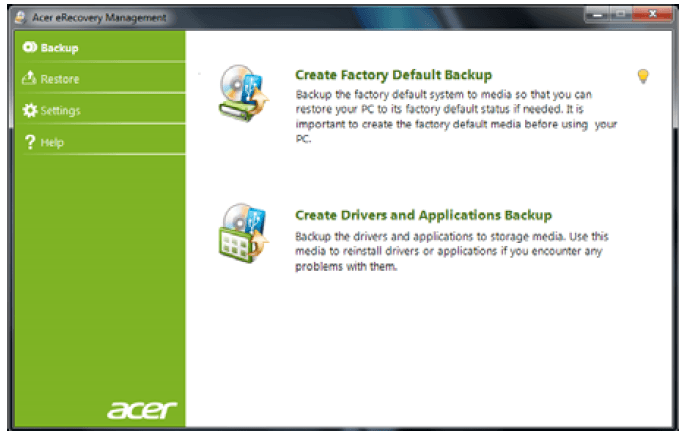- Messages
- 88
My laptop is acer aspire V5-571P-6815 bought recently a few days ago. It has EFI-GPT booting and partition system. It does not give recovery disk making facility from DVDs. I used macrium reflect and taken total disk images in external usb HDD. I also made Macrium Windows PE rescue disk using marium reflect.
My laptop has two boot modes : 1)UEFI 2)legacy BIOS mode.
Windows 8 boots only in UEFI mode.
Where as Macrium Windows PE rescue disk does not boot in UEFI mode, but boots in Legacy bios mode.
I want to know from experienced users whether this is normal? From there will I be able to recover my windows using Images created?
In UEFI/GPT system, how to shrink Windows partition which has 686 gb (free 650 gb) and make additional partitions?
My laptop has two boot modes : 1)UEFI 2)legacy BIOS mode.
Windows 8 boots only in UEFI mode.
Where as Macrium Windows PE rescue disk does not boot in UEFI mode, but boots in Legacy bios mode.
I want to know from experienced users whether this is normal? From there will I be able to recover my windows using Images created?
In UEFI/GPT system, how to shrink Windows partition which has 686 gb (free 650 gb) and make additional partitions?
My Computer
System One
-
- OS
- windows8.1;OSX 10.10.3;vb with debian,ubuntu and Windows 10 TP
- Computer type
- Laptop
- System Manufacturer/Model
- Asus Vivobook S400CA
- CPU
- i5-3317U
- Memory
- 8 GB
- Graphics Card(s)
- intel4000
- Hard Drives
- HDD 500GB;24GB SSD Cache