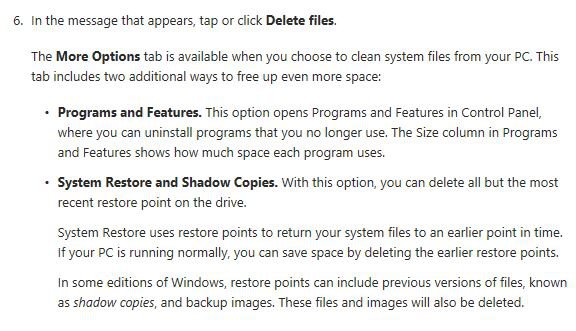Is it possible to create one click "system restore" icon-button on the desktop..I could do that in Windows 7 but not in windows 8..also" Disc cleanup " had the option of getting rid of the old restore points you did not want but not in Windows 8 ??
My Computer
System One
-
- OS
- windows 8