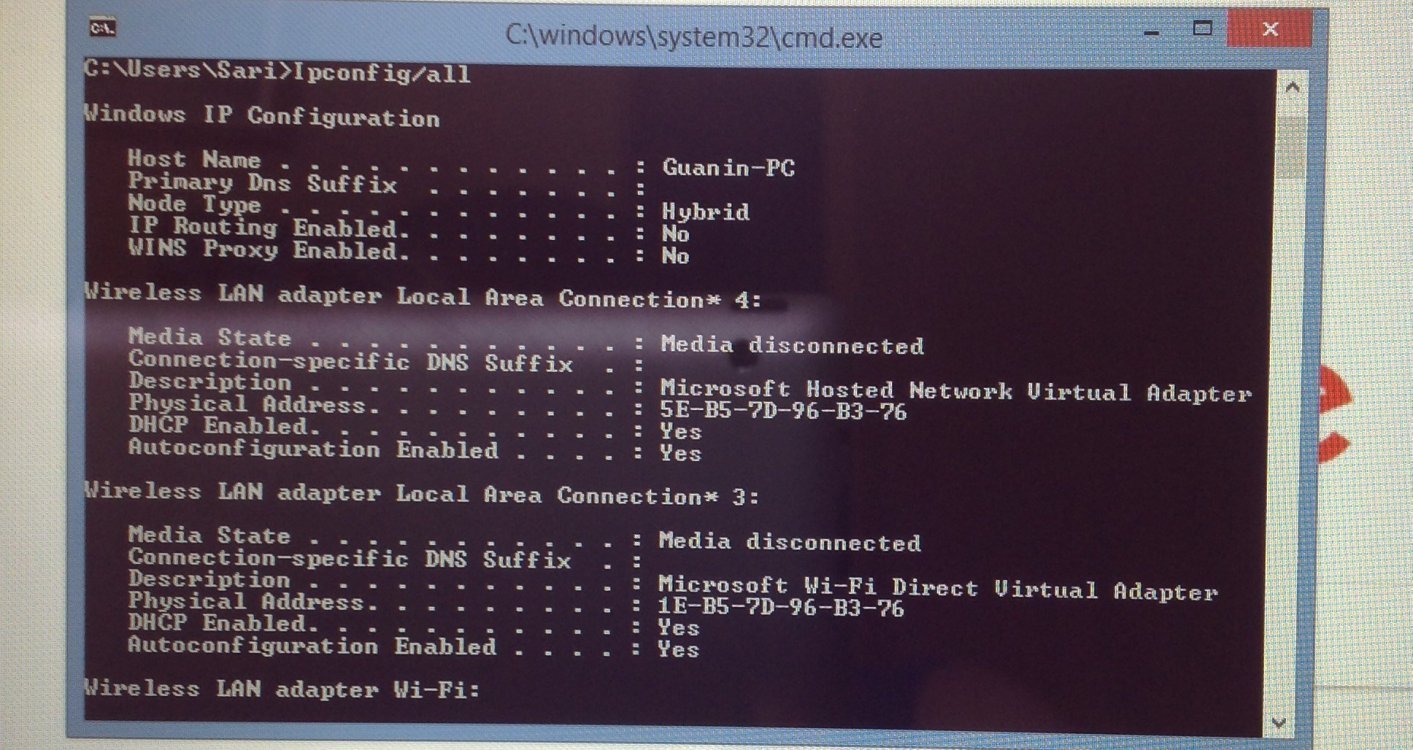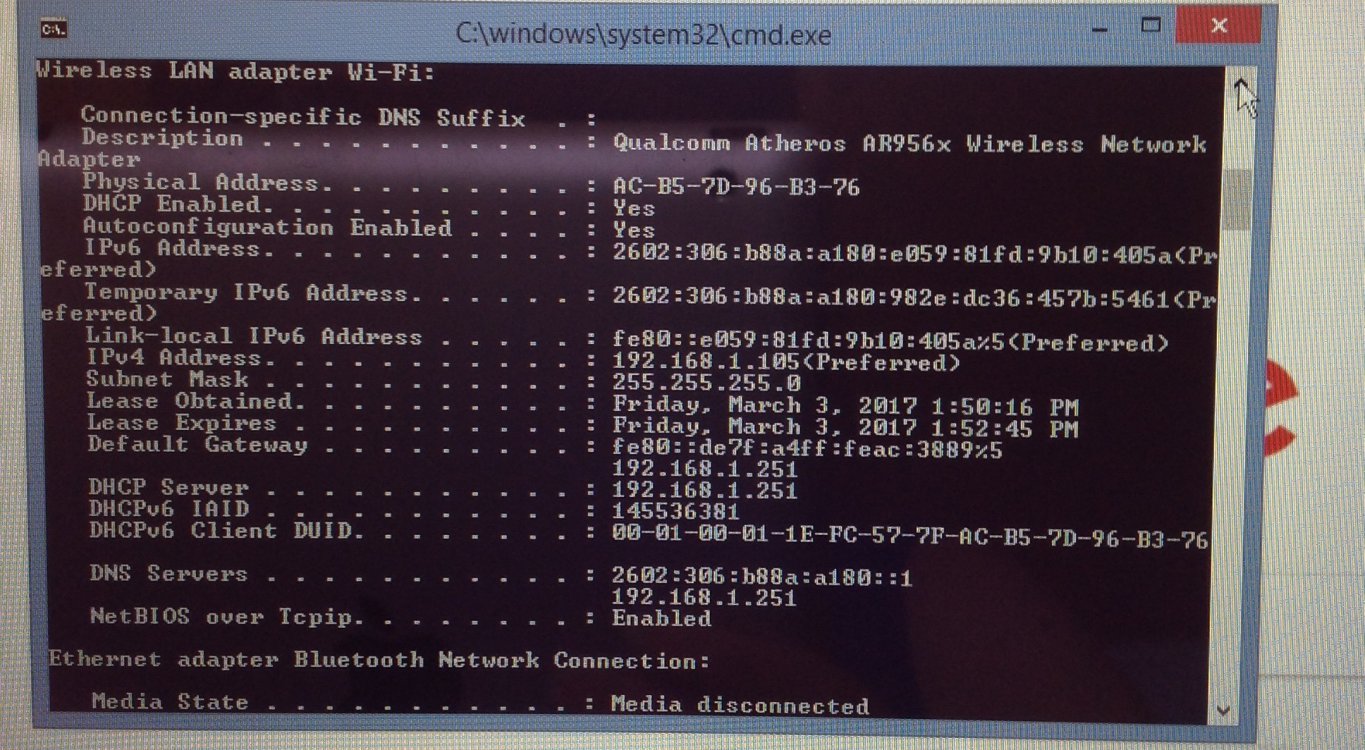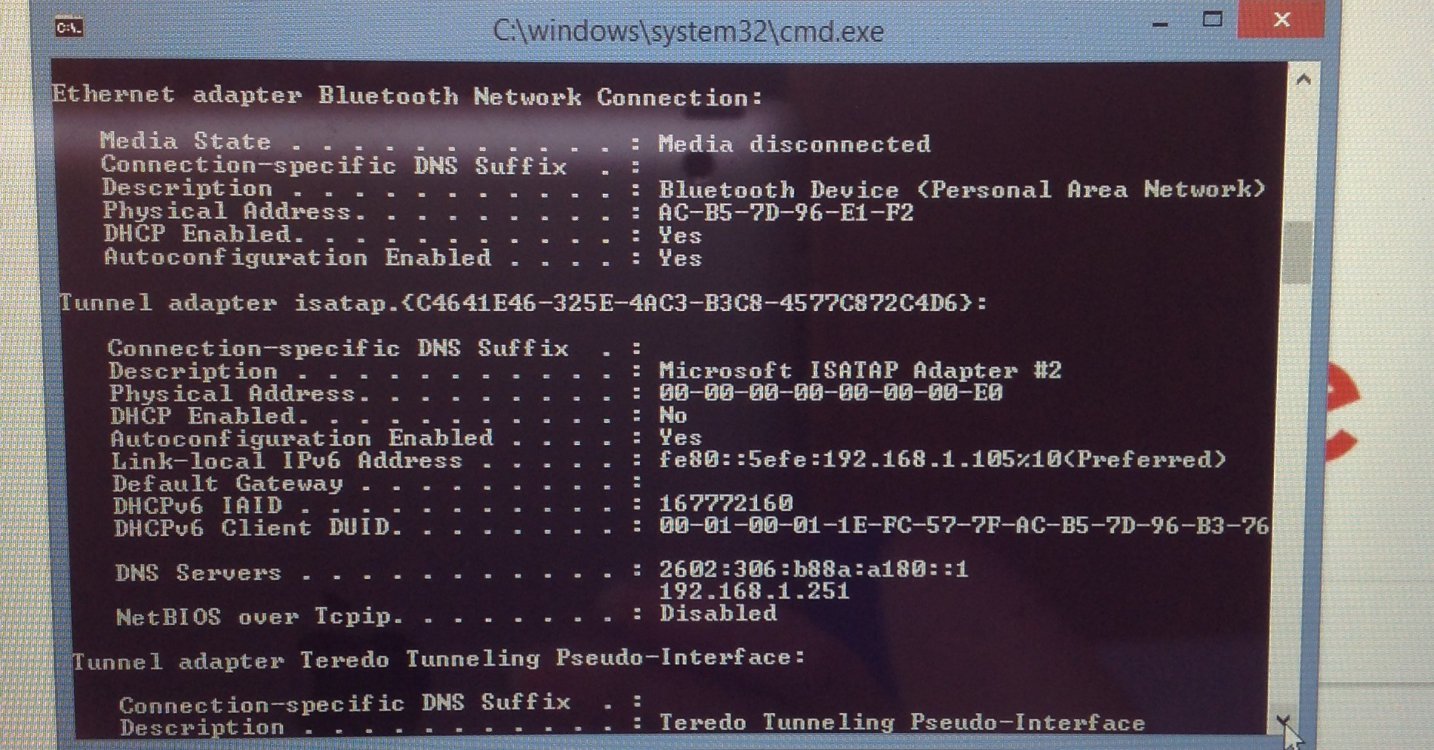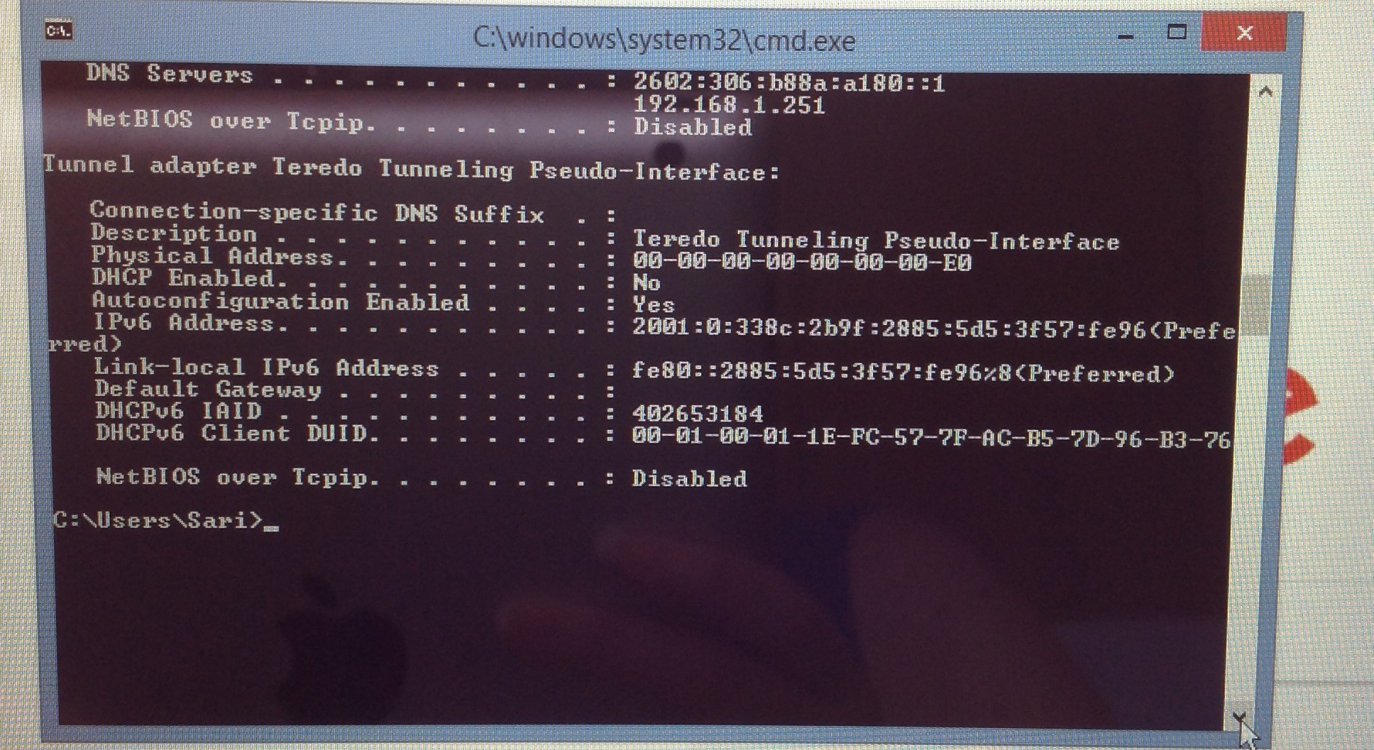Two days ago, we had a two second blackout. I didn't check the laptop right away, but the next morning it worked fine. But in the afternoon, it lost connection to IPv4. IPv4 is checked under WiFi properties, but says "No Internet Access". I've tried disabling and enabling the WiFi and powercycling the modem/router with no change. All my other devices (all wireless) work fine.
My Computer
System One
-
- OS
- Windows 8