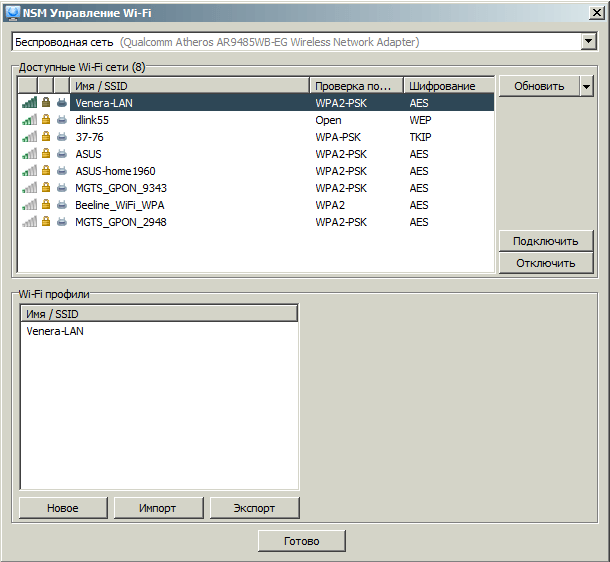When I used Windows XP in the past, I found the default Windows wifi manager to be wanting. I used the Atheros application, and after I upgraded to a laptop with an Intel wifi card, the Intel application. Each of them replaced the stock dialog; clicking the stock tray icon brought up the Atheros or Intel dialog rather than the XP one.
Does this kind of thing exist for 8.1? the stock 8.1 dialog is far worse than the Windows XP one that I didn't think was adequate. It's in the hideous Metro style, which has mostly been banished from the PC (I would happily change that to "completely" if I knew how), and it's far too simplistic. Like so many things, it's a big step back from what Windows 7 offers, but 7's support won't last forever, so I am preparing a move to 8.1 for 2020 in case I am not ready to move to Linux fulltime by then.
Is there anything like this that will replace the stock dialog, or am I dreaming?
Does this kind of thing exist for 8.1? the stock 8.1 dialog is far worse than the Windows XP one that I didn't think was adequate. It's in the hideous Metro style, which has mostly been banished from the PC (I would happily change that to "completely" if I knew how), and it's far too simplistic. Like so many things, it's a big step back from what Windows 7 offers, but 7's support won't last forever, so I am preparing a move to 8.1 for 2020 in case I am not ready to move to Linux fulltime by then.
Is there anything like this that will replace the stock dialog, or am I dreaming?
My Computer
System One
-
- OS
- 7, 8.1, Linux
- Computer type
- Laptop
- System Manufacturer/Model
- Asus F8SN
- CPU
- Core 2 Duo T7800 2.6Ghz
- Motherboard
- F8sn
- Memory
- 8GB DDR2
- Graphics Card(s)
- Nvidia GT220M 1GB
- Browser
- Firefox
- Antivirus
- Bitdefender free