I'm about ready to consider this a bug.
Traditionally, I share a folder from my Desktop to my PC via SMB and it works perfect as can be. The HDD on the Desktop has PLENTY of space and is in NTFS format and not being used as a NAS.
I browse network to find the folder I want, there it is all ready to be used. I select and enter the same information (my live email and password, and also tried Desktop username/password) as I did with getting the folder to share in the first place.
I keep getting the error 0x80070544 which tells me that it's the network credentials.
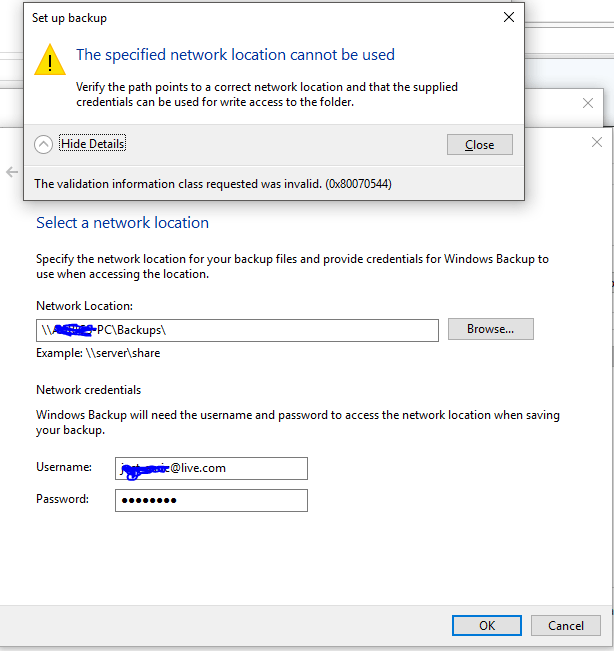
There is only a grand total of one post on here that I can find that error code and it was never truly resolved. I don't know what I should do. I would despise using alternative software over something as trivial as this.
Any help would be GREATLY! appreciated.
Traditionally, I share a folder from my Desktop to my PC via SMB and it works perfect as can be. The HDD on the Desktop has PLENTY of space and is in NTFS format and not being used as a NAS.
I browse network to find the folder I want, there it is all ready to be used. I select and enter the same information (my live email and password, and also tried Desktop username/password) as I did with getting the folder to share in the first place.
I keep getting the error 0x80070544 which tells me that it's the network credentials.
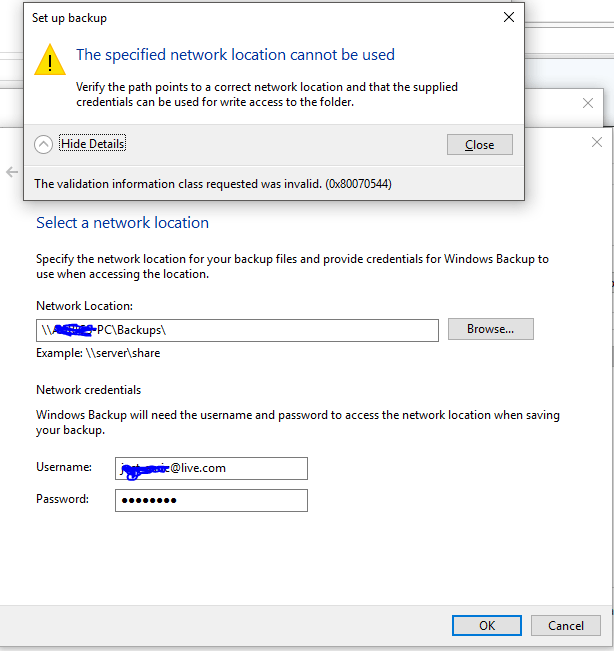
There is only a grand total of one post on here that I can find that error code and it was never truly resolved. I don't know what I should do. I would despise using alternative software over something as trivial as this.
Any help would be GREATLY! appreciated.
My Computer
System One
-
- OS
- Windows 10


