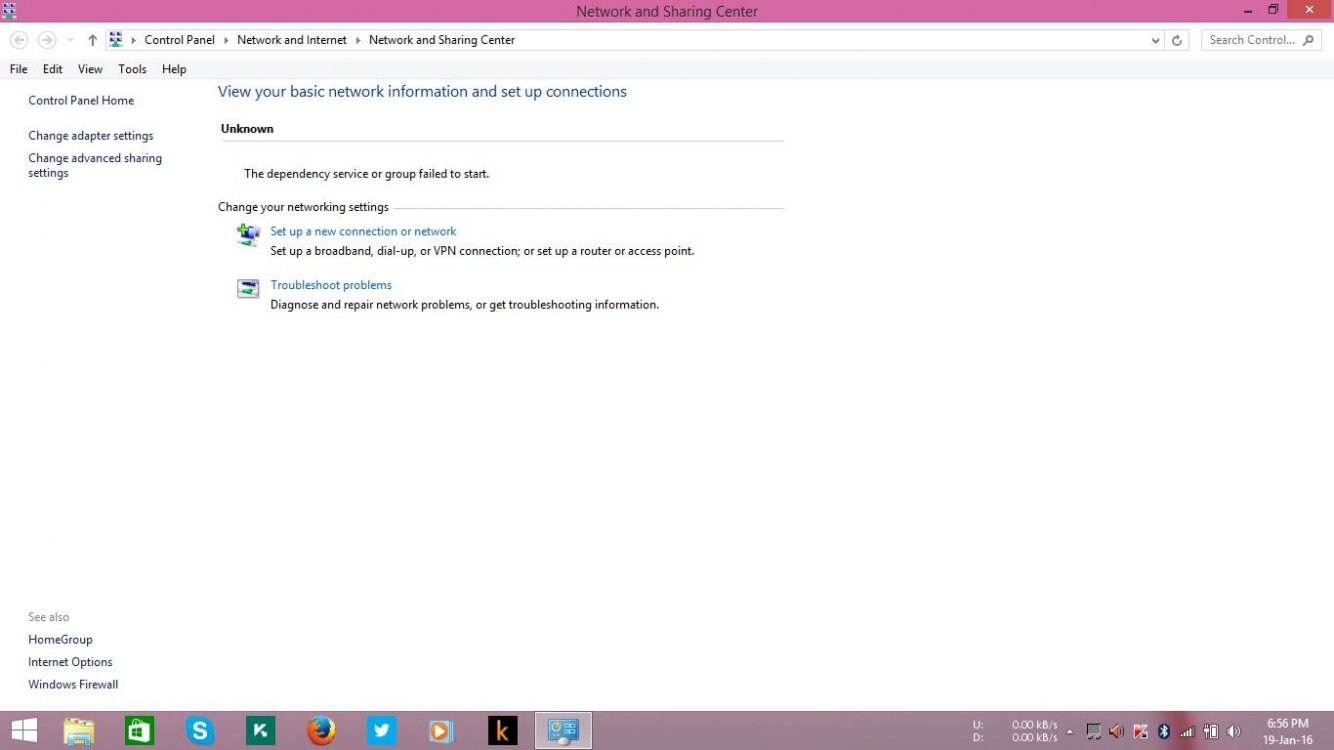Joel Justin
New Member

- Messages
- 7
- Location
- India
Two days ago, I had to configure my PC to my college domain so as to access the on-campus network access. The configuration was successful but on opening network and sharing center, I find "Dependency service or group failed to start" error message in place of the connected network name. Oddly, this error is not interfering with my internet connection whether on-campus or off-campus. Now, if I had to manually enter an IP address, I have to go all the way through "Change adapter settings option" and select properties from my WiFi name. I could not find any fix to the issue. Please help.
Regards
Regards
Attachments
My Computer
System One
-
- OS
- Windows 8.1 Pro x64 (Build 9600)
- Computer type
- Laptop
- System Manufacturer/Model
- Toshiba Satellite Pro B40-A-I0015
- CPU
- Intel Core i3-3110M @ 2.4GHz
- Motherboard
- Toshiba
- Memory
- 4 GB DDR3
- Graphics Card(s)
- Intel HD 4000
- Sound Card
- Realtek HD Audio
- Monitor(s) Displays
- Toshiba 14.0" LCD
- Screen Resolution
- 1366x768
- Hard Drives
- SATA 500 GB Internal
- PSU
- Toshiba (AC power and Internal Battery Operated)
- Case
- None
- Cooling
- Inbuilt Fan only
- Keyboard
- Toshiba (In Built)
- Mouse
- Synaptics Touchpad PS/2 (Laptop)
- Internet Speed
- 2 Mbps
- Browser
- Mozilla Firefox 43.0.4
- Antivirus
- Kaspersky Internet Security 2016
- Other Info
- No speed related issues. Since, the PC was shipped without any OS, I had driver related issues with Windows 8 and 8.1.
Toshiba did provided drivers for my model but itself declared that the driver support is limited, so not all of them are available (officially).