brooksndun
New Member


- Messages
- 884
Hi,
I have 2 usb wifi adapters in my laptop..
the first internal one is connected to my regular wifi internet..
I want to use the 2nd USB adapter as a Ad-hoc network to play games or transfer files between two Local computers..
Can this be done in windows 8.1 64x.. I don't see the "create adhoc" in new connection..
thanks
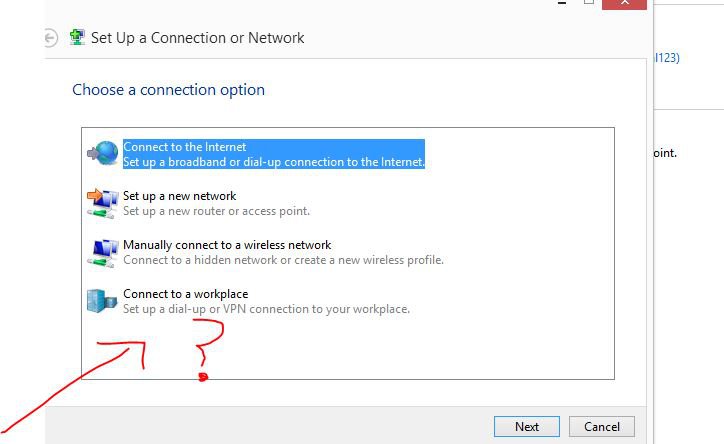
I have 2 usb wifi adapters in my laptop..
the first internal one is connected to my regular wifi internet..
I want to use the 2nd USB adapter as a Ad-hoc network to play games or transfer files between two Local computers..
Can this be done in windows 8.1 64x.. I don't see the "create adhoc" in new connection..
thanks
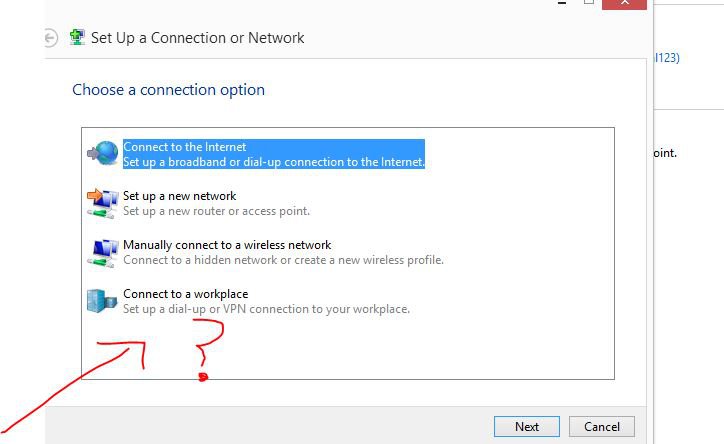
My Computer
System One
-
- OS
- windows 8.1
- Computer type
- Laptop
- System Manufacturer/Model
- Lenovo g750
- CPU
- i5
- Motherboard
- Some Chinese Crap..
- Memory
- 8
- Graphics Card(s)
- Nvidia 755
- Antivirus
- Windows Defender

