RealPetChicken
New Member


- Messages
- 11
So my mediacenter-PC (Windows 8.1) in my living room was the main computer where i created a homegroup. I had all my other PC's connected to it. no problem. Not until i updated my personal myname-PC to Windows 10 (clean install) now it doesn't want to connect to the homegroup anymore. So i decided to leave the homegroup in my mediacenter-PC, and start a new one. However, from now on, trying to join the homegroup with myname-PC, with the password i was given does not join, it says cannot join.
So i decide to again my mediacenter-PC leave the homegroup, i do, and behold apparently, the homegroup still exists. The weird thing is it says join Steve Harold mediacenter-PC homegroup (this is showing on the same computer i created that very same homegroup)
So the computer where i created the homegroup which i had left, is asking me to join its own homegroup. Can anyone help me, been trying to fix this for two days and can't do it.
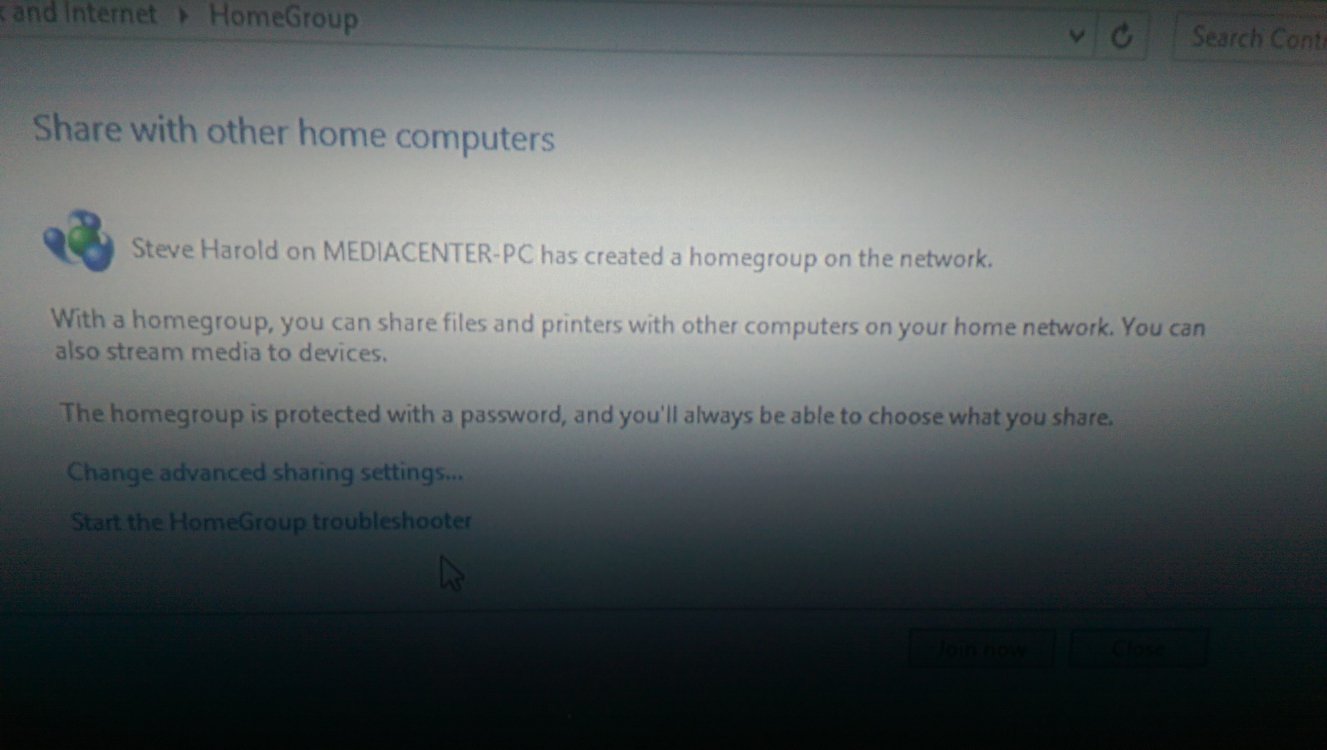
So i decide to again my mediacenter-PC leave the homegroup, i do, and behold apparently, the homegroup still exists. The weird thing is it says join Steve Harold mediacenter-PC homegroup (this is showing on the same computer i created that very same homegroup)
So the computer where i created the homegroup which i had left, is asking me to join its own homegroup. Can anyone help me, been trying to fix this for two days and can't do it.
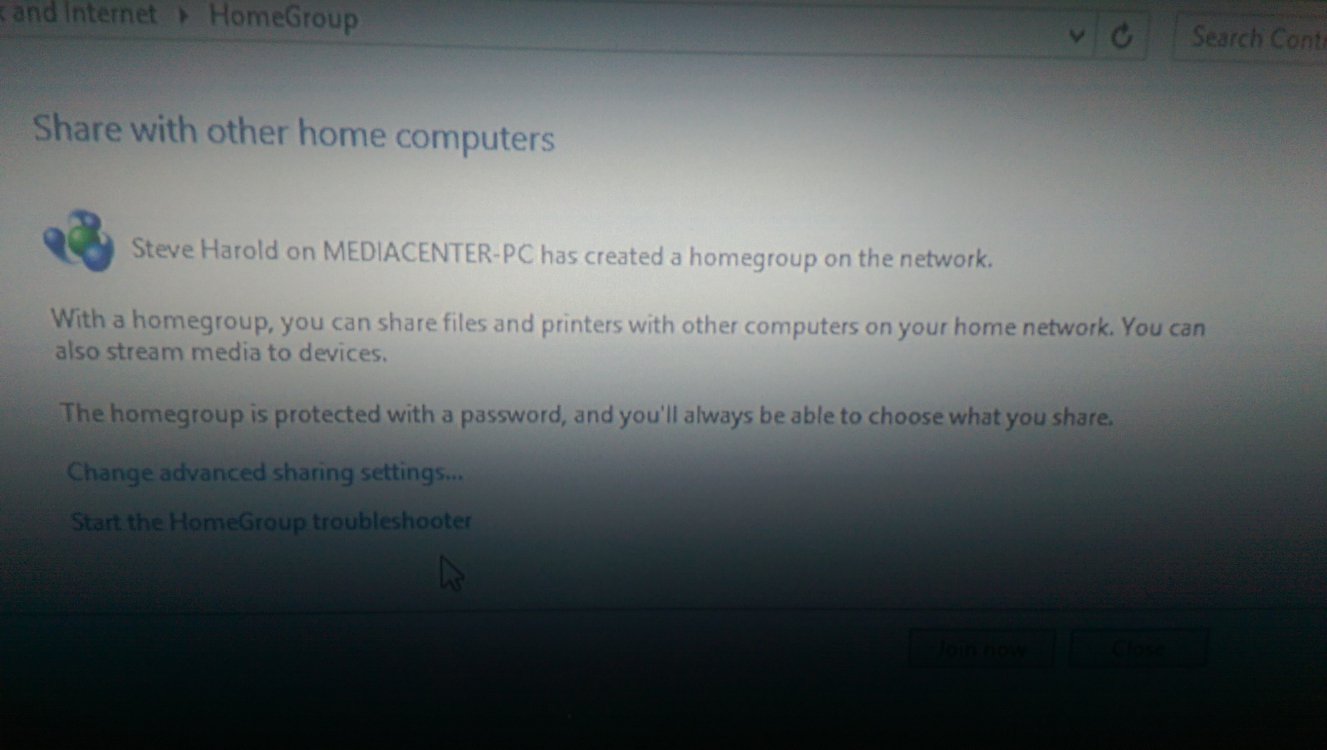
My Computer
System One
-
- OS
- Windows 7
- System Manufacturer/Model
- HP


