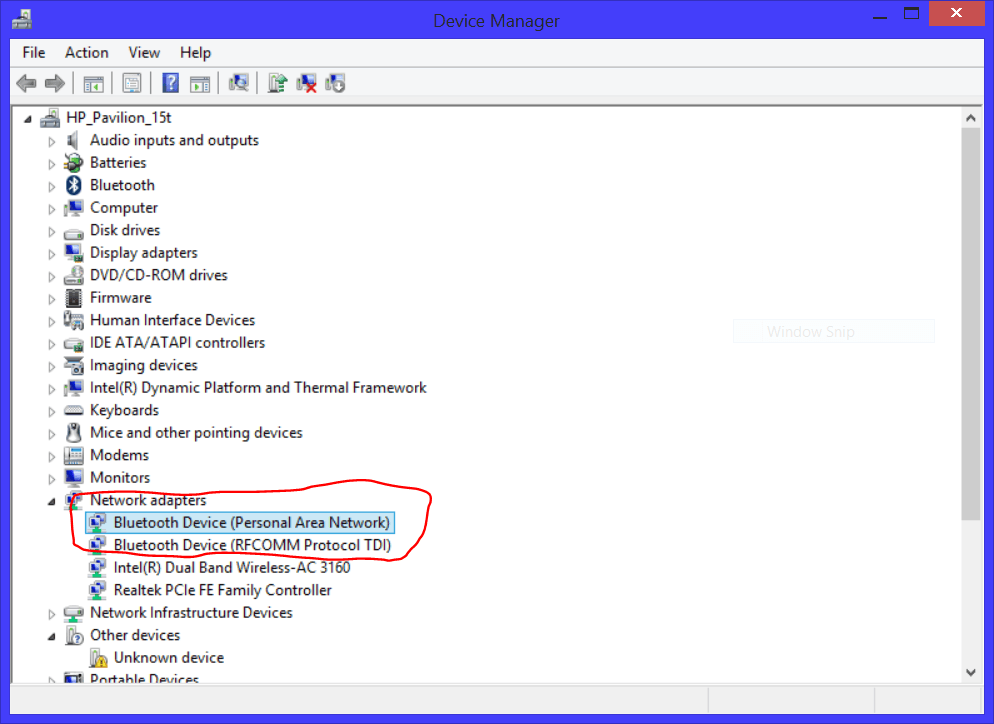JavaScript is disabled. For a better experience, please enable JavaScript in your browser before proceeding.
You are using an out of date browser. It may not display this or other websites correctly.
You should upgrade or use an
alternative browser .
Network adapter items missing after resume from sleep
those two items are missing when resuming from sleep. with those two missing, wifi is being shown that it is off also. a quick fix for this is to "scan for hardware changes" and those two bluetooth adapters pop right back up and wifi is working again. those items are not set for windows to be able to shut them off to save power.
what is making those disappear when putting the laptop to sleep and how do i fix it? thanks for reading.
win 8.1 64
intel wireless ac 3160
OS
Windows 8.1 64-bit
Computer type
Laptop
System Manufacturer/Model
HP Pavilion 15t
CPU
Intel Core i7 5500U 2.4 Ghz
Memory
8 Gb 1600 Mhz
Graphics Card(s)
NVIDIA GeForce GTX 940M
Screen Resolution
1920 x 1080
Hard Drives
1 TB SSHD
Internet Speed
200 Mbps
Antivirus
Kaspersky Internet Security 2016
Retired from the grind
VIP Member
Pro User
Bluetooth will always go into a sleep/suspend state if no device is connected with that feature.
OS
Linux Mint 17.2
Computer type
Laptop
System Manufacturer/Model
Toshiba Satellite C850D-st3nx1
CPU
AMD E1-1200 APU with Radeon (tm) HD Graphics 1.40 GHZ
Memory
12GB
Graphics Card(s)
AMD Radeon™ HD 7310 Graphics
Sound Card
Realtek HD
Monitor(s) Displays
LCD
Screen Resolution
1366 x 768
Hard Drives
Crucial M500 240GB SSD
Mouse
Logitech M525
Internet Speed
45/6 - ATT U-Verse
Browser
Google Chrome
Antivirus
None needed. It is Linux.
Other Info
Arris NVG589 Gateway; Router - Cisco RV320; Switch - Netgear GS108 8-Port Switch & Trendnet TEG-S50g 5-Port Switch; Access Points - Engenius ECB350, Trendnet TEW-638APB; NAS - Lenovo ix2-4; Printer - Brother HL-2280DW; Air Print Server - Lantronix XPrintServer