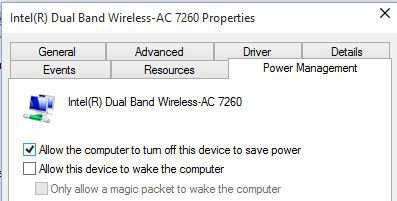I have a strange problem which is not specifically related to Windows 8 (at least I don't think it is) but would like to seek the opinions of any 'Gurus' who may read this.
I have an internet setup with UK provider Talktalk. This consists of a D-Link DSL-3680 wireless router which is in one room and from this I have a wired connection to a Netgear DG834G wireless router in another room which acts as an extender.
Most of the time my laptop is connected to the internet via the Netgear as I usually use the laptop in a room where the Netgear wi-fi signal is stronger.
This setup has worked well for some months with no problems.
The other day my Laptop (Acer) died - so I replaced it with a newer more up to date model (HP) and that is when the problem started.
What is happening is that after random periods of connection the wi-fi indicator on the laptop shows a 'Limited Connection' label (the red ! in a yellow Triangle), and I can no longer access the internet on my Laptop, although my Tablet can still access the internet using the same wi-fi connection as the laptop.
The only way to get back a wi-fi internet connection is to turn wi-fi on the tablet off then on again.
I tried moving the laptop closed to the source D-link, and still experience the same problem
It is not that the laptop drops the wifi connection it is just that it cannot see the internet at times.
I am in the throws of testing a wired connection to see if that stays connected but in the meantime wonder if anyone here can shed any light on the problem.
The Laptop is an HP ENVY 17-j184na Notebook PC.
I have an internet setup with UK provider Talktalk. This consists of a D-Link DSL-3680 wireless router which is in one room and from this I have a wired connection to a Netgear DG834G wireless router in another room which acts as an extender.
Most of the time my laptop is connected to the internet via the Netgear as I usually use the laptop in a room where the Netgear wi-fi signal is stronger.
This setup has worked well for some months with no problems.
The other day my Laptop (Acer) died - so I replaced it with a newer more up to date model (HP) and that is when the problem started.
What is happening is that after random periods of connection the wi-fi indicator on the laptop shows a 'Limited Connection' label (the red ! in a yellow Triangle), and I can no longer access the internet on my Laptop, although my Tablet can still access the internet using the same wi-fi connection as the laptop.
The only way to get back a wi-fi internet connection is to turn wi-fi on the tablet off then on again.
I tried moving the laptop closed to the source D-link, and still experience the same problem
It is not that the laptop drops the wifi connection it is just that it cannot see the internet at times.
I am in the throws of testing a wired connection to see if that stays connected but in the meantime wonder if anyone here can shed any light on the problem.
The Laptop is an HP ENVY 17-j184na Notebook PC.
My Computer
System One
-
- OS
- Win 8 Pro - 64Bit
- System Manufacturer/Model
- Acer 8930
- Memory
- 6GB
- Hard Drives
- WD 300GB, WD 500GB