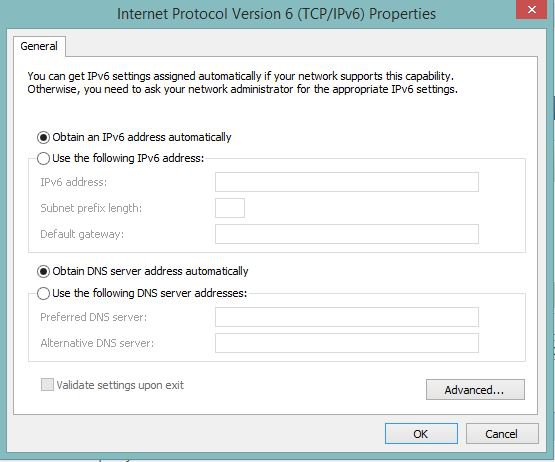Hello.
I have got a new Internet Connection for some weeks now and I have got some issues with my Homegroup. I am able to create and join the Homegroup, but if i restart the devices (Laptop and Desktop-PC) they are shown in the List in the Explorer but they are shown as offline devices. I am still able to access the devices through the Network, but the Homegroup-Connection doesn't work. I still have my old internet-provider because the old one is via telephone wire and the new one is via cable (TV). So I have tested to switch to the old connection and the other Router. In this Network the homegroup access works correct.
So my guess was that the problem has to do with the router and I have told this my new internet-provider, but they say it is a problem which windows causes due to difficulties with the IPv4 and IPv6 Standard. My old internet-provider gave me an IPv4-Adress and my new provider said that they gave me a new IPv6-Adress.
I live in Germany ... perhaps it is important
I have now knowledge about these Network-IPAdress-Things and I hope that you can help me solving this problem.
greetings. cmoe
I have got a new Internet Connection for some weeks now and I have got some issues with my Homegroup. I am able to create and join the Homegroup, but if i restart the devices (Laptop and Desktop-PC) they are shown in the List in the Explorer but they are shown as offline devices. I am still able to access the devices through the Network, but the Homegroup-Connection doesn't work. I still have my old internet-provider because the old one is via telephone wire and the new one is via cable (TV). So I have tested to switch to the old connection and the other Router. In this Network the homegroup access works correct.
So my guess was that the problem has to do with the router and I have told this my new internet-provider, but they say it is a problem which windows causes due to difficulties with the IPv4 and IPv6 Standard. My old internet-provider gave me an IPv4-Adress and my new provider said that they gave me a new IPv6-Adress.
I live in Germany ... perhaps it is important
I have now knowledge about these Network-IPAdress-Things and I hope that you can help me solving this problem.
greetings. cmoe
My Computer
System One
-
- OS
- Windows 8.1 Pro