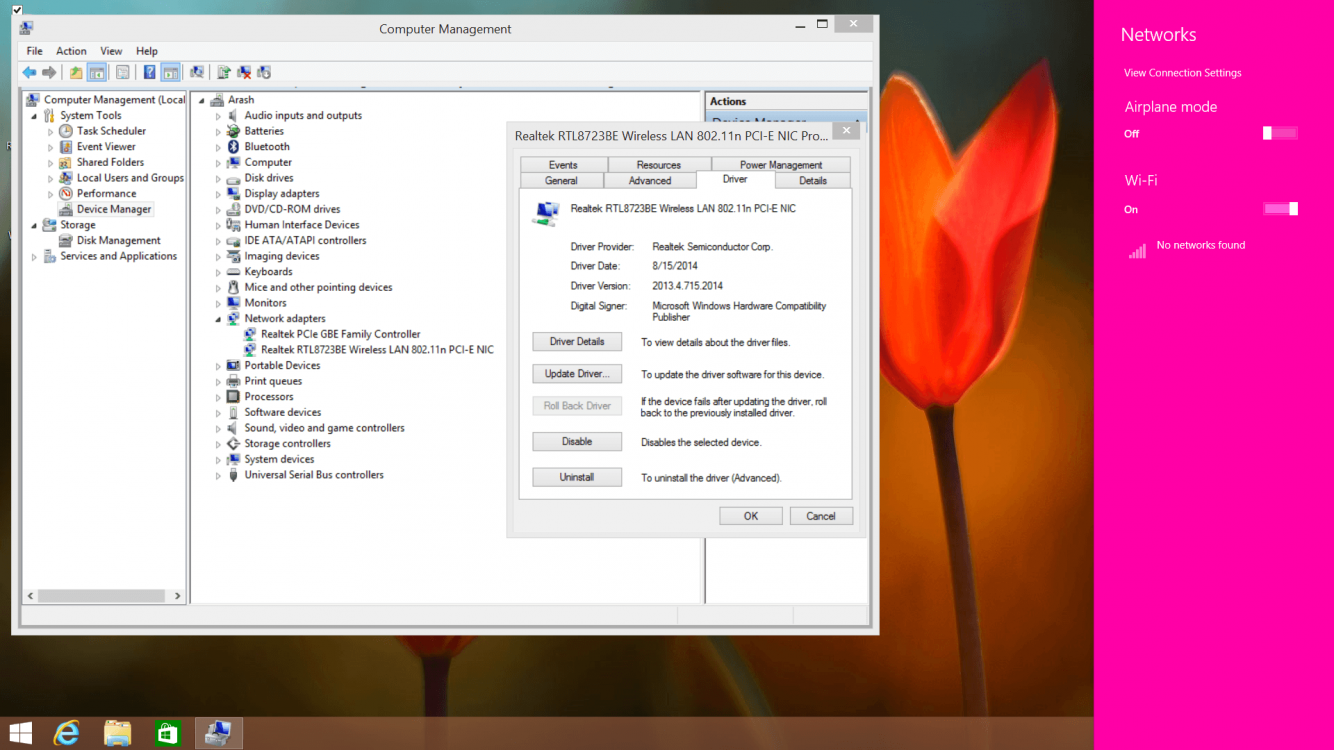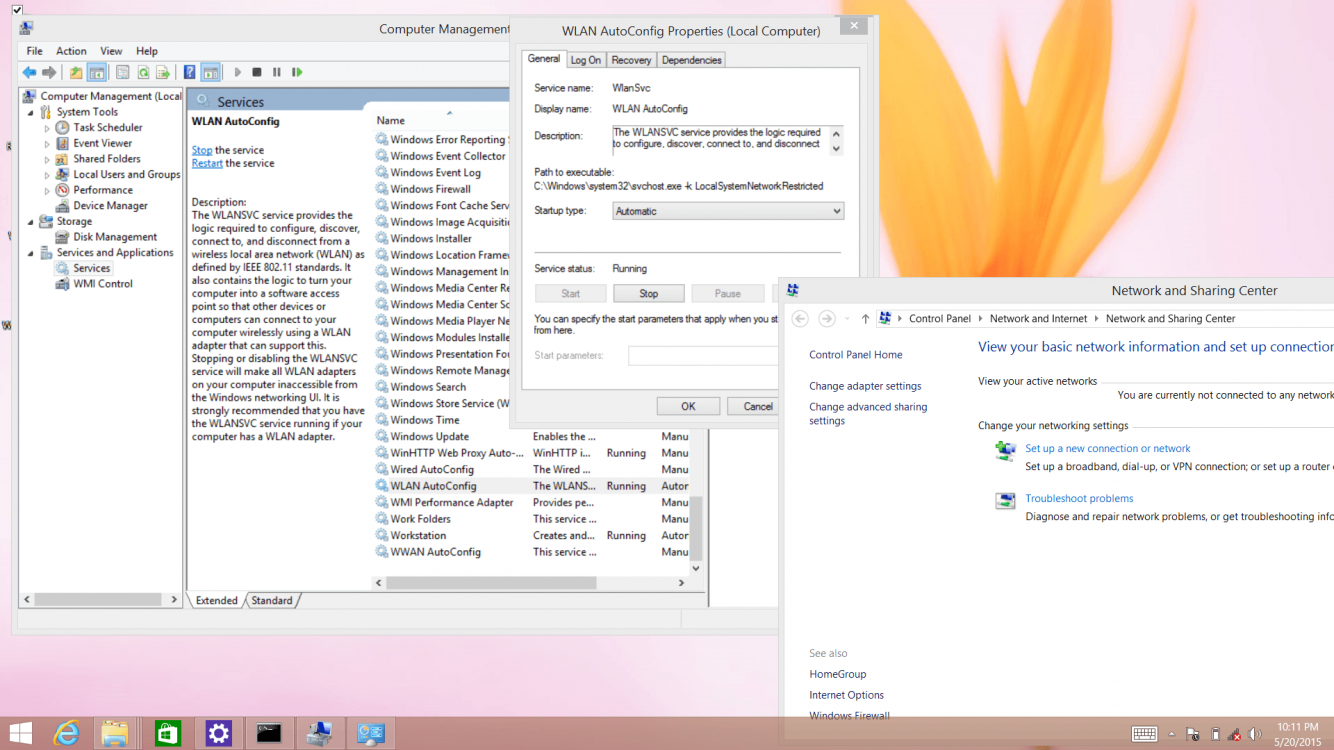mohammad233
New Member
- Messages
- 6
hi
i have a lenovo flex 2-15 and installed on win8.1 x64.
download wifi driver from lenovo website (realtek rtl8723be wireless lan 802.11n pci-e nic)
But not identify any network.
i try it with win 7 x64 and other version of driver (2013,2014,2015) and even use from Driver Pack Solution software (v15.5).
also Uncheck" Allow the computer to turn off this device to save power" on "power management".
please help me !!!!!!!!
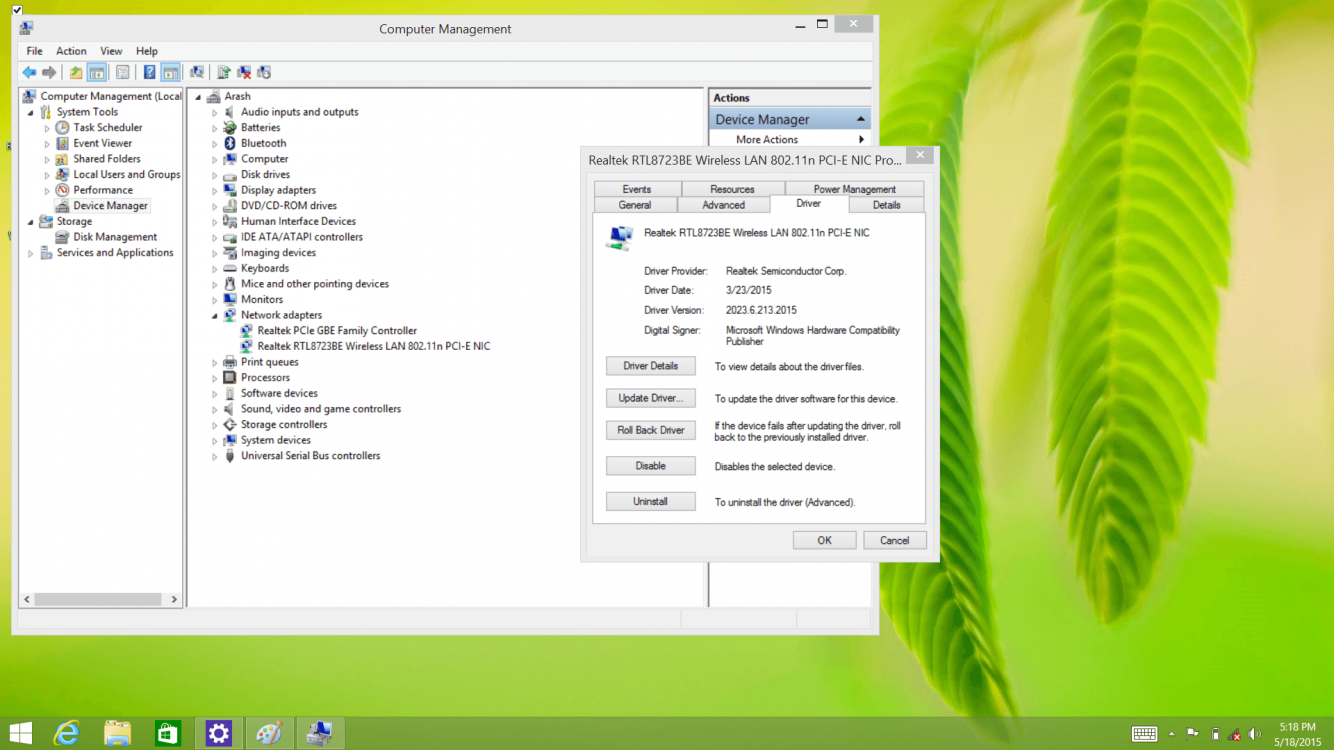
i have a lenovo flex 2-15 and installed on win8.1 x64.
download wifi driver from lenovo website (realtek rtl8723be wireless lan 802.11n pci-e nic)
But not identify any network.
i try it with win 7 x64 and other version of driver (2013,2014,2015) and even use from Driver Pack Solution software (v15.5).
also Uncheck" Allow the computer to turn off this device to save power" on "power management".
please help me !!!!!!!!
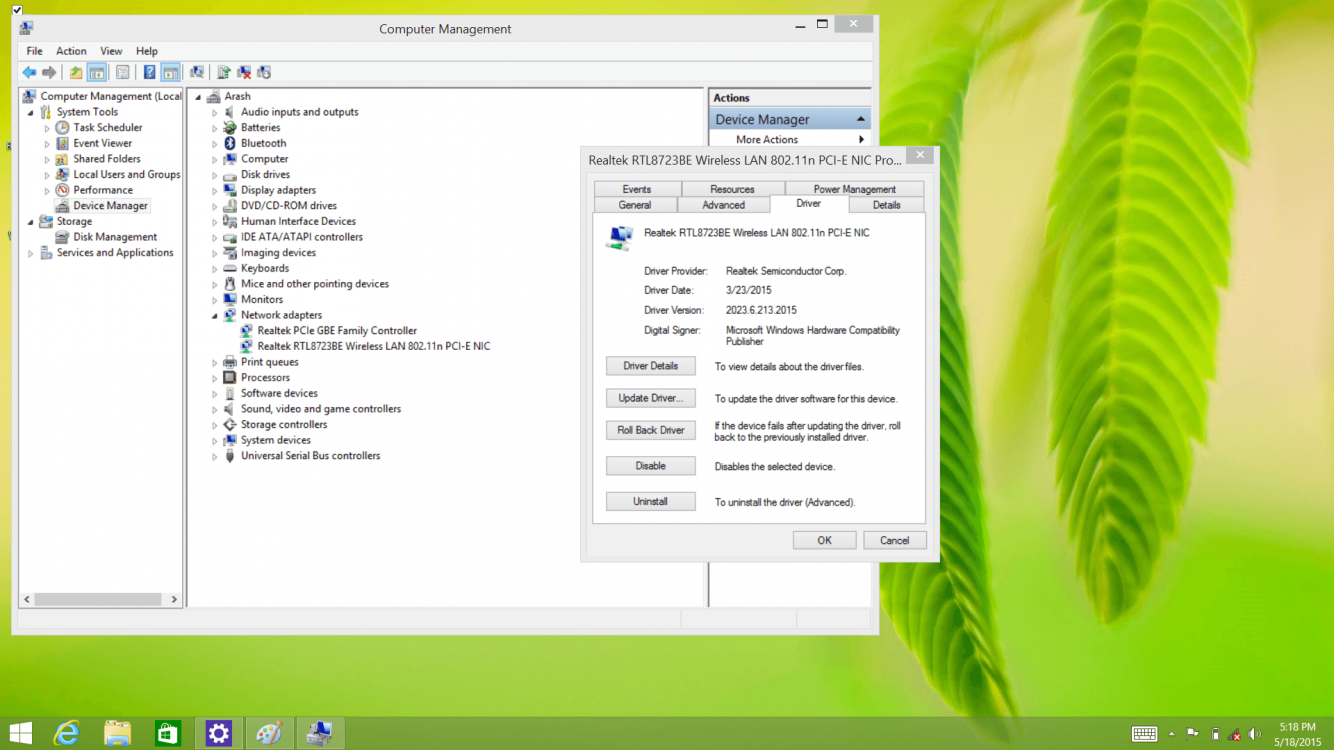
My Computer
System One
-
- OS
- 8.1