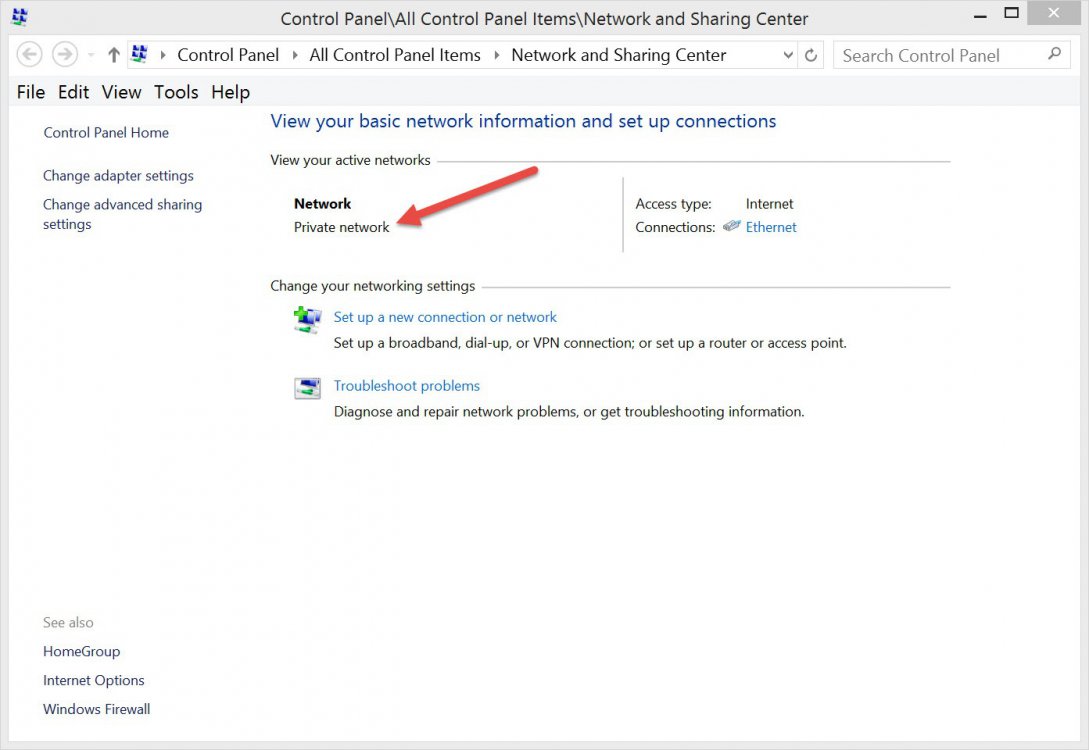- Messages
- 78
- Location
- South east mo.
My Computer
System One
-
- OS
- win 8.1
- Computer type
- PC/Desktop
- System Manufacturer/Model
- custom build
- CPU
- intel i7 4790k
- Motherboard
- ASUS Z97-A
- Memory
- G.SKILL 1866mhz. 16GB. (4 x 4GB) 240-Pin DDR3 SDRAM DDR3
- Graphics Card(s)
- MSI Radeon R9 280
- Sound Card
- onboard
- Monitor(s) Displays
- HP w2408h HDMI
- Screen Resolution
- 1024 x 768
- Hard Drives
- INTEL SSD 730 series and SamSung 840 Evo ssd 500 GB
- PSU
- Corsair HX 1050
- Case
- COOLER MASTER HAF 932 Advanced
- Cooling
- Cooler Master Hyper 212 EVO
- Keyboard
- Logitech 520
- Mouse
- Logitech 310
- Internet Speed
- 10 mbs
- Browser
- firefox
- Antivirus
- Kaspersky internet security