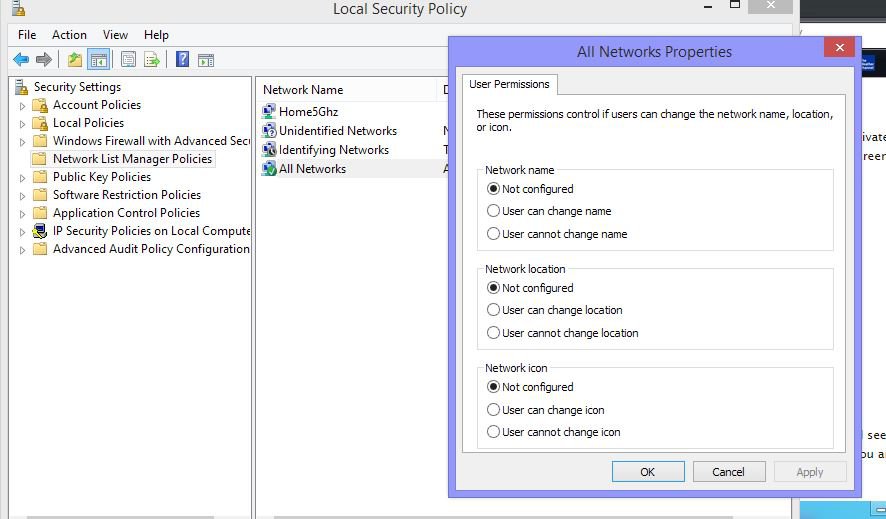kernel klink
New Member
- Messages
- 4
At some point when connecting to a network I checked the box for my computer to treat all networks as public in the future and not ask again.

How do I undo that choice so that I get the above window selection choice again?

How do I undo that choice so that I get the above window selection choice again?
My Computer
System One
-
- OS
- Windows 8
- CPU
- Intel i7 3820
- Motherboard
- Intel DX79SR
- Memory
- 16GB
- Graphics Card(s)
- MSI R7870 Twin Frozer