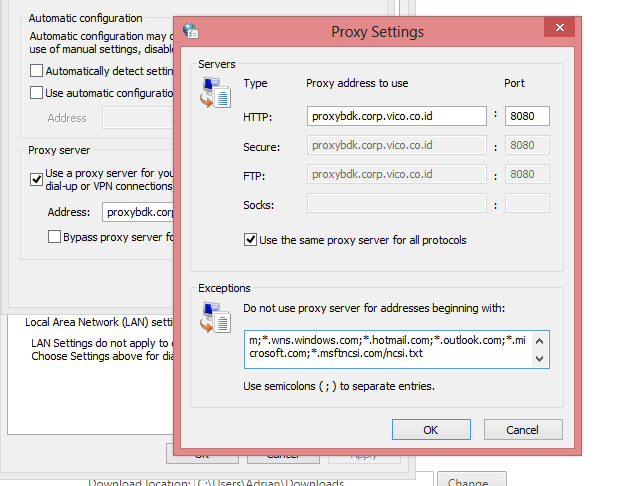intermoxil
New Member
- Messages
- 5
Hi All,
I am new to Windows 8. I have a problem when updating the windows update through company proxy server. I have tried to type these address in an a
llow list on the proxy server [FONT=Segoe UI regular, Segoe UI, Arial, Tahoma, sans-serif]and enable HTTP and HTTPS acces to them:
[/FONT]login.live.com;account.live.com;clientconfig.passport.net;wustat.windows.com;*.windowsupdate.com;*.wns.windows.com;*.hotmail.com;*.outlook.com;*.microsoft.com;*.msftncsi.com/ncsi.txt .
Screenshoot link
https://www.dropbox.com/s/s4v6ye16ytzfax1/1262125354714_GA168.pdf?dl=0
The problem is after I close the dialog box and re-open the option all the addresses were gone. So, how could I put the addresses permanently in the allow list box??
Thanks in advance
Regrds
Adrian
I am new to Windows 8. I have a problem when updating the windows update through company proxy server. I have tried to type these address in an a
llow list on the proxy server [FONT=Segoe UI regular, Segoe UI, Arial, Tahoma, sans-serif]and enable HTTP and HTTPS acces to them:
[/FONT]login.live.com;account.live.com;clientconfig.passport.net;wustat.windows.com;*.windowsupdate.com;*.wns.windows.com;*.hotmail.com;*.outlook.com;*.microsoft.com;*.msftncsi.com/ncsi.txt .
Screenshoot link
https://www.dropbox.com/s/s4v6ye16ytzfax1/1262125354714_GA168.pdf?dl=0
The problem is after I close the dialog box and re-open the option all the addresses were gone. So, how could I put the addresses permanently in the allow list box??
Thanks in advance
Regrds
Adrian
Attachments
My Computer
System One
-
- OS
- Windows 8