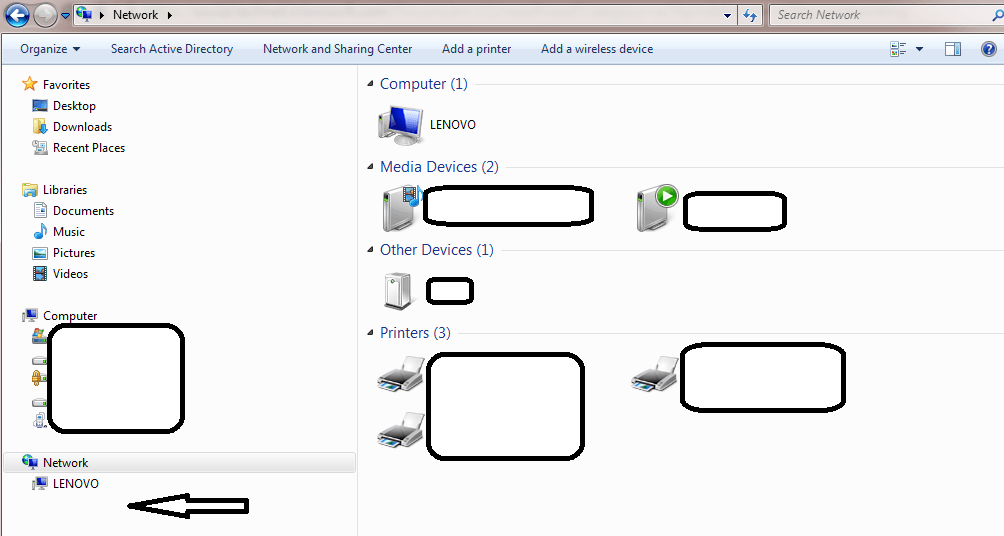You are using an out of date browser. It may not display this or other websites correctly.
You should upgrade or use an alternative browser.
You should upgrade or use an alternative browser.
Can't see computers network please help
- Thread starter Abedh1
- Start date

- Messages
- 4,373
- Location
- Hafnarfjörður IS
Hi there
Has the server blocked the SMB ports (445 etc). I assume you CAN connect to network drives on the server.
I think a lot of people are getting away from using NETBIOS or things like that to resolve host names.
Cheers
jimbo
Has the server blocked the SMB ports (445 etc). I assume you CAN connect to network drives on the server.
I think a lot of people are getting away from using NETBIOS or things like that to resolve host names.
Cheers
jimbo
My Computer
System One
-
- OS
- Linux Centos 7, W8.1, W7, W2K3 Server W10
- Computer type
- PC/Desktop
- Monitor(s) Displays
- 1 X LG 40 inch TV
- Hard Drives
- SSD's * 3 (Samsung 840 series) 250 GB
2 X 3 TB sata
5 X 1 TB sata
- Internet Speed
- 0.12 GB/s (120Mb/s)
yes i am connected to the server. even i can access folders on the server by typing the ip address, but i can't see anything. it used to work before. please if you have more explanations on how we solve it i will be glad too.
Thanks in advance.
Thanks in advance.
My Computer
System One
-
- OS
- Windows


- Messages
- 3,468
- Location
- Central IL
Are all computers running the Pro or Enterprise edition of Windows? Does the IT LAN manager have the correct scripts and GPO pushed out to all machines?
My Computer
System One
-
- OS
- Linux Mint 17.2
- Computer type
- Laptop
- System Manufacturer/Model
- Toshiba Satellite C850D-st3nx1
- CPU
- AMD E1-1200 APU with Radeon (tm) HD Graphics 1.40 GHZ
- Memory
- 12GB
- Graphics Card(s)
- AMD Radeon™ HD 7310 Graphics
- Sound Card
- Realtek HD
- Monitor(s) Displays
- LCD
- Screen Resolution
- 1366 x 768
- Hard Drives
- Crucial M500 240GB SSD
- Mouse
- Logitech M525
- Internet Speed
- 45/6 - ATT U-Verse
- Browser
- Google Chrome
- Antivirus
- None needed. It is Linux.
- Other Info
- Arris NVG589 Gateway; Router - Cisco RV320; Switch - Netgear GS108 8-Port Switch & Trendnet TEG-S50g 5-Port Switch; Access Points - Engenius ECB350, Trendnet TEW-638APB; NAS - Lenovo ix2-4; Printer - Brother HL-2280DW; Air Print Server - Lantronix XPrintServer
A/V UPS - Tripp-Lite Smart 1500LCD 1500 Va/900 W.


- Messages
- 3,468
- Location
- Central IL
What may cause it? You have to be clear in the answer. Who handles the LAN at your work, or is this a place like a Boy's & Girl's club, that there is not one specific person. If it is you, I would suggest getting the appropriate book on Windows AD. Microsoft Technet has a lot of good info online. You can also go to slipstick.com for info.Yes sir, what do you think it may cause that?
My Computer
System One
-
- OS
- Linux Mint 17.2
- Computer type
- Laptop
- System Manufacturer/Model
- Toshiba Satellite C850D-st3nx1
- CPU
- AMD E1-1200 APU with Radeon (tm) HD Graphics 1.40 GHZ
- Memory
- 12GB
- Graphics Card(s)
- AMD Radeon™ HD 7310 Graphics
- Sound Card
- Realtek HD
- Monitor(s) Displays
- LCD
- Screen Resolution
- 1366 x 768
- Hard Drives
- Crucial M500 240GB SSD
- Mouse
- Logitech M525
- Internet Speed
- 45/6 - ATT U-Verse
- Browser
- Google Chrome
- Antivirus
- None needed. It is Linux.
- Other Info
- Arris NVG589 Gateway; Router - Cisco RV320; Switch - Netgear GS108 8-Port Switch & Trendnet TEG-S50g 5-Port Switch; Access Points - Engenius ECB350, Trendnet TEW-638APB; NAS - Lenovo ix2-4; Printer - Brother HL-2280DW; Air Print Server - Lantronix XPrintServer
A/V UPS - Tripp-Lite Smart 1500LCD 1500 Va/900 W.