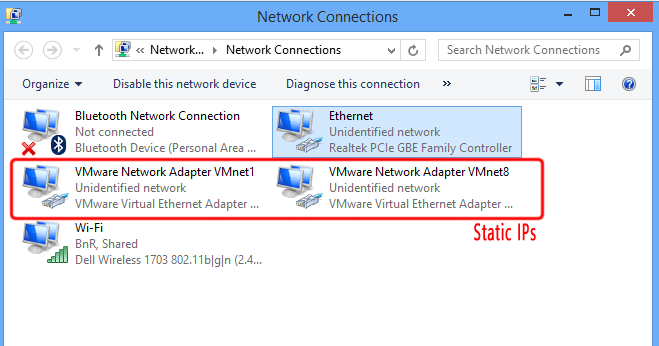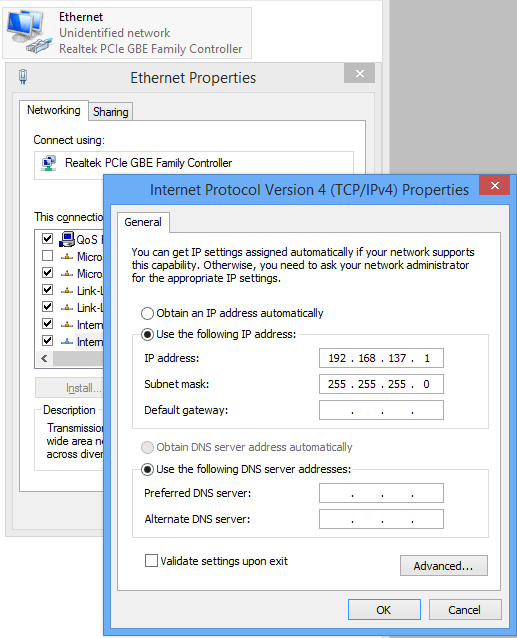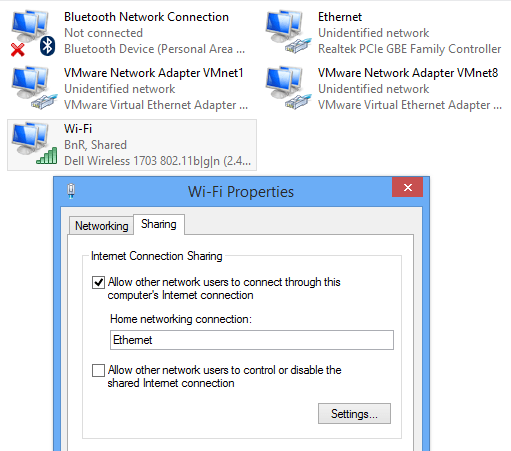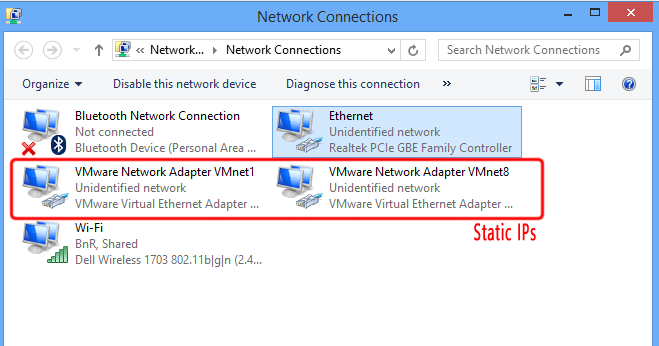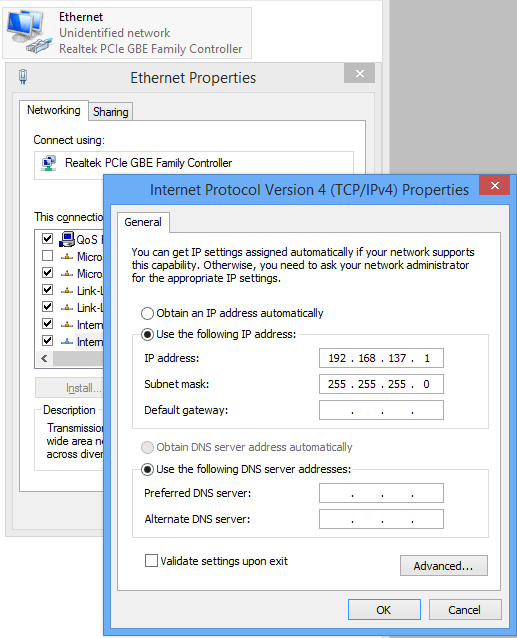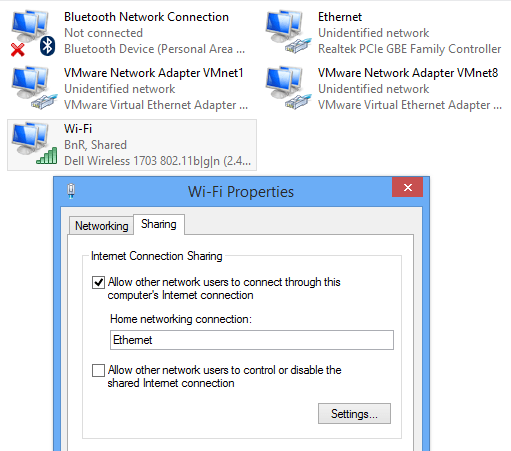JavaScript is disabled. For a better experience, please enable JavaScript in your browser before proceeding.
You are using an out of date browser. It may not display this or other websites correctly.
You should upgrade or use an
alternative browser .
Can't connect Xbox 360 to the Internet via Windows 8 w/ICS
OS
Windows 8.1 Pro
Computer type
PC/Desktop
System Manufacturer/Model
Dell XPS 8700 (customized)
CPU
Intel(R) Core(TM) i7-4770 CPU @ 3.40GHz
Motherboard
Intel Z87
Memory
32 GB
Graphics Card(s)
Haswell on-board, 2 GB VDRAM
Sound Card
Haswell on-board
Monitor(s) Displays
Acer / DVI
Screen Resolution
1680x1050
Hard Drives
C: Mushkin Scorpion PCle SSD, 222 GB
PSU
Dell standard
Case
Dell standard
Cooling
Dell standard
Keyboard
Logitech K120
Mouse
Infrared wired mouse from Microsoft
Internet Speed
Comcast DSL
Browser
Google Chrome, Mozilla Firefox, IE
Antivirus
Windows 8 built-in
Retired from the grind
VIP Member
Pro User
If you have a Gateway from your ISP, just connect the Xbox to it. If you do not have a gateway, get a Router and use that.
OS
Linux Mint 17.2
Computer type
Laptop
System Manufacturer/Model
Toshiba Satellite C850D-st3nx1
CPU
AMD E1-1200 APU with Radeon (tm) HD Graphics 1.40 GHZ
Memory
12GB
Graphics Card(s)
AMD Radeon™ HD 7310 Graphics
Sound Card
Realtek HD
Monitor(s) Displays
LCD
Screen Resolution
1366 x 768
Hard Drives
Crucial M500 240GB SSD
Mouse
Logitech M525
Internet Speed
45/6 - ATT U-Verse
Browser
Google Chrome
Antivirus
None needed. It is Linux.
Other Info
Arris NVG589 Gateway; Router - Cisco RV320; Switch - Netgear GS108 8-Port Switch & Trendnet TEG-S50g 5-Port Switch; Access Points - Engenius ECB350, Trendnet TEW-638APB; NAS - Lenovo ix2-4; Printer - Brother HL-2280DW; Air Print Server - Lantronix XPrintServer
If you have a Gateway from your ISP, just connect the Xbox to it. If you do not have a gateway, get a Router and use that.
In that same token I can buy a $99 Xbox wireless adapter.
OS
Windows 8.1 Pro
Computer type
PC/Desktop
System Manufacturer/Model
Dell XPS 8700 (customized)
CPU
Intel(R) Core(TM) i7-4770 CPU @ 3.40GHz
Motherboard
Intel Z87
Memory
32 GB
Graphics Card(s)
Haswell on-board, 2 GB VDRAM
Sound Card
Haswell on-board
Monitor(s) Displays
Acer / DVI
Screen Resolution
1680x1050
Hard Drives
C: Mushkin Scorpion PCle SSD, 222 GB
PSU
Dell standard
Case
Dell standard
Cooling
Dell standard
Keyboard
Logitech K120
Mouse
Infrared wired mouse from Microsoft
Internet Speed
Comcast DSL
Browser
Google Chrome, Mozilla Firefox, IE
Antivirus
Windows 8 built-in
Retired from the grind
VIP Member
Pro User
Or just save yourself some money and get Ethernet over Powerline adapters.
OS
Linux Mint 17.2
Computer type
Laptop
System Manufacturer/Model
Toshiba Satellite C850D-st3nx1
CPU
AMD E1-1200 APU with Radeon (tm) HD Graphics 1.40 GHZ
Memory
12GB
Graphics Card(s)
AMD Radeon™ HD 7310 Graphics
Sound Card
Realtek HD
Monitor(s) Displays
LCD
Screen Resolution
1366 x 768
Hard Drives
Crucial M500 240GB SSD
Mouse
Logitech M525
Internet Speed
45/6 - ATT U-Verse
Browser
Google Chrome
Antivirus
None needed. It is Linux.
Other Info
Arris NVG589 Gateway; Router - Cisco RV320; Switch - Netgear GS108 8-Port Switch & Trendnet TEG-S50g 5-Port Switch; Access Points - Engenius ECB350, Trendnet TEW-638APB; NAS - Lenovo ix2-4; Printer - Brother HL-2280DW; Air Print Server - Lantronix XPrintServer