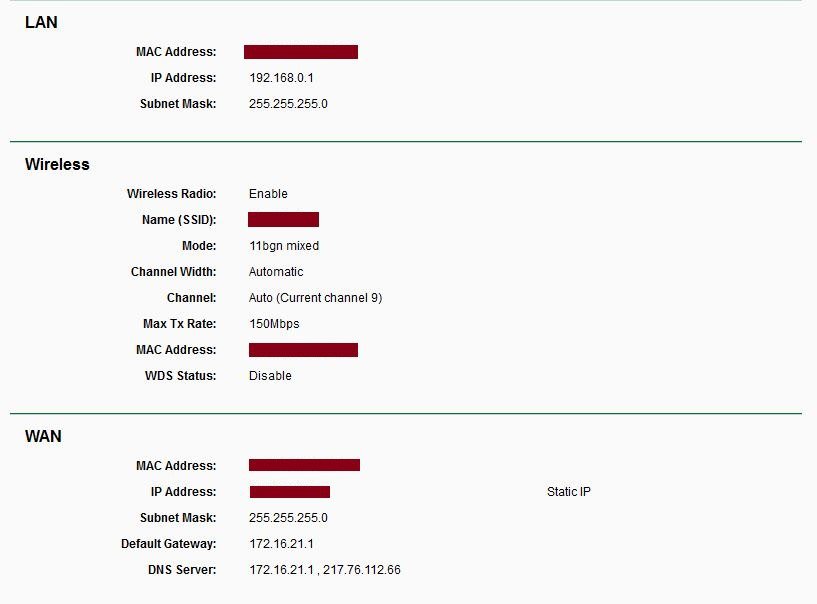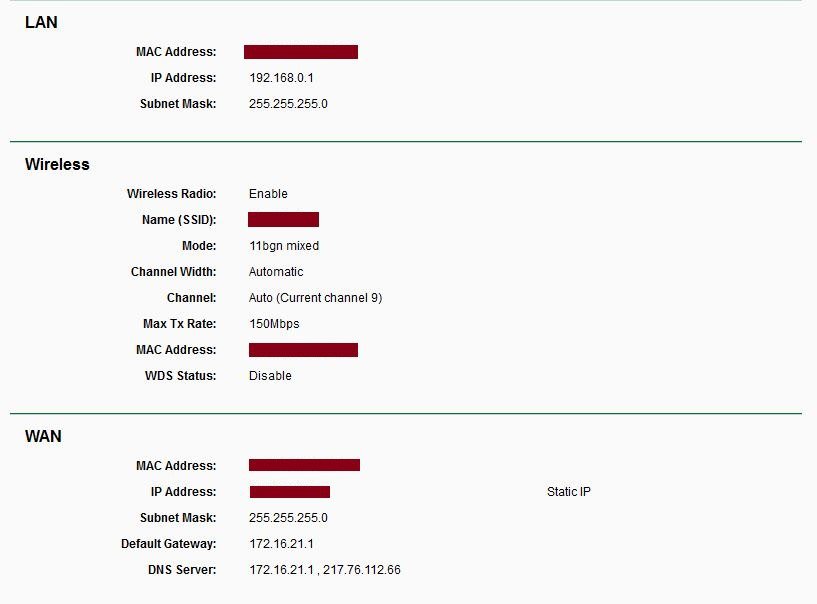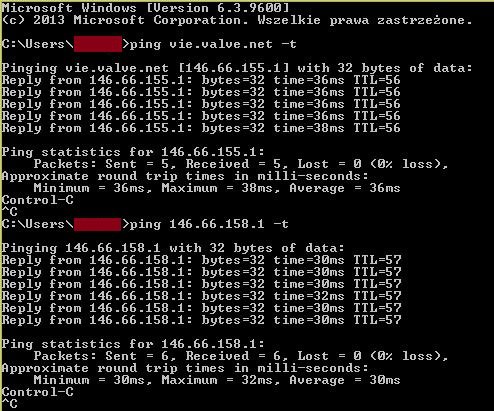JavaScript is disabled. For a better experience, please enable JavaScript in your browser before proceeding.
You are using an out of date browser. It may not display this or other websites correctly.
You should upgrade or use an
alternative browser .
Can't connect to Steam servers
I'm connecting to the Internet using Wi-Fi, the router is TP-Link TL-WR841N. Browsing Web or downloading files with BitComet is smooth, the data is downloaded without a hitch. However, when I try to connect to a game server, including Steam, I cannot see most of the servers. Sometimes I can see one or two, but vast majority is invisible. Here is the overview of the router settings:
I was told by the ISP they block no ports, firewall is also not an issue, what can it be then?
OS
Windows 8.1 64-bit
Computer type
Laptop
System Manufacturer/Model
HP Pavilion
CPU
Intel Core i5-3230M
Motherboard
Intel HM76
Memory
8,00 GB
Graphics Card(s)
Intel HD Graphics 4000, AMD Radeon HD 8670M
Browser
Mozilla Firefox
Antivirus
avast! Free Antivirus
Retired from the grind
VIP Member
Pro User
What you need to do is either ping or do a trace route to the servers. The info you posted does nothing.
OS
Linux Mint 17.2
Computer type
Laptop
System Manufacturer/Model
Toshiba Satellite C850D-st3nx1
CPU
AMD E1-1200 APU with Radeon (tm) HD Graphics 1.40 GHZ
Memory
12GB
Graphics Card(s)
AMD Radeon™ HD 7310 Graphics
Sound Card
Realtek HD
Monitor(s) Displays
LCD
Screen Resolution
1366 x 768
Hard Drives
Crucial M500 240GB SSD
Mouse
Logitech M525
Internet Speed
45/6 - ATT U-Verse
Browser
Google Chrome
Antivirus
None needed. It is Linux.
Other Info
Arris NVG589 Gateway; Router - Cisco RV320; Switch - Netgear GS108 8-Port Switch & Trendnet TEG-S50g 5-Port Switch; Access Points - Engenius ECB350, Trendnet TEW-638APB; NAS - Lenovo ix2-4; Printer - Brother HL-2280DW; Air Print Server - Lantronix XPrintServer
I pinged some servers which are used for Steam I believe:
Seems there is connection, so i'm not really sure what the issue can be.
OS
Windows 8.1 64-bit
Computer type
Laptop
System Manufacturer/Model
HP Pavilion
CPU
Intel Core i5-3230M
Motherboard
Intel HM76
Memory
8,00 GB
Graphics Card(s)
Intel HD Graphics 4000, AMD Radeon HD 8670M
Browser
Mozilla Firefox
Antivirus
avast! Free Antivirus
Retired from the grind
VIP Member
Pro User
Check the Steam forums to see if anyone else is having issues. There has been problems with the Akami servers since last Thursday. Some may be contributed to that.
OS
Linux Mint 17.2
Computer type
Laptop
System Manufacturer/Model
Toshiba Satellite C850D-st3nx1
CPU
AMD E1-1200 APU with Radeon (tm) HD Graphics 1.40 GHZ
Memory
12GB
Graphics Card(s)
AMD Radeon™ HD 7310 Graphics
Sound Card
Realtek HD
Monitor(s) Displays
LCD
Screen Resolution
1366 x 768
Hard Drives
Crucial M500 240GB SSD
Mouse
Logitech M525
Internet Speed
45/6 - ATT U-Verse
Browser
Google Chrome
Antivirus
None needed. It is Linux.
Other Info
Arris NVG589 Gateway; Router - Cisco RV320; Switch - Netgear GS108 8-Port Switch & Trendnet TEG-S50g 5-Port Switch; Access Points - Engenius ECB350, Trendnet TEW-638APB; NAS - Lenovo ix2-4; Printer - Brother HL-2280DW; Air Print Server - Lantronix XPrintServer
I've recently heard about private vs. public IP addresses. If I switch to the public one, can it solve the issue?
OS
Windows 8.1 64-bit
Computer type
Laptop
System Manufacturer/Model
HP Pavilion
CPU
Intel Core i5-3230M
Motherboard
Intel HM76
Memory
8,00 GB
Graphics Card(s)
Intel HD Graphics 4000, AMD Radeon HD 8670M
Browser
Mozilla Firefox
Antivirus
avast! Free Antivirus